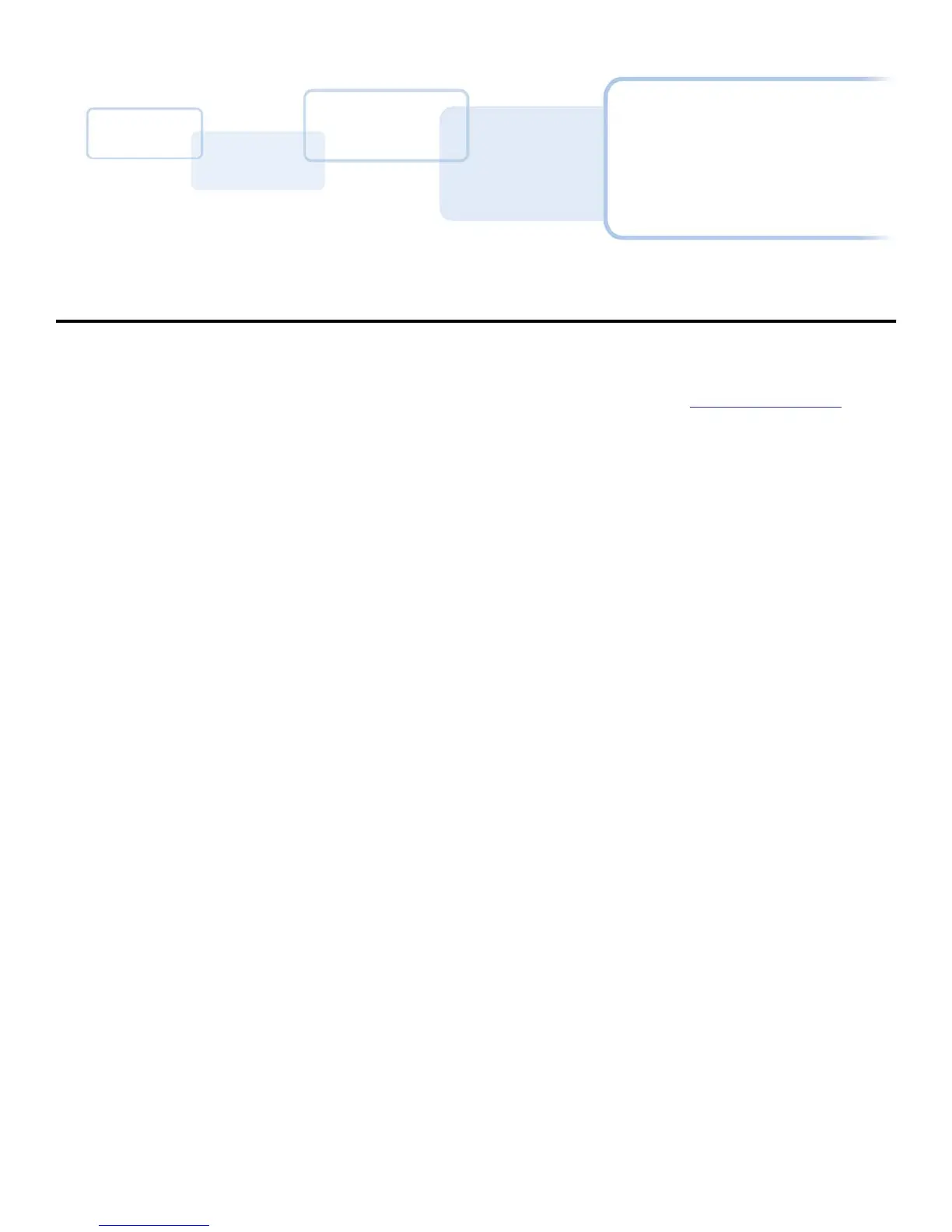Chapter 6
June 2014 PLT-01277, Version: 1.2
Troubleshooting
The purpose of this section is to provide the user with specific procedures for recovering the printer
from an error condition.
If you encounter problems beyond the situations described below, contact support.hidglobal.com.
6.1 Communications Errors
Symptom(s): Incorrect output, communications error on PC, stalling, no response from Printer or no
job printed.
1. Confirm that the system meets the minimum requirements:
• IBM-PC or compatible.
• Windows 7 (32 bit & 64 bit), Windows XP (32 bit), Windows 2003 (R1 and R2 32 bit),
Windows 2008, R2 (32 bit and 64 bit), Vista (32 bit and 64 bit),
• Pentium
™
class 500 MHz computer with 256 MB of RAM or higher
• 500 MB free hard disk space or more
• USB Port
2. Confirm the correct installation of the printer driver.
Note: This pertains especially if an obsolete driver was recently removed.
a. Close the software program.
b. Reboot the computer.
c. Select Control Panel > Devices and Printers > Card Printer.
d. Right-click Card Printer
e. Select Printing Preferences > Card > About.
f. Check the date and version number of the printer driver.
3. Print a test print:
a. Select Start > Devices and Printers > Card Printer (USB).
b. Right-click Card Printer (USB).
c. Select Printing preferences > Card > Test Print.
4. Determine whether adequate disk space is available.
Note: A large volume of temporary files on the computer can cause communications errors.