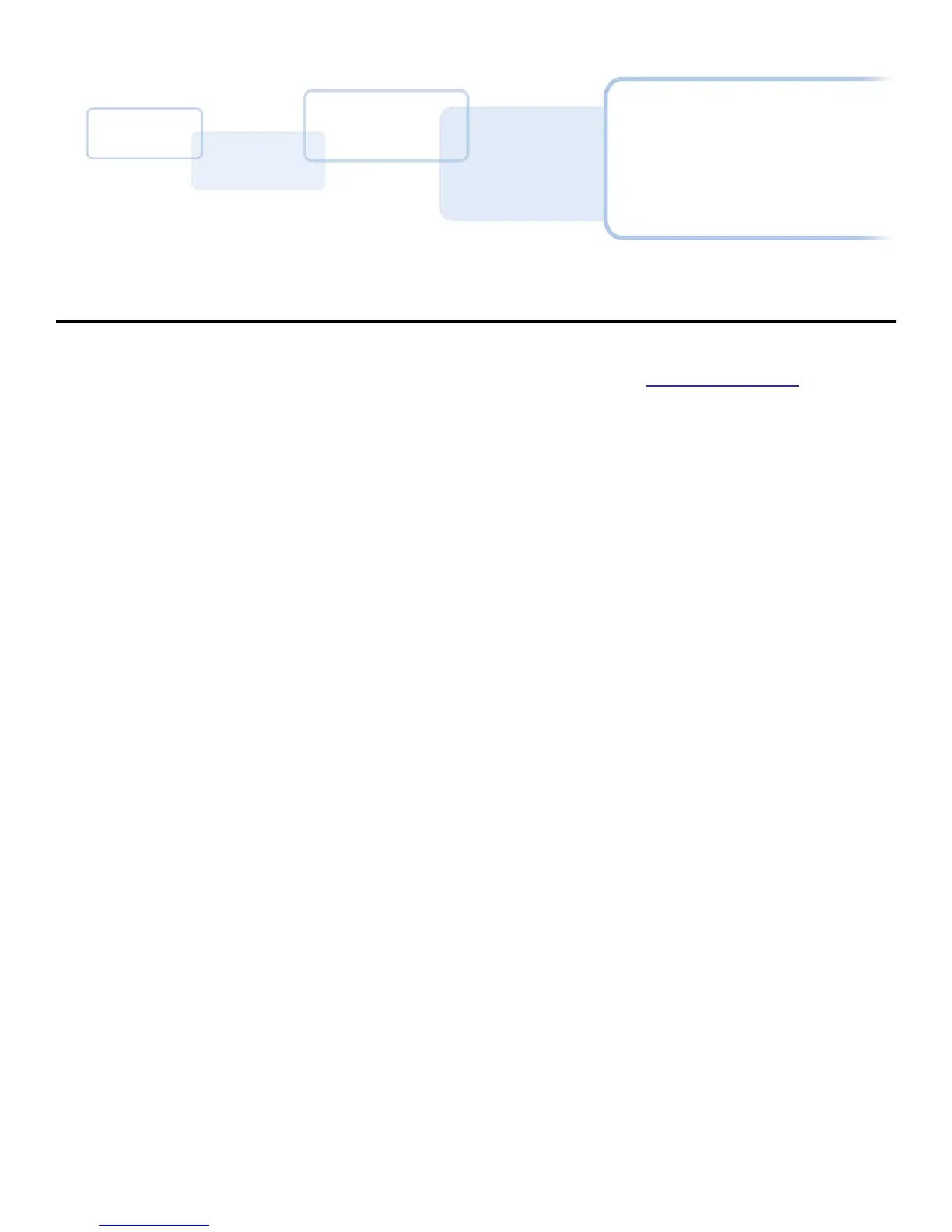Chapter 8
June 2014 PLT-01277, Version: 1.2
Firmware Updates
New firmware releases provide enhancements, such as improved reliability, added features or better
print quality. Updates are available for download from the Internet at support.hidglobal.com.
Refer to the Workbench Printer Utility User Guide to download and install firmware updates.
8.1 Upgrade Information
To upgrade the printer’s firmware, perform the following steps:
1. Run the FARGO Workbench Printer Utility.
2. If running FARGO Workbench Version 3 or greater:
a. Select the Update Manager Workbench Utility.
b. Select the printer(s) to update.
c. Click the Select Firmware file… option to locate or enter this latest firmware file
(FRW-00373_DTC100_v2.3.3.20.frm).
d. Search for the firmware file, or enter the name and click Open.
e. Click Begin Updating Firmware to send the file to the printer(s).
3. If running a FARGO Workbench release prior to Version 3:
a. Choose the Application Menu at the upper left and select Upgrade Firmware.
b. Enter the firmware file name or click Browse to find and select this latest firmware file
(FRW-00373_DTC100_v2.3.3.20.frm).
c. Click OK to send the file to the printer(s).
4. Restart the printer if it does not automatically restart.