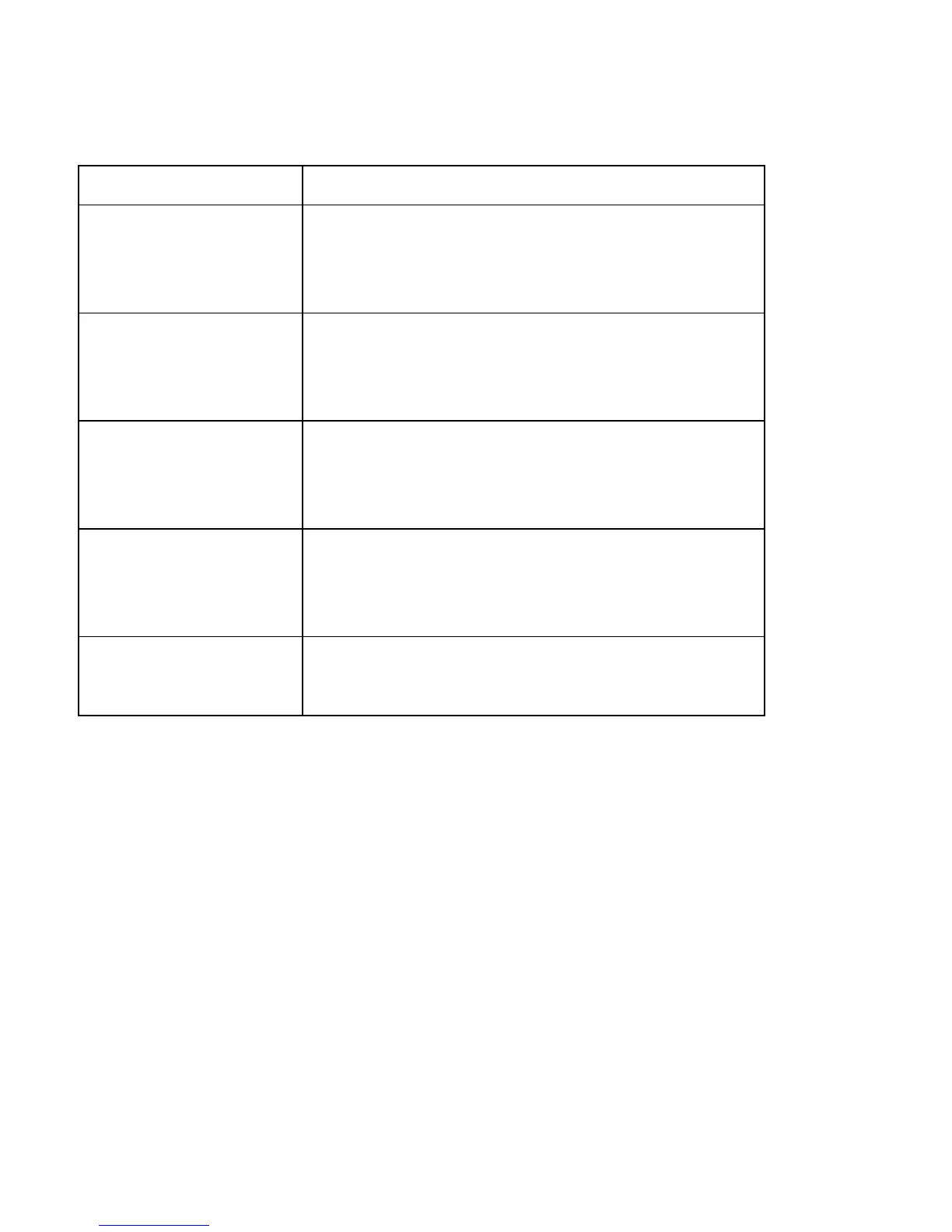© 2010 HID Global Corporation All rights reserved
DTC1000/DTC4000 Card Printer/Encoder User Guide (L001398, Revision 1.2)
53
Using the Advanced Settings tab
Setting Option
Ribbon Calibrate Green
This is a calibration driven value and should not be
adjusted.
(Note: This is factory set and should not be changed
unless directed by a technician.)
Ribbon Green LED Level
This is a calibration driven value and should not be
adjusted.
(Note: This is factory set and should not be changed
unless directed by a technician.)
Ribbon Calibrate Blue
This is a calibration driven value and should not be
adjusted.
(Note: This is factory set and should not be changed
unless directed by a technician.)
Ribbon Blue LED Level
This is a calibration driven value and should not be
adjusted.
(Note: This is factory set and should not be changed
unless directed by a technician.)
Ribbon Print Tension
Use the Ribbon Tension option to increase or
decreases the amount of tension (drag) on the Ribbon
during printing.