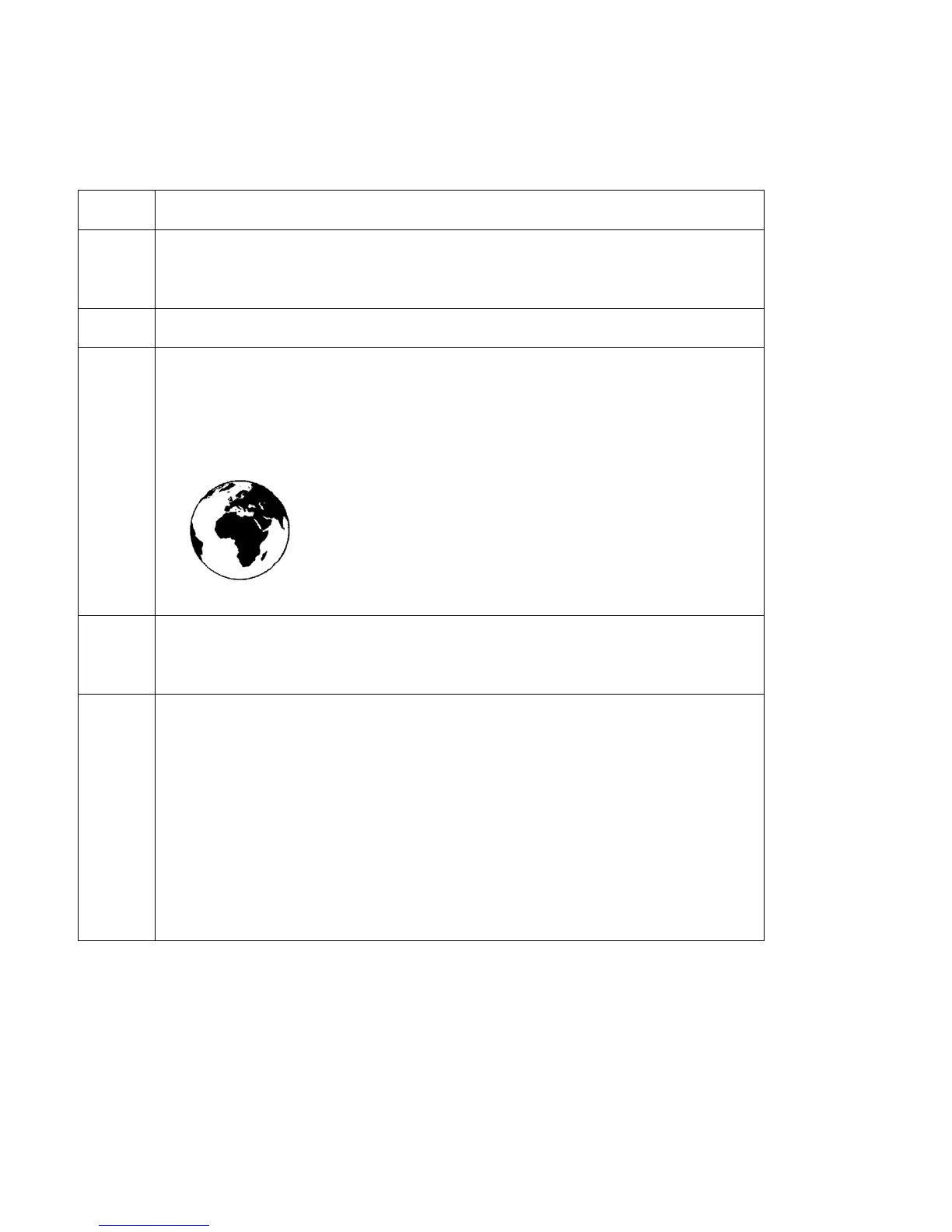© 2010 HID Global Corporation All rights reserved
DTC1000/DTC4000 Card Printer/Encoder User Guide (L001398, Revision 1.2)
86
Configuring Fluorescent Data (F-Panel for YMCFKO Ribbon) using the
Application
Step Procedure
5 Create a new text box in your badge application, and type ~I followed by the
address of your image (see Display A below). The top left of your image will
start at the top left of your text box.
6 Set up the Printer Driver preferences. Refer to Step 8-9 below.
7 Printer will print the fluorescent BMP IMAGE at the ~I position on the card.
Printer will print the fluorescent TEXT at the ~T position on the card. (See
Display B below)
BMP Image located at c:\globe.bmp
8 Set the Ribbon for YMCFKO in the Printing Preferences. (Note: The
Automatically detect the installed Ribbon for every print job button may
also be used.)
9 Check Invert F-Panel Image to create a negative of the fluorescent image.
See below.
• This refers to the ability to cause light or white areas of the image to
fluoresce and dark colors to remain dark on the printed card when exposed
to a UV light.
• This was requested because the fluorescent dye color is bright when black
light is applied to it.
By default, the dark areas of the image will fluoresce on the card and the
lighter or white areas will have no dye applied. (Note: This may improve the
look of the person’s image if used for the Logo.)