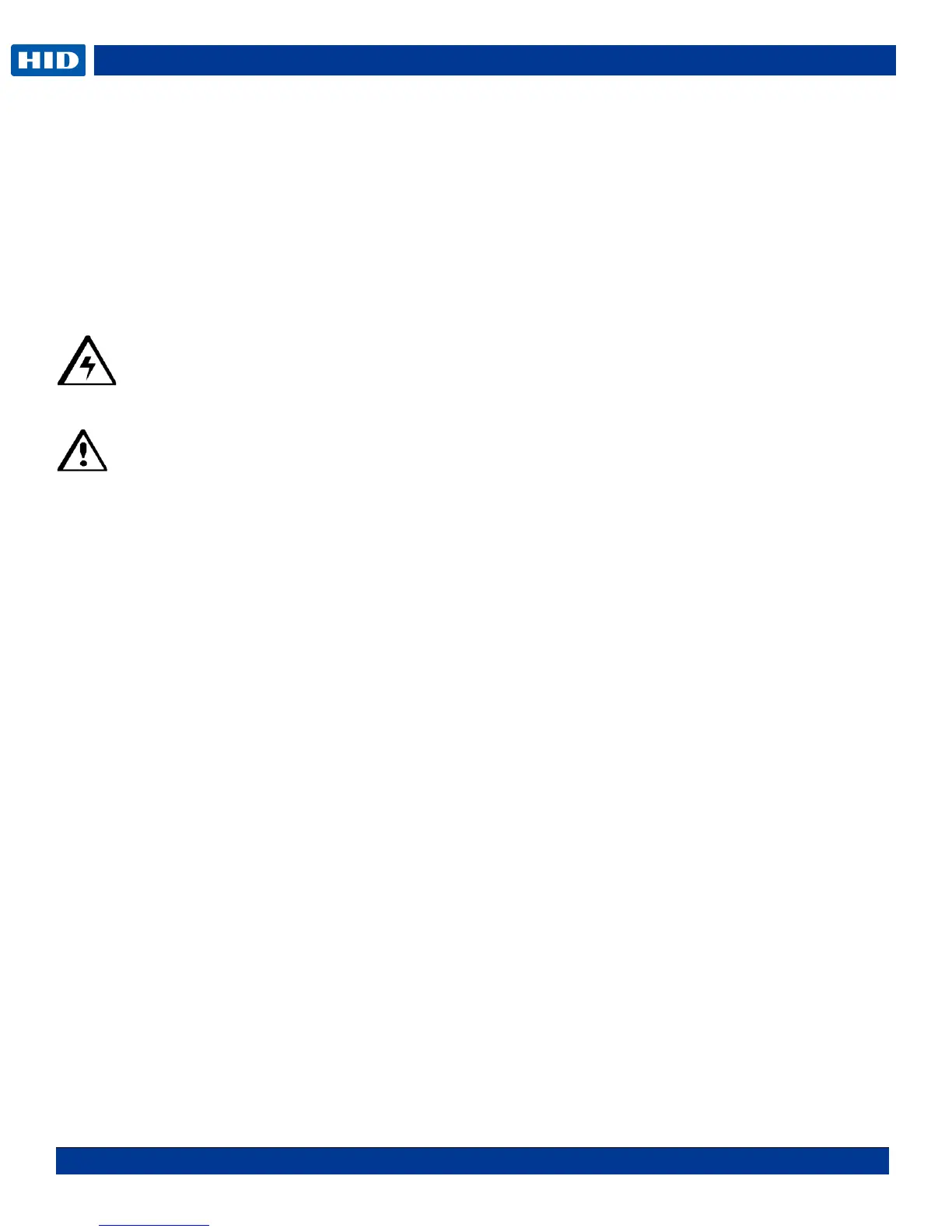DTC1000Me-1250e-4250e-4500e Card Printer Service Manual PLT-01543 rev 1.0
.
Introduction
The service manual serves to inform the technician about the DTC Card Printer & Dual-Sided Printing Module
& Lamination Module parts replacement procedures.
Important: These procedures can only be performed by authorized service personnel.
Estimated repair time may vary according to the technician’s experience.
Caution: Turn OFF the Printer and unplug the power cord from the Printer.
ESD precautions are necessary when handling electronics assemblies
Danger: Wear proper eye protection to perform the procedures in this section.
.