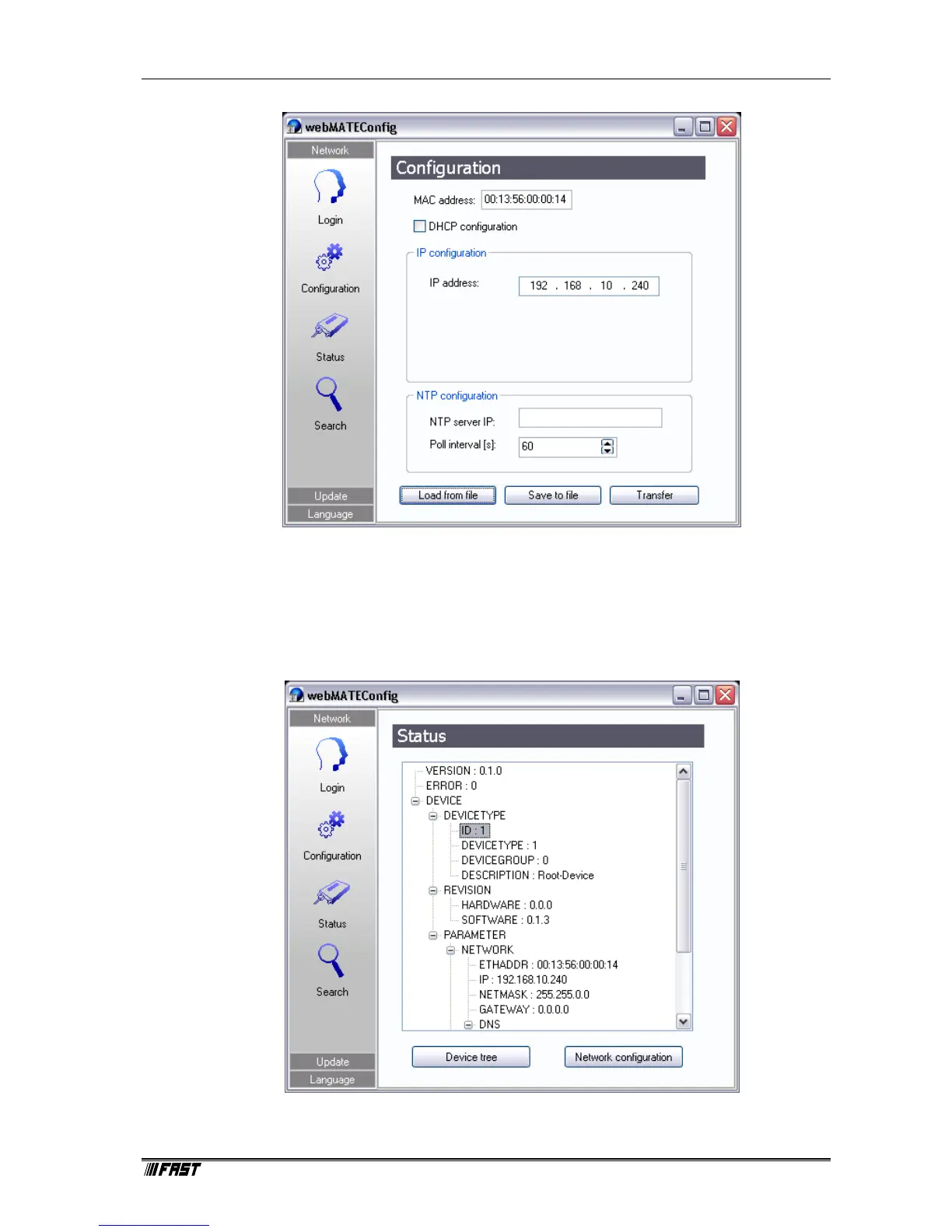Installation Procedure
ComTec GmbH 2-4
To transmit these parameters to the webMCA the “Configure” button has to be pressed. After the
transmission is done you will be asked to reboot the webMCA in order to accept these settings.
The “Status” page of the configuration tool can be used to check the device list and the network
configuration of the webMCA.
Figure 2.4: Network configuration dialog
Figure 2.5: Status display