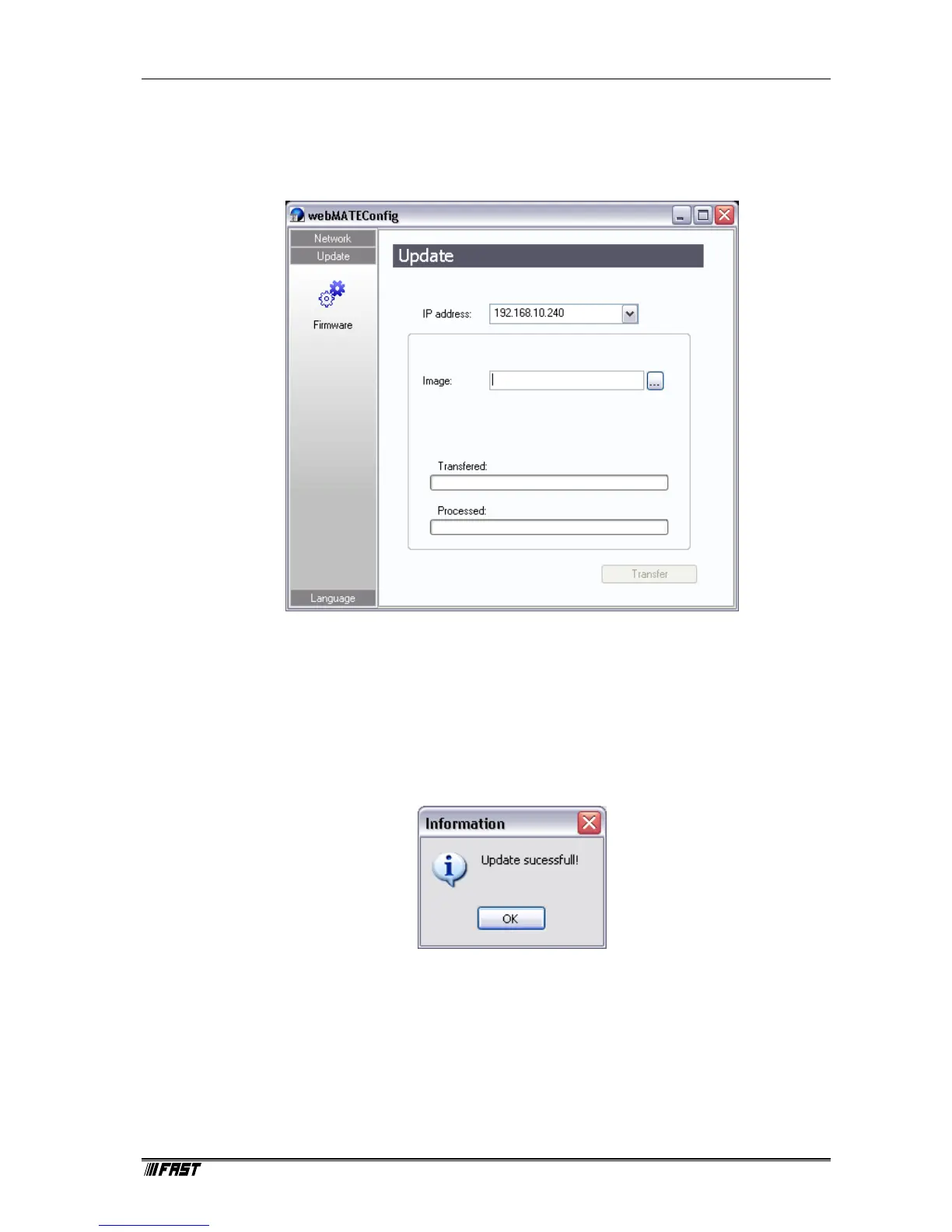Installation Procedure
ComTec GmbH 2-6
2.5. Updating the Firmware
On the page “Update” a dialog to update the firmware of the webMCA is available.
The IP-address has to be selected from the selection box. If the list is empty a network scan has
to be done (s.a.). After selecting a firmware image file (“local*.bin”) the image will be transferred
pushing the “Transfer” button. The transfer state is displayed by the progress bar.
On success the data will be stored in the flash memory of the webMCA. This will be indicated by
the progress bar below “Processed:”. If the storage is done the following message box will appear:
The webMCA will restart automatically.
Figure 2.7: Update dialog
Figure 2.8: Update successfull