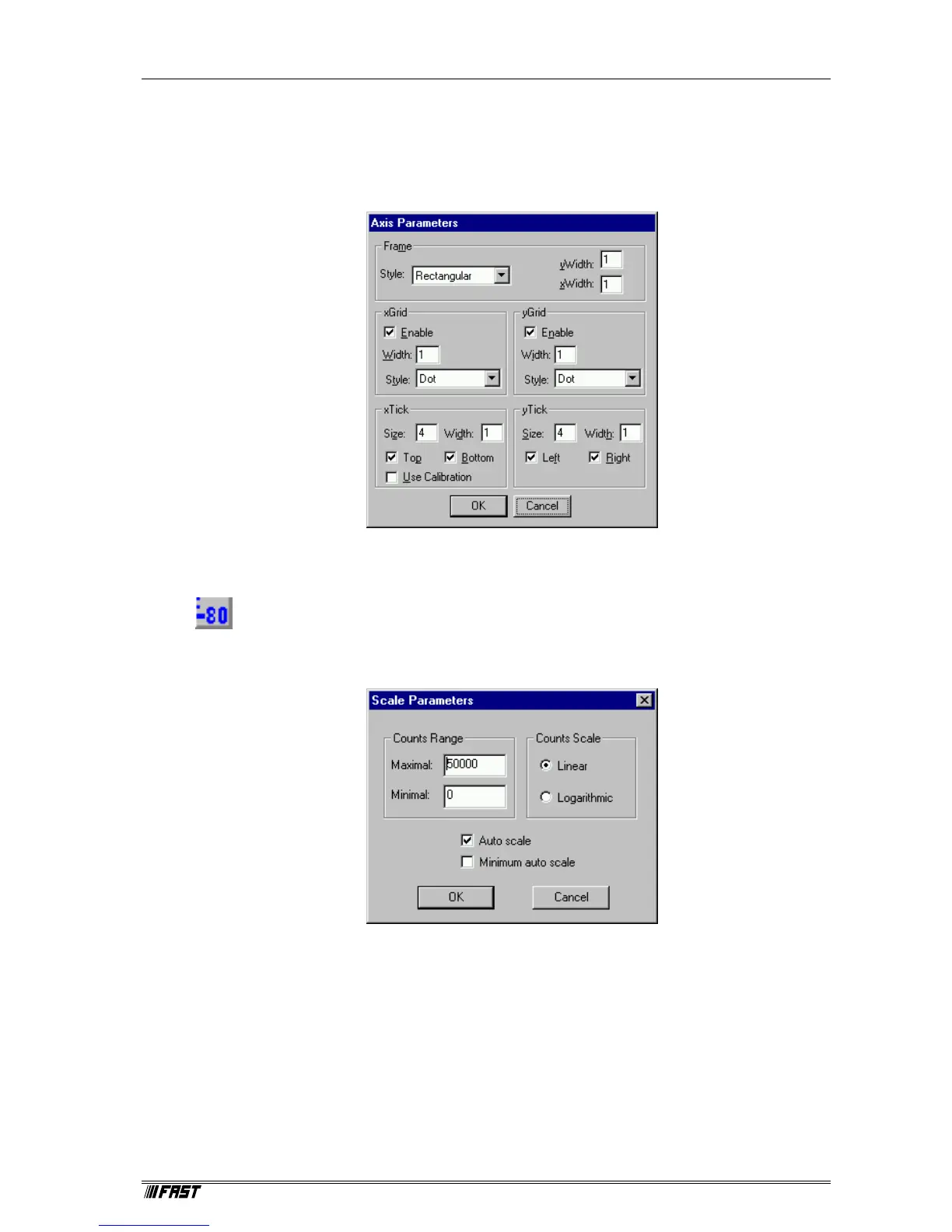MCDWIN Program
ComTec GmbH 5-10
It provides many choices for the axis of a display. The frame can be rectangular or L-shape, the
frame thickness can be adjusted (xWidth, yWidth). A grid for x and y can be enabled, the style can
be chosen between Solid, Dash, DashDot and DashDotDot. Ticks on each of the four frame
borders can be enabled, the tick length and thickness can be chosen. The style of the axis
labeling depends on enabled ticks at the bottom respective left side: If no ticks are enabled there,
only the lowest and highest values are displayed at the axis, otherwise the ticks are labeled.
Scaling...
The Scaling menu item or the corresponding icon opens the Scale Parameters dialog box.
It allows to change the ranges and attributes of a Spectrum axis. By setting the Auto scaling
mode, the MCDWIN will automatically recalculate the maximum y axes of the visible Spectrum
region only. To keep the same height of the visible region for a longer time, set the Auto scaling
mode off. Then with the scroll bar thumb one can quickly change the visible region scale,
otherwise the scale will be changed automatically. The Minimum auto scale mode helps to display
weak structures on a large background.
Figure 5.10: Axis Parameter dialog box
Figure 5.11: :Scale Parameters dialog box