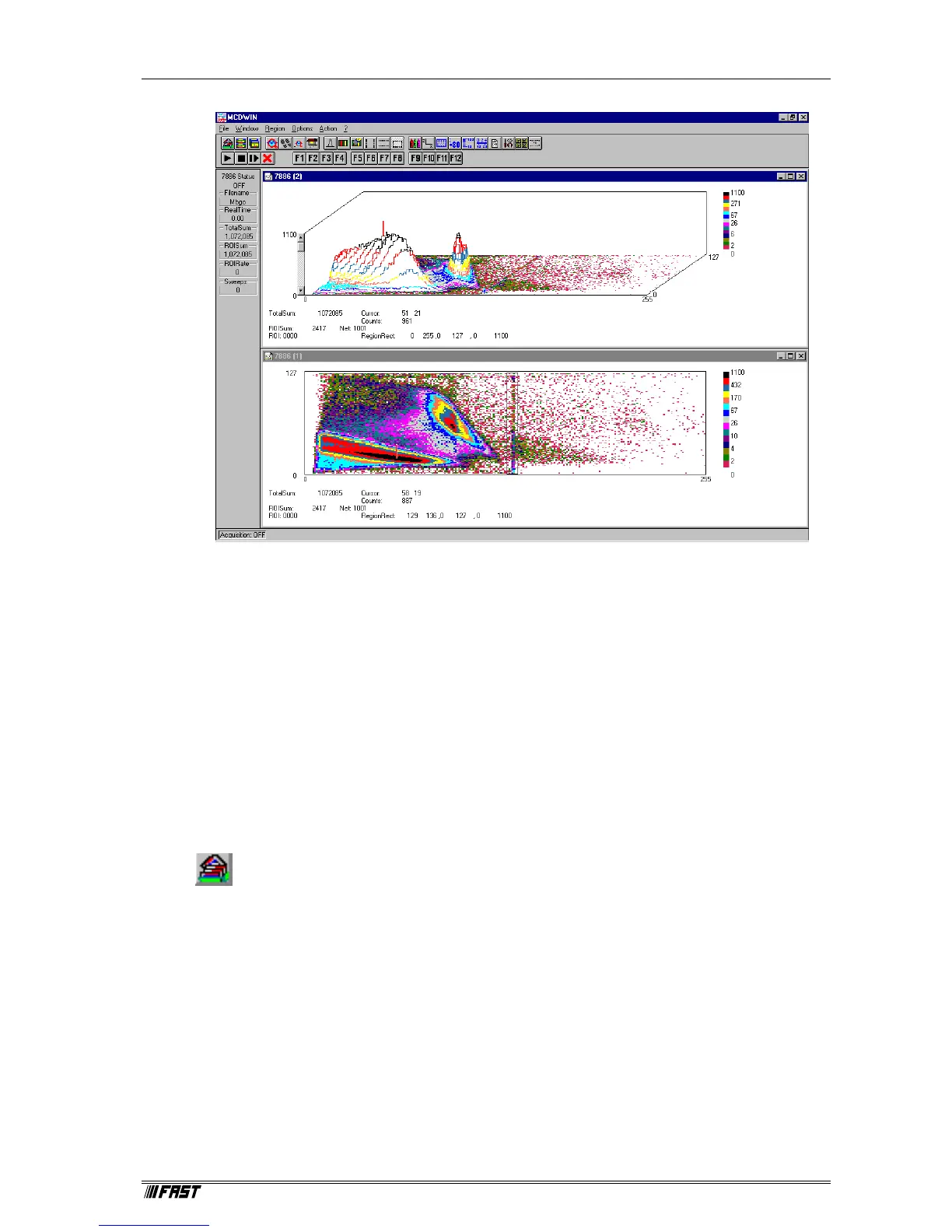MCDWIN Program
ComTec GmbH 5-2
In the following the several menu functions are described together with the corresponding toolbar
icons.
5.1. File Menu
Load...,Add..., Save, Save As...
These menu items provide the usual functions for loading and saving data into the MCA selected
by the active window. When saving data, you have the choice between binary (.DAT), ASCII
(.ASC), and GANAAS (.SPE) format. When you load data, select a header file (extension .MCD).
This file contains the information about the size and format of the data file, which is then
automatically read. With „Add“ the data is added to the present data. The data read from a file is
shifted according to the calibration, if it is available.
New Display...
With the Open New menu item or the corresponding icon a new Display window can be created
and shown as the active window. If more than one MCAs are installed by writing a line devices=2
into the MCA.INI file, in the „Open New Display“ dialog box the MCA for the new display can be
selected.
Figure 5.2: MCDWIN Map and Isometric display