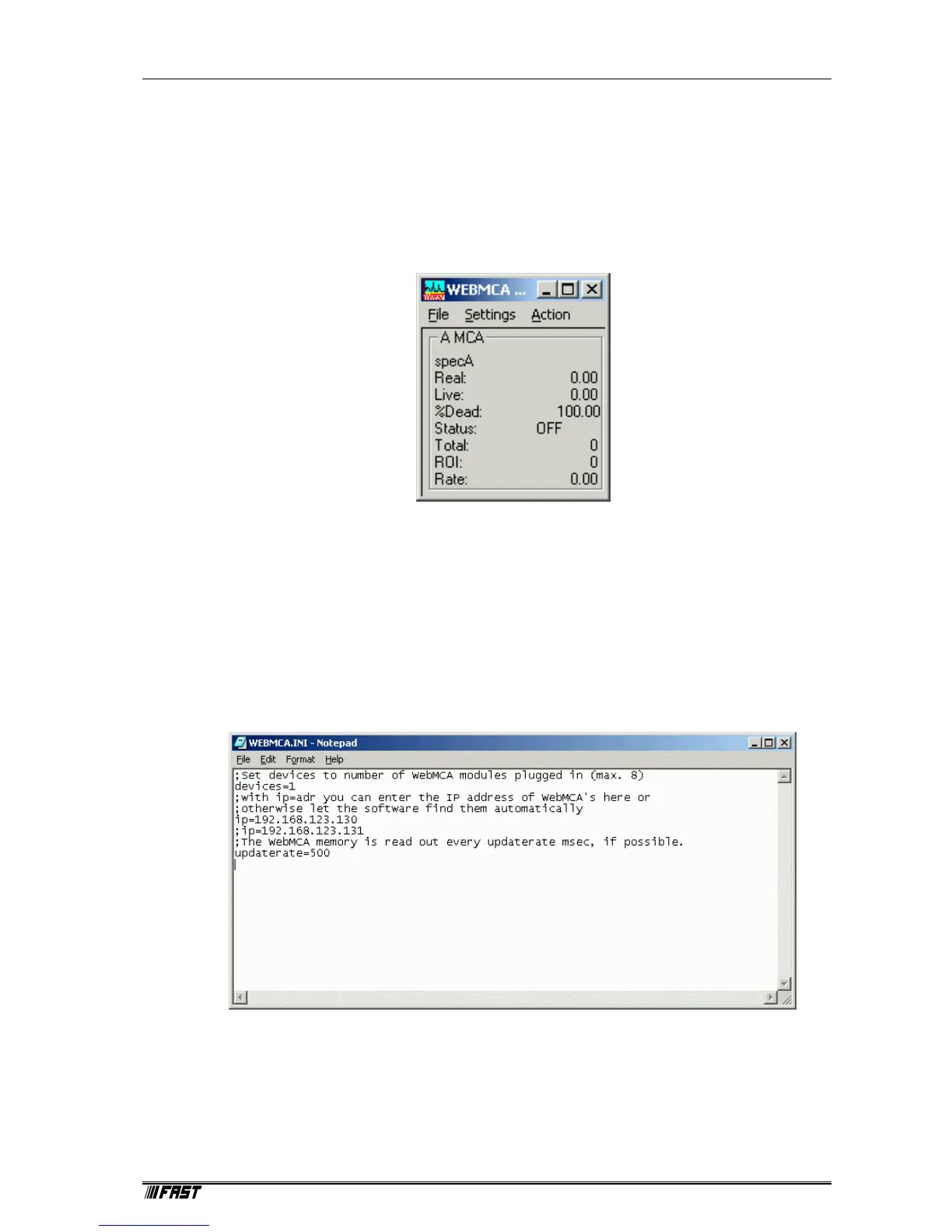Windows Server Program
ComTec GmbH 4-1
4. Windows Server Program
The window of the WebMCA server program WEBMCA.EXE is shown here. It provides the full
control of the webMCA to perform measurements and save data. This program has no own
graphic capabilities, but it provides - via a DLL („dynamic link library“) - access to all functions,
parameters and data. The server can be completely controlled from the MCDWIN software that
provides all necessary graphic displays.
4.1.1. WEBMCA.INI file
At program start the configuration files WEBMCA.INI (contains - for example - the number of
webMCA modules and IP address in a format ip=address; see Figure 4.2) and WEBMCAA.CFG
are loaded. Instead of this WEBMCAA.CFG file any other setup file can be used if its name -
excluding the appendix ‘A.CFG’ - is used as command line parameter (e.g. WEBMCA TEST to
load TESTA.CFG) . The server program is normally shown inconized in the task bar. After a
double click it is opened to show the status window.
In the following the several dialogs are described in detail:
4.1.2. Data Operations
Clicking in the File menu on the Data... item opens the Data Operations dialog box.
Figure 4.1: WEBMCA Server program
Figure 4.2: Sample WEBMCA.INI file