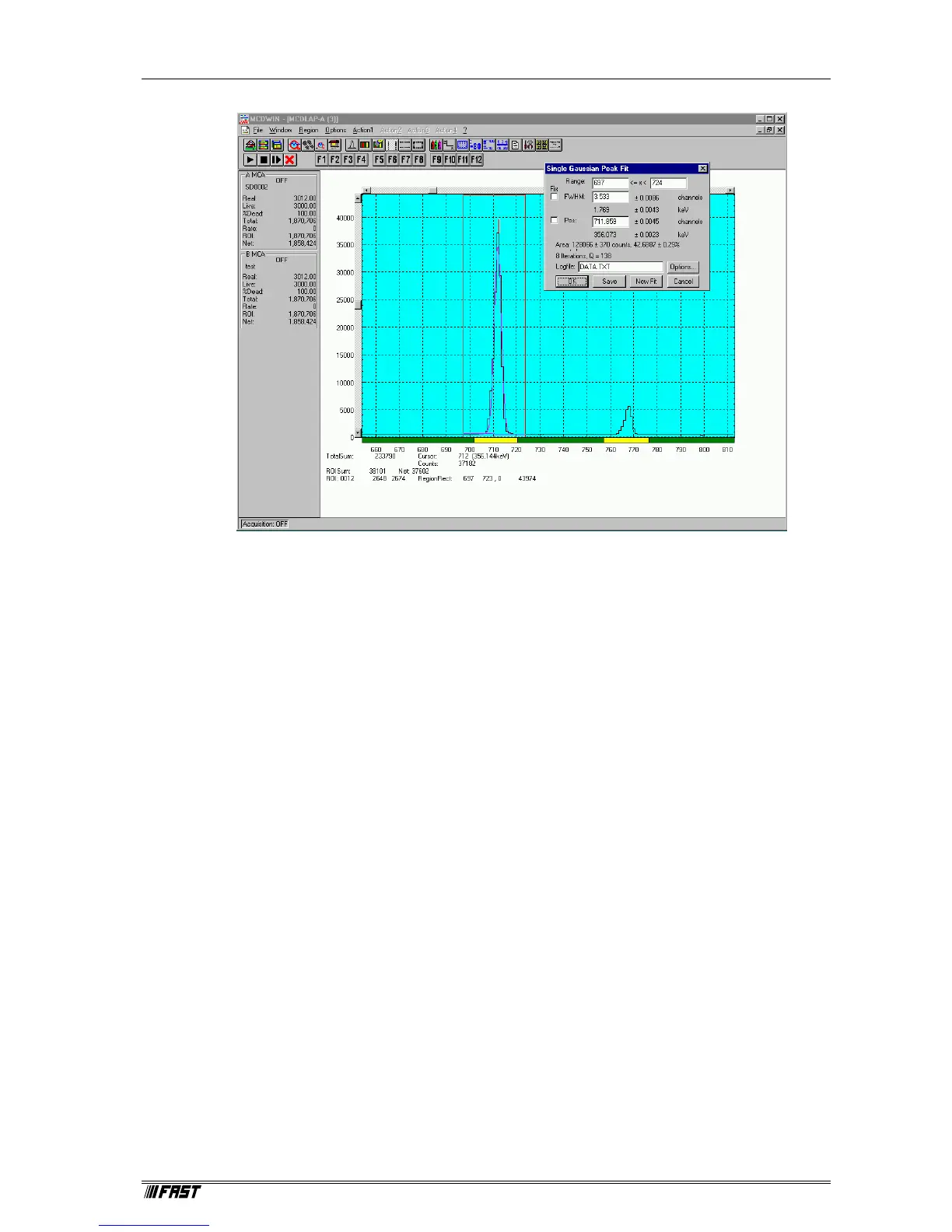MCDWIN Program
ComTec GmbH 5-7
The full width at half maximum FWHM and Position of the Gaussian can be changed and a New
Fit can be performed, they even can be fixed to the entered value by marking the respective
checkbox. The Position and FWHM are displayed in channels and also in calibrated units, if a
calibration is available. The area of the Gaussian is also shown. For all values also the standard
deviations are given. The value of Q is the normalized chi**2. To take into account the systematic
error of the line shape, you may multiply the errors with the square root of Q. Click on Save to
append a line containing the results to a Logfile with the specified name. OK closes the dialog and
lets the fitted function in the display also if it is refreshed, whereas after Cancel the curve no
longer will be shown in a refreshed display. Options... opens a new dialog box to define the
information in the logfile:
Figure 5.6: Single Gaussian Peak Fit