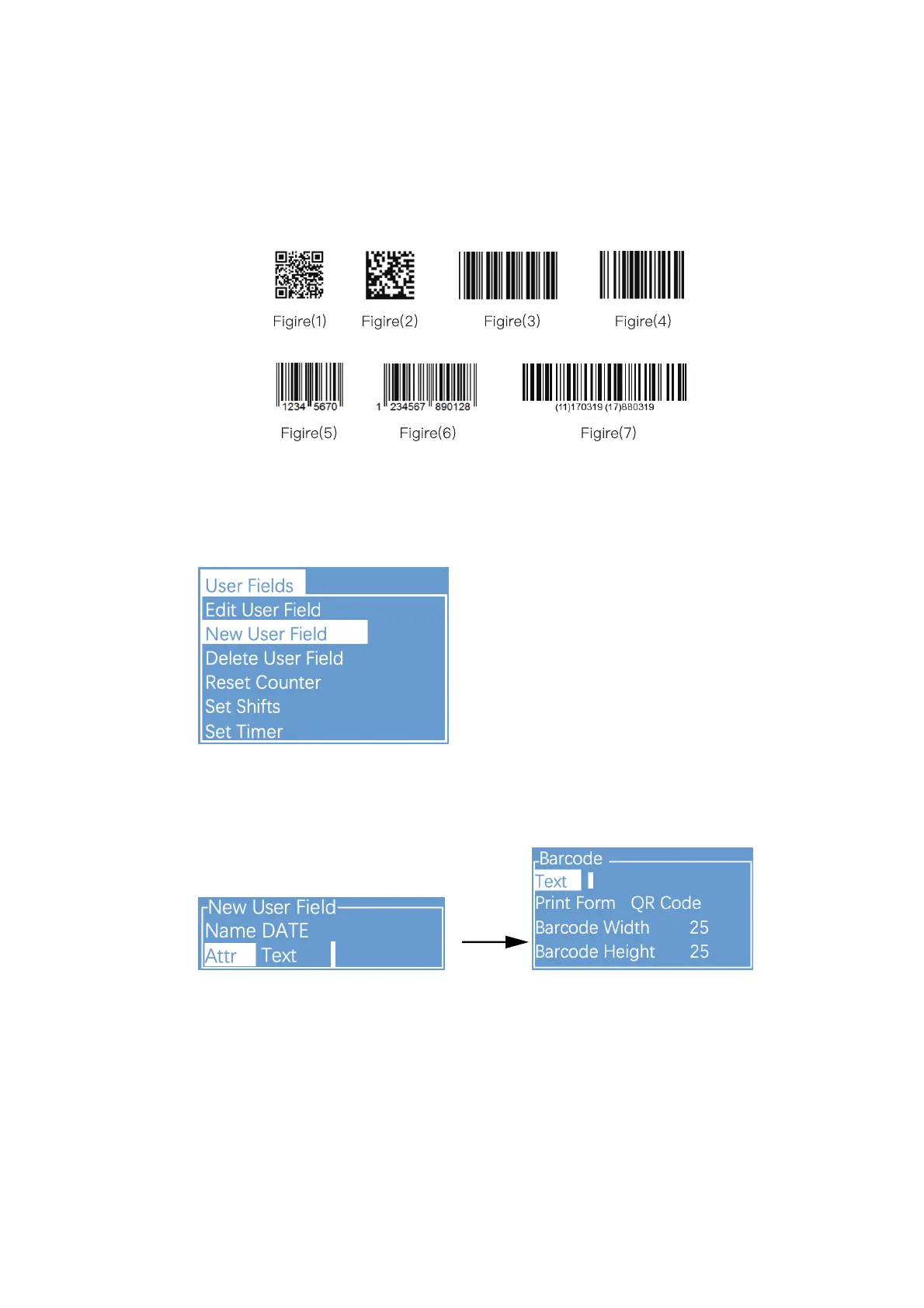3.5.3. Barcode User Field
The standards of barcode supported by the type include:
QR Code (Figure 1), Data Matrix (Figure 2), Code39 (Figure 3), Code128
(Figure 4), EAN8 (Figure 5), EAN13 (Figure 6), EAN128 (Figure 7)
1. Enter the USER FIELD menu,select New User Field, as shown in the
figure below:
2. Input a file name, switch “Attr” to “Text” then confirm , as shown in the
figure below:
3. Fill the contents of Barcode to “Text" field, and switch the “Type" to the
Barcode required.
4. When the "Type" is Data Matrix or QR Code, it is required to set the
"Width" and "Height".!
