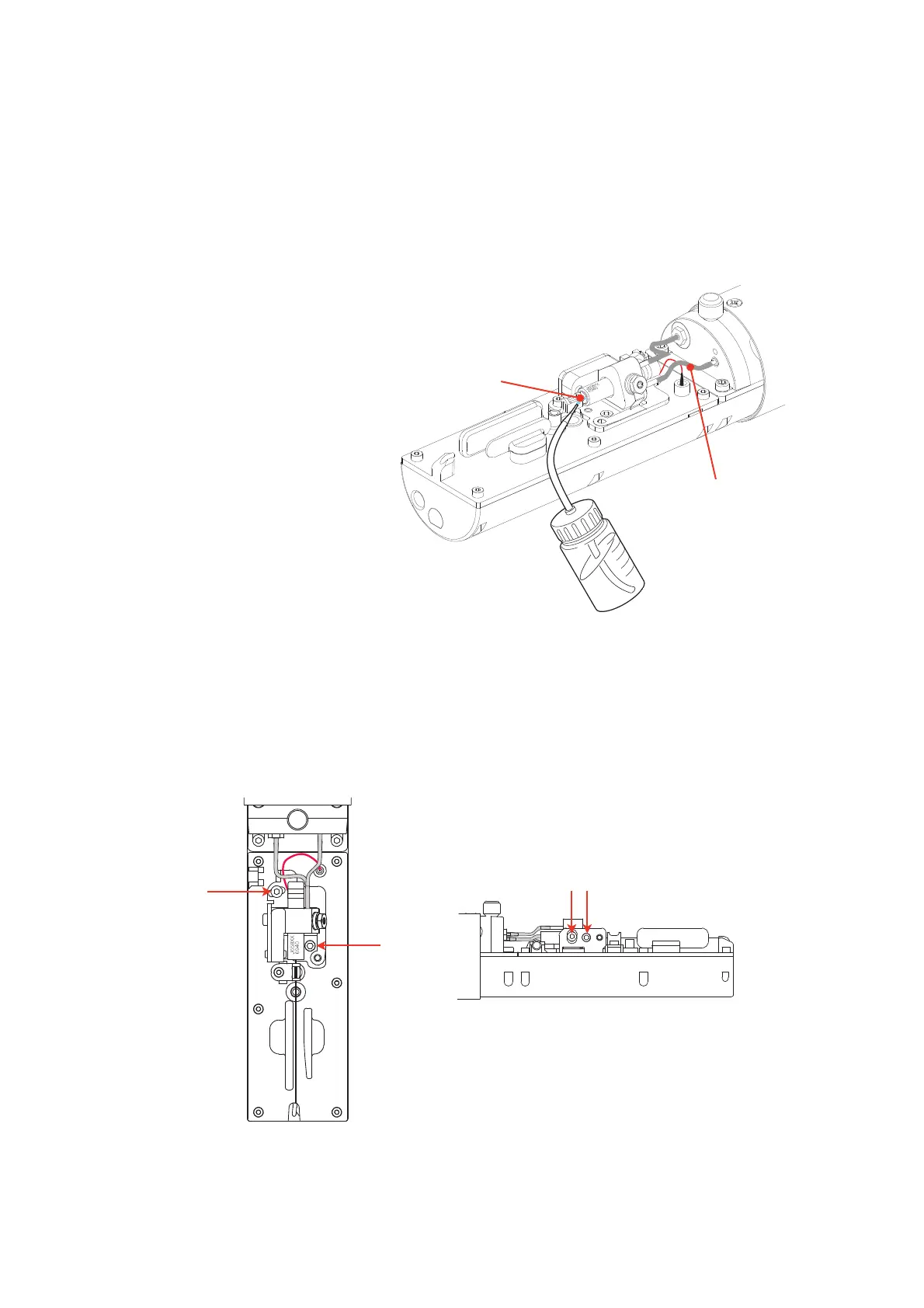4.4 Wash Nozzle
When the nozzle is blocked, manual cleaning is required for the function.
The operation procedures are as follows:
1. Go to SYSTEM menu,select and perform Nozzle Flush program.
2. After the program is started, manually clean the position shown in the
following figure with cleaning agent."
4.5 Jet Alignment
Horizontal alignment : Slightly loosen the screw “A” and rotate the screw “B”
slightly ,then the jet stream can be horizontal moved.
Vertical alignment : Loosen the screw “C” and rotate the screw “D”
slightly ,then the jet stream can be vertical moved.!
