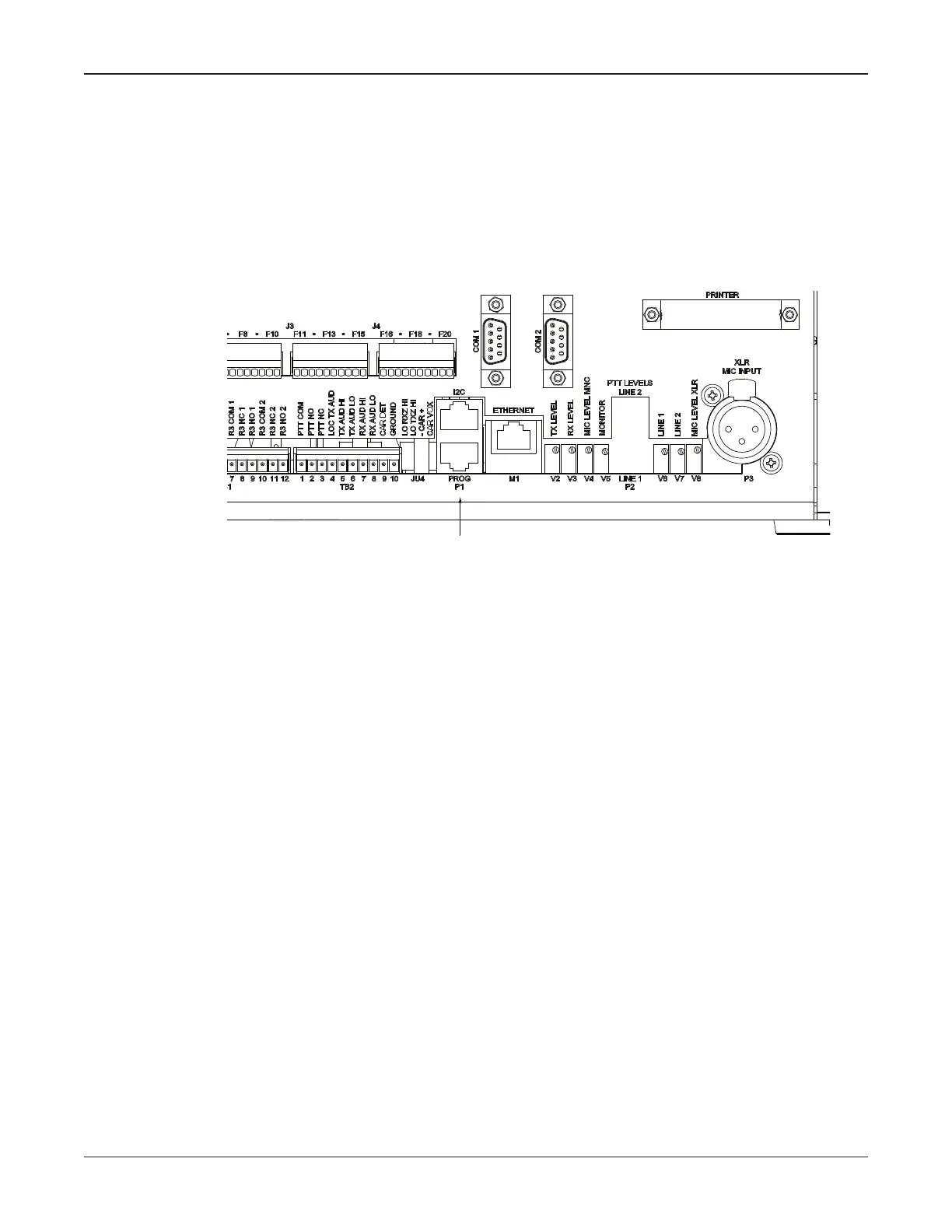24
Installing the SSLoader+ Software
SS2000+ Series C
Federal Signal www.fedsig.com
Installing the SSLoader+ Software
Programming the SS2000+
To program the SS2000+:
1. Connect a serial cable between your computer and the port labeled P1 on the
SS2000+ with the plug adaptor. (Use serial port adaptor with part number 2005204
and the six-conductor telephone cable with part number 1751134.)
Figure 8 Port labeled P1
2. Load the ini configuration file into the SS2000+ using SSLoader+.
Operating Requirements
The SSLoader+ operates in a Windows-based server environment. Ensure Hardware
meets minimum standards.
The most current version of SSLoader+ is compatible on:
• Desktop Operating Systems: Windows 10
• Server Operating Systems: Server2012 and Server2016
