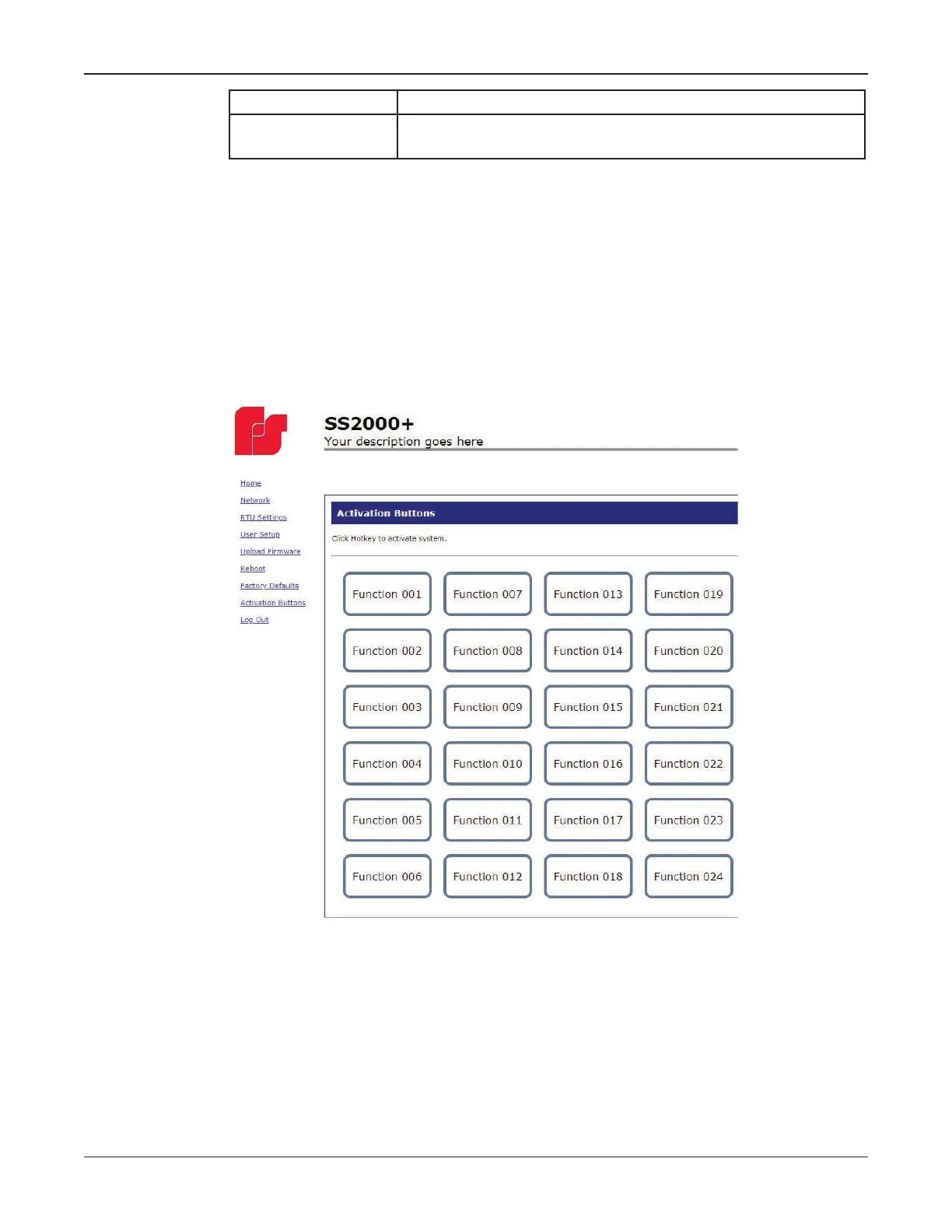66
Web Browser Activation
SS2000+ Series C
Federal Signal www.fedsig.com
Field Description
Apply Restores factory defaults.
NOTE: Your current settings will be overwritten.
2. Click Apply restore your settings to the factory defaults.
3. Reboot the device for the changes to take eect.
Activating the System
To activate the SS2000+.
1. Select Activation Buttons.
NOTE: Activation buttons are also referred to as Hotkeys in CommanderOne
®
.
The Activation Buttons page appears.
2. Click an Activation Button to activate the system. A confirmation message will appear.
3. Click OK to activate or Cancel to abort.
NOTE: Buttons that have not been named appear as an error message “Error: Button
not configured!” and will not activate the button.
