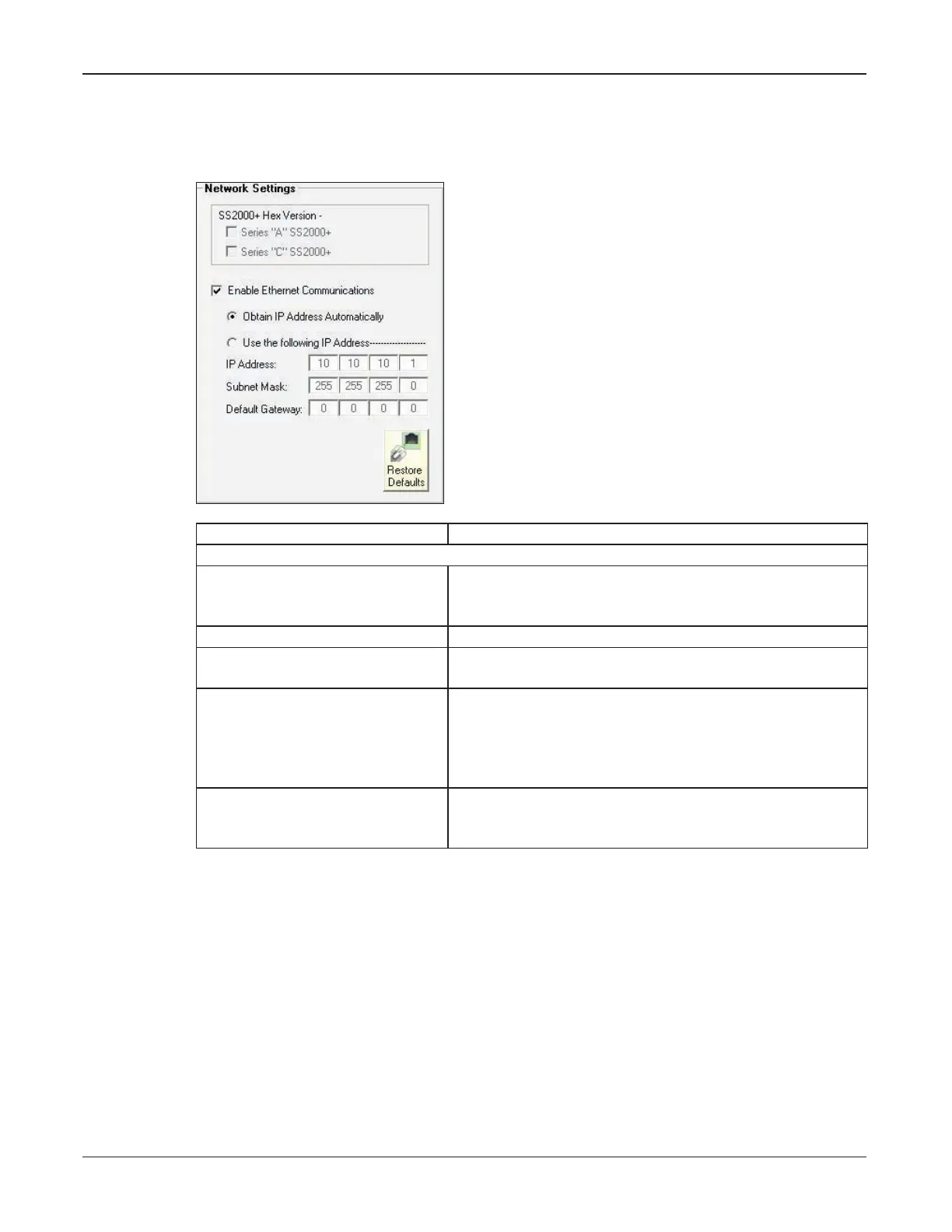37
Using the SSLoader+ Software
Description, Specications, SSLoader + Software, and Operation Manual
Federal Signal www.fedsig.com
Network Settings
The following shows the Network Settings Frame group box of the General Configuration
tab. The Network Settings group box allow you to configure how the SS2000+ connects
to an Ethernet network.
Field Description
SS2000+ Hex Version
Series “A” SS2000+
Series “C” SS2000+
Informational only. When the INI le is read from the
SS2000+, either Series A or Series C check box is
selected. You cannot change this option.
Enable Ethernet Communications Check to enable this group box setting.
Obtain IP Address Automatically Click to negotiate with the network for an IP address
when it is connected.
Use the following IP Address Click for the SS2000+ to congure itself with the IP
Address, Subnet Mask, and Default Gateway obtained
from the System Administrator.
IMPORANT: These elds must be lled in if the
Automatic IP address (DHCP) option is not selected.
Restore Defaults Opens a warning dialog box. If you click OK, this action
deletes the Ethernet setting and restores them to the
factory defaults.
