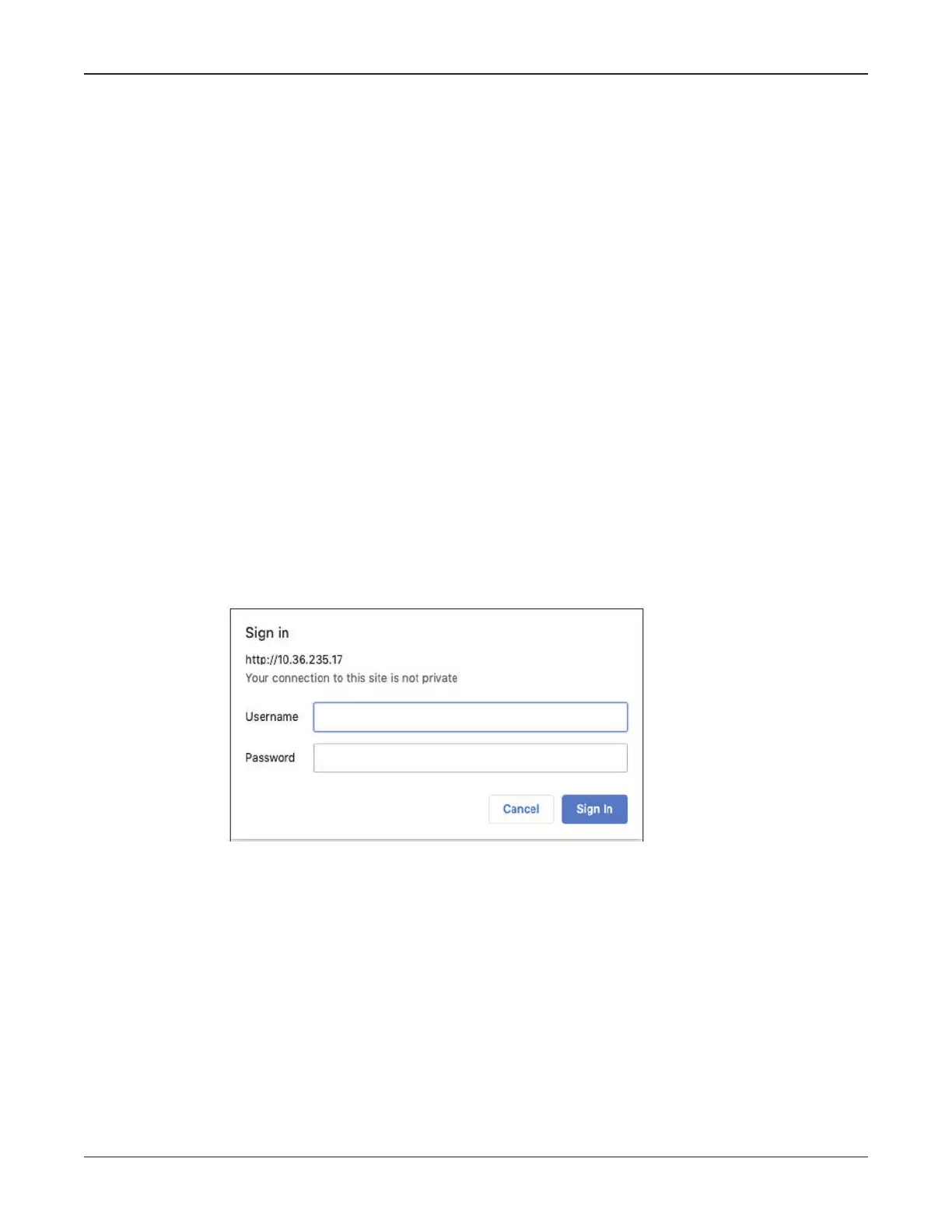54
Web Browser Activation
SS2000+ Series C
Federal Signal www.fedsig.com
Web Browser Activation
The following section describes how to activate from a built-in web server that allows the
SS2000+ to be controlled and configured over a LAN using standard web browsers.
The SS2000+ must be configured with the SSLoader+ software to enable Ethernet
communications and configure IP settings before the SS2000+ can be used on a LAN.
The System Administrator identifies the server IP address, Subnet Mask, Default Gateway,
and the IP addresses for all SS2000+ devices.
If the configuration details are lost or changed incorrectly and it becomes necessary
to restore the SS2000+ to factory default settings, see the Restoring Configuration to
Factory Defaults section.
Logging In the Web Interface
To configure the network interface through the web browser:
1. Prior to installing SS2000+ devices on an IP network, use the SSLoader+ software to
activate the Ethernet port and configure the IP settings for your network.
2. If the SS2000+ is configured to automatically obtain an IP address using (DHCP), use
the SSLoader+ software to read the SS2000+ configuration to obtain the IP address.
Type the IP address into your Chrome®, Edge®, or Firefox® browser to navigate to the
SS2000+ web page.
The Login window appears.
3. Enter the Username:
admin (or pre-congured Username)
NOTE: If you change the Username or Password, record them.
4. Enter the Password:
fedsig (or pre-congured Password)
NOTE: The password is case sensitive.
5. Click Sign In.
