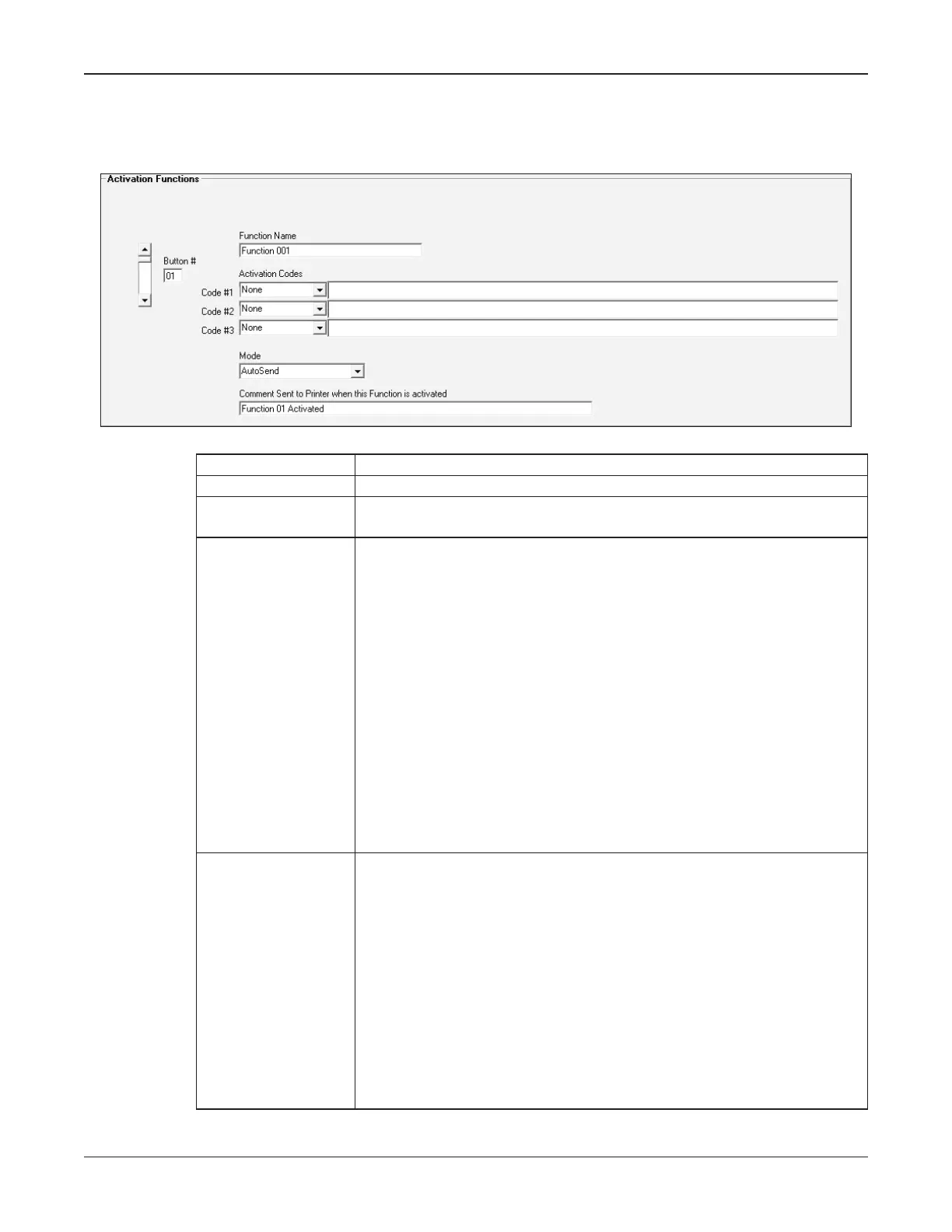38
Using the SSLoader+ Software
SS2000+ Series C
Federal Signal www.fedsig.com
Using the Activation Function Tab
Activation Function
The following shows the Activation Functions group box of the Activation Function tab.
Field Description
Spin box—Button # Select the button to congure.
Function Name Enter the name of the function. Symbols such as the equal sign (=)
and the semicolon (;) are not allowed.
Activation Codes Select the activation code.
• None—No activation code.
• TwoTone—Displays the TwoTone group box.
• DTMF—Displays the DTMF group box.
• EAS—Displays the EAS group box.
• Federal Digital (FSK)—Displays the Federal Digital group box.
• Relay Outputs—Displays the Relay Outputs group box.
• HotKey—Displays the HotKey group box. Only available with
Code #3. Activates Commander HotKey.
• SendRemoteInput—Displays the SendRemoteInput group box.
Only available with Code #3. Sends activation via radio to another
Commander encoder base station, which activates a function
dependent upon custom programming within the ss_input.ini le.
• Call Function Key#—Displays the Call Function Key# group box.
Only available with Code #3. Activates another activation HotKey
on the SS2000+.
Mode Select the mode of operation.
• AutoPromptSend—Activation is sent after user presses the
activation button and then the SEND button.
• AutoSend—Activation is sent after user presses the activation
button.
• AutoPromptSendAutoReport—Prompts the user to press the
SEND button after an activation button has been pressed before
initiating the activation. After the activation, the SS2000+ waits
the number of seconds indicated by Auto Report Delay and polls
the sites.
• AutoSendAutoReport—Initiates the activation immediately.
After the activation, the SS2000+ waits the number of seconds
indicated by Auto Report Delay and polls the sites.
