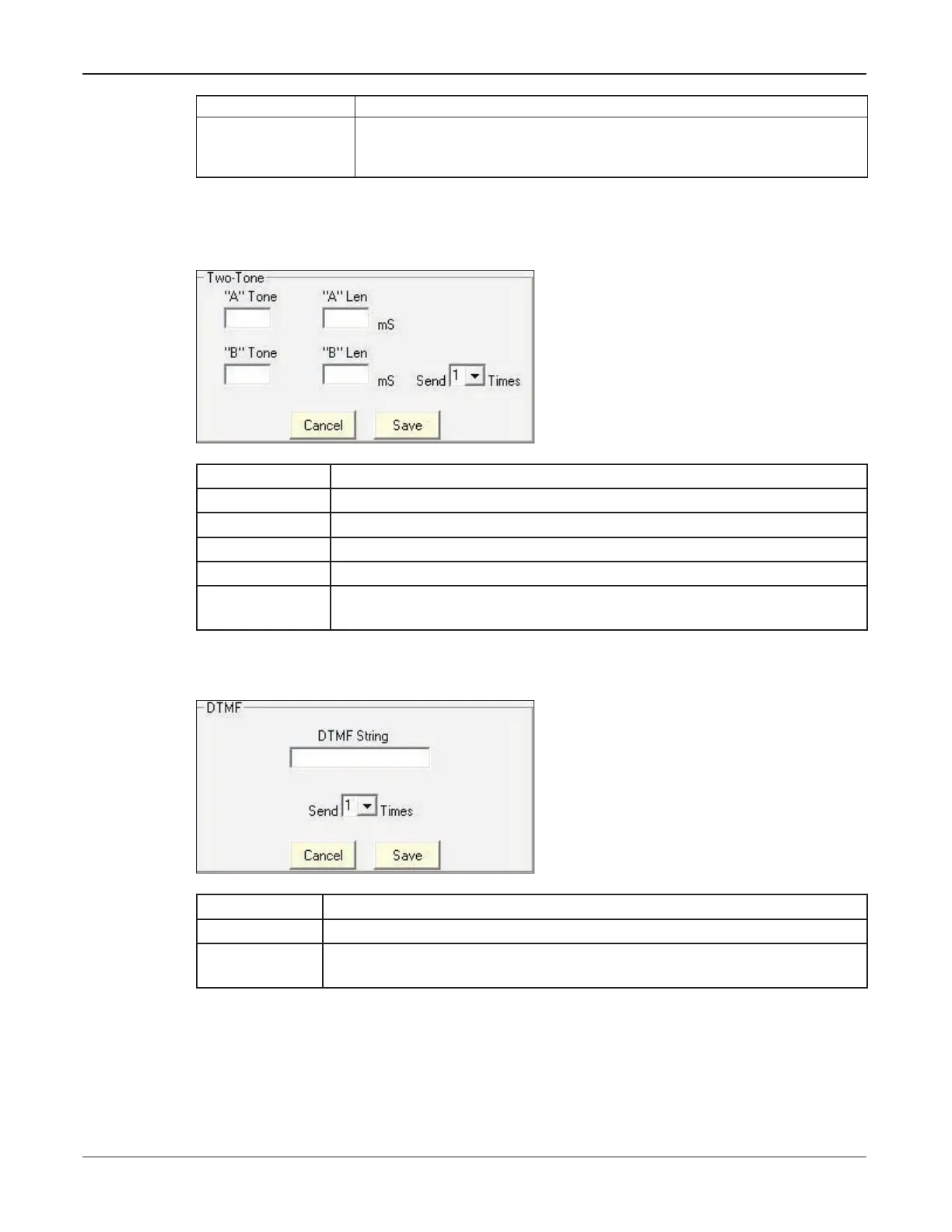39
Using the SSLoader+ Software
Description, Specications, SSLoader + Software, and Operation Manual
Federal Signal www.fedsig.com
Field Description
Comment Sent to
Printer when this
Function is activated
Enter a description that is sent to the printer during the activation.
Two-Tone
Select TwoTone from Activation Codes to display the Two-Tone group box. To save, click
Save.
Field Description
"A" Tone Enter the tone frequency of the A tone.
"A" Len Enter the length of the A tone. Duration is in milliseconds.
"B" Tone Enter the tone frequency of the B tone.
"B" Len Enter the length of the B tone. Duration is in milliseconds.
Send Times Select the number of times this codes is sent. Options are from 1 to 3
times.
DTMF
Select DTMF from Activation Codes to display the DTMF group box. To save, click Save.
Field Description
DTMF String Enter the DTMF string that is sent out. The range is from 1 to 12 digits.
Send Times Select the number of times this codes is sent. Options are from 1 to 3
times.
