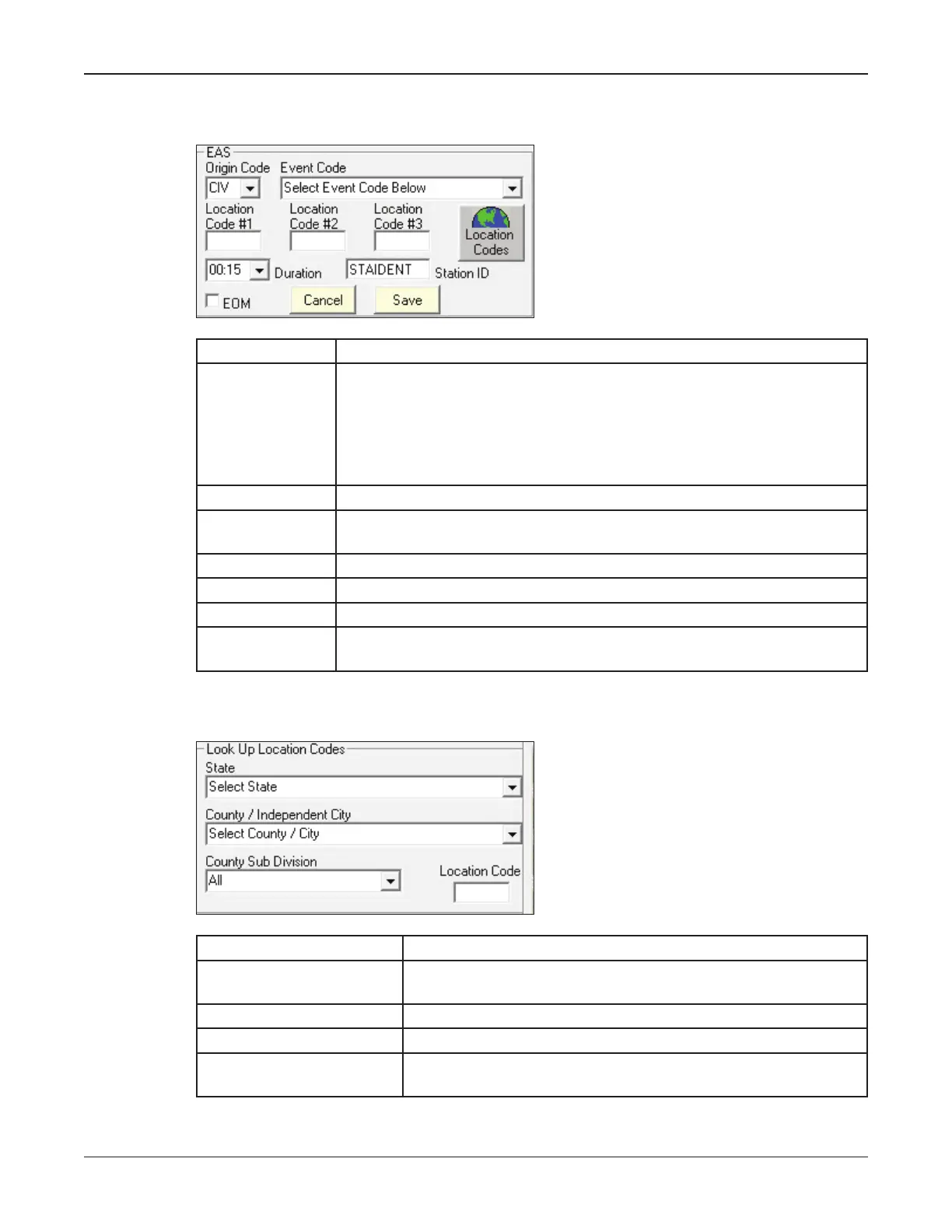40
Using the SSLoader+ Software
SS2000+ Series C
Federal Signal www.fedsig.com
EAS
Select EAS from Activation Codes to display the EAS group box. To save, click Save.
Field Description
Origin Code Click one of the following:
EAN—Emergency Action Notication Network
PEP—Primary Entry Point System
WXR—National Weather Service
CIV—Civil authorities
EAS—Broadcast station or cable system
Event Code Select an event code from the from the list.
Location Enter the location codes for the area that this alert is intended for. You
may enter one to three location codes.
Duration Select the duration of the code from the list.
Station ID Enter the station ID.
EOM Check EOM to indicate End of Message.
Location Codes Click Location Codes button to nd the location code for an area. The
Look Up Location Codes group box appears. See next section.
Look Up Location Codes
Click Location Codes button to display the Look Up Location Codes group box.
Field Description
State Select a state from the list by typing the rst letter of the state,
and then clicking the drop-down arrow to select the state.
County/Independent City Select a county or independent city from the list.
County Sub Division Select a county's subdivision.
Location Code Displays the location code from the information selected.
Enter this code in one of the Location Code text boxes.
