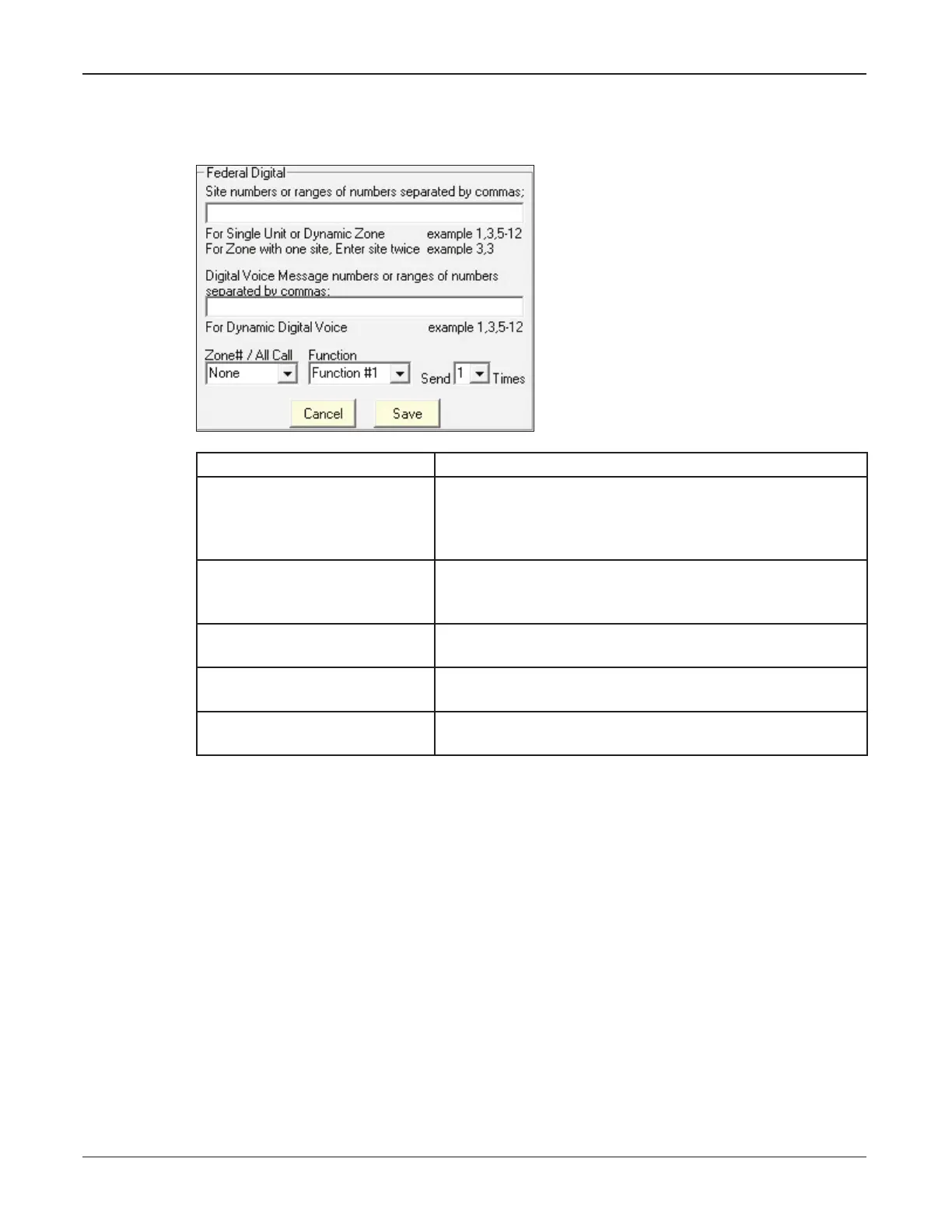41
Using the SSLoader+ Software
Description, Specications, SSLoader + Software, and Operation Manual
Federal Signal www.fedsig.com
Federal Digital
Select Federal Digital from Activation Codes to display the Federal Digital group box. To
save, click Save.
Field Description
Site numbers or ranges
of numbers separated by
commas
Enter the site numbers or ranges for numbers separated
by commas. For example: 1, 3, 5-12 activates sites 1, 3,
and sites 5 through 12. For Dynamic Zone with one site,
enter site number twice: 3,3.
Digital Voice Message
numbers or ranges of numbers
separated by commas
Enter the site numbers or ranges of numbers separated
by commas. For example: 1, 3, 5-12.
Zone#/All Call Select the zone number the activation is intended for or
select All Call if the activation is for all sites.
Function Select the function number, Reset, Quit Test, or Cancel
code from the list.
Send Times Select the number of times this code is to be sent from 1
to 3.
Relay Outputs, HotKey, Send Remote Input, and Call Function Key codes are only
available with activation Code #3.
