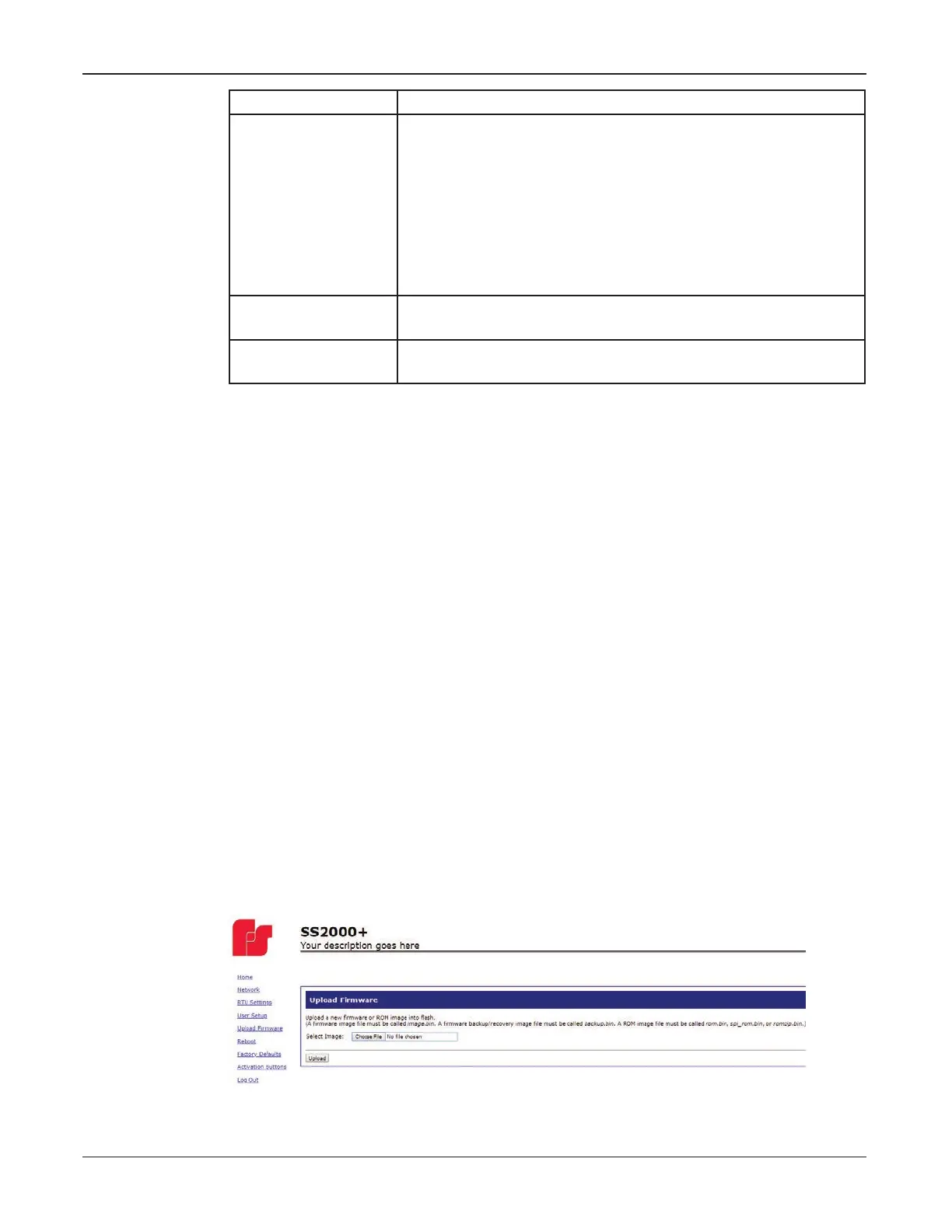63
Web Browser Activation
Description, Specications, SSLoader + Software, and Operation Manual
Federal Signal www.fedsig.com
Field Description
Privileges Select one or more Privileges for the user.
• Conguration—Grants access to all conguration pages
with the exception of the User Setup and the Factory
Defaults pages.
• Activation Buttons—Grants access to the Activation Button
page only.
• Admin—Grants unrestricted access to all pages including
User Setup, Factory Defaults and the Activation Button
page.
Enable Factory
Support User
Check the box to enable the factory support user.
Apply Saves your settings. You must reboot for changes to take
effect.
2. For the Admin fields, enter the default Username:
admin (This is the default username.)
3. For the Admin fields, enter the Password:
fedsig (This is the default password.)
NOTE: The password is case sensitive.
4. Enter the fields for Users 1 through Users 4 to create optional users. Each username
requires a password and a security privilege.
5. Click Enable Factory Support User to enable a hidden static user and password for
Federal Signal Technical Support.
6. Click Apply to save changes.
7. Reboot the device to load the changes into the RTU.
Uploading Firmware
Use the Upload Firmware page to load a new operating system into the Digi Ethernet
module. The Home page displays the current version of the firmware.
To upload new firmware:
1. Select Upload Firmware.
The Upload Firmware page appears.
