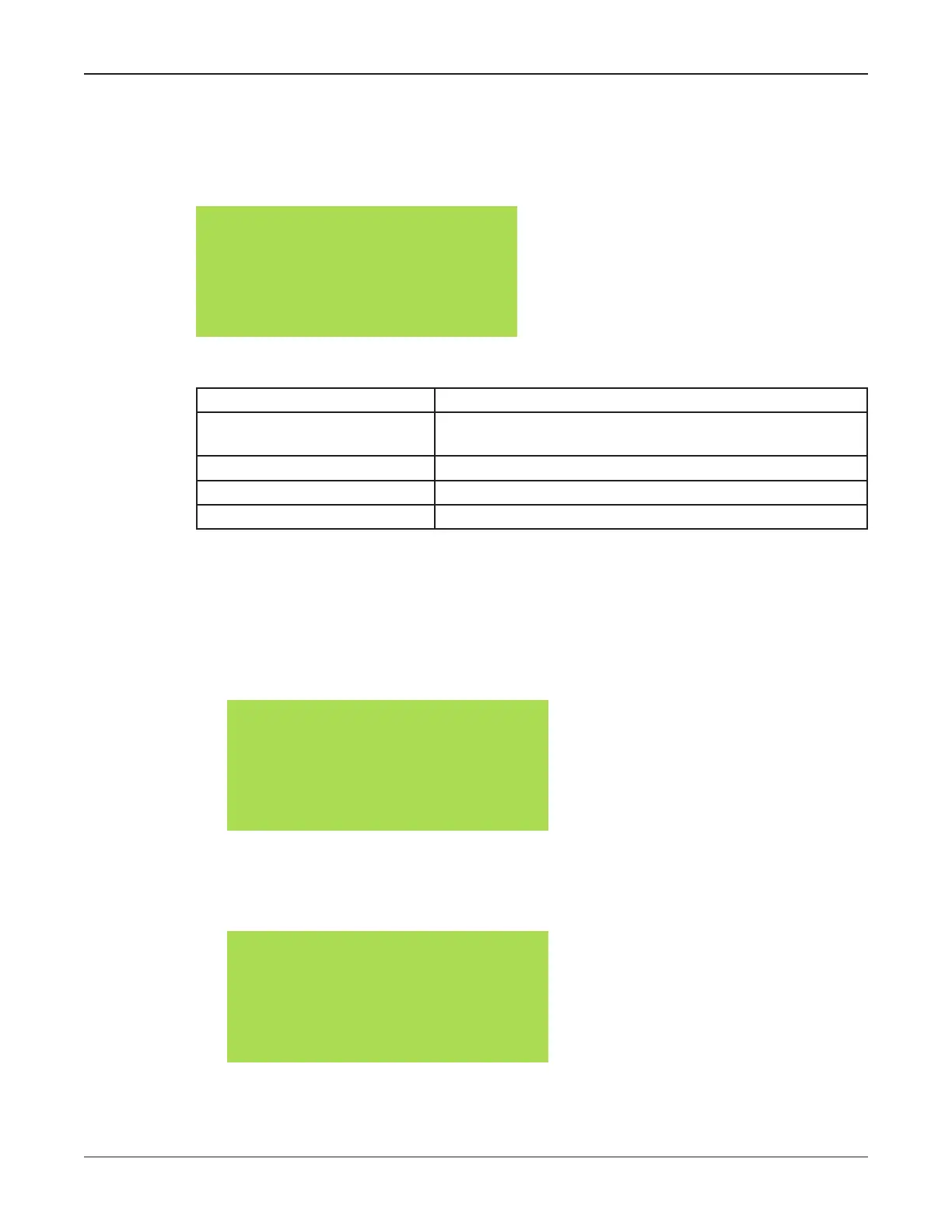52
SS2000+ Hotkey Activation
SS2000+ Series C
Federal Signal www.fedsig.com
Menu Selection
The following section explains how the use the SS2000+ menu section.
To view the menu selection, press the MENU button.
The SS2000+ LCD displays the following.
1. Printer Status
2. Send Calibrate
3. Set Date and Time
4. Test Mode
The following table describes the menu features.
Menu Number Description
1. Printer Status Displays the current printer status: Printer Off, No Paper,
Printer Ofine, Printer Error, or Printer OK.
2. Send Calibrate Sends the calibration tone.
3. Set Date and Time Sets the date and time.
4. Test Mode Begins the self test.
Sending the Calibration Tone
To send the calibration tone:
1. Press the MENU button.
2. Press 2.
The SS2000+ LCD displays the following:
SEND to Transmit
CAL STANDBY
3. Press SEND. The SS2000+ transmits a 10 second, 1 kHz sinewave. This sets
transmitter deviation.
The SS2000+ LCD displays the following.
SEND to Transmit
Sending
