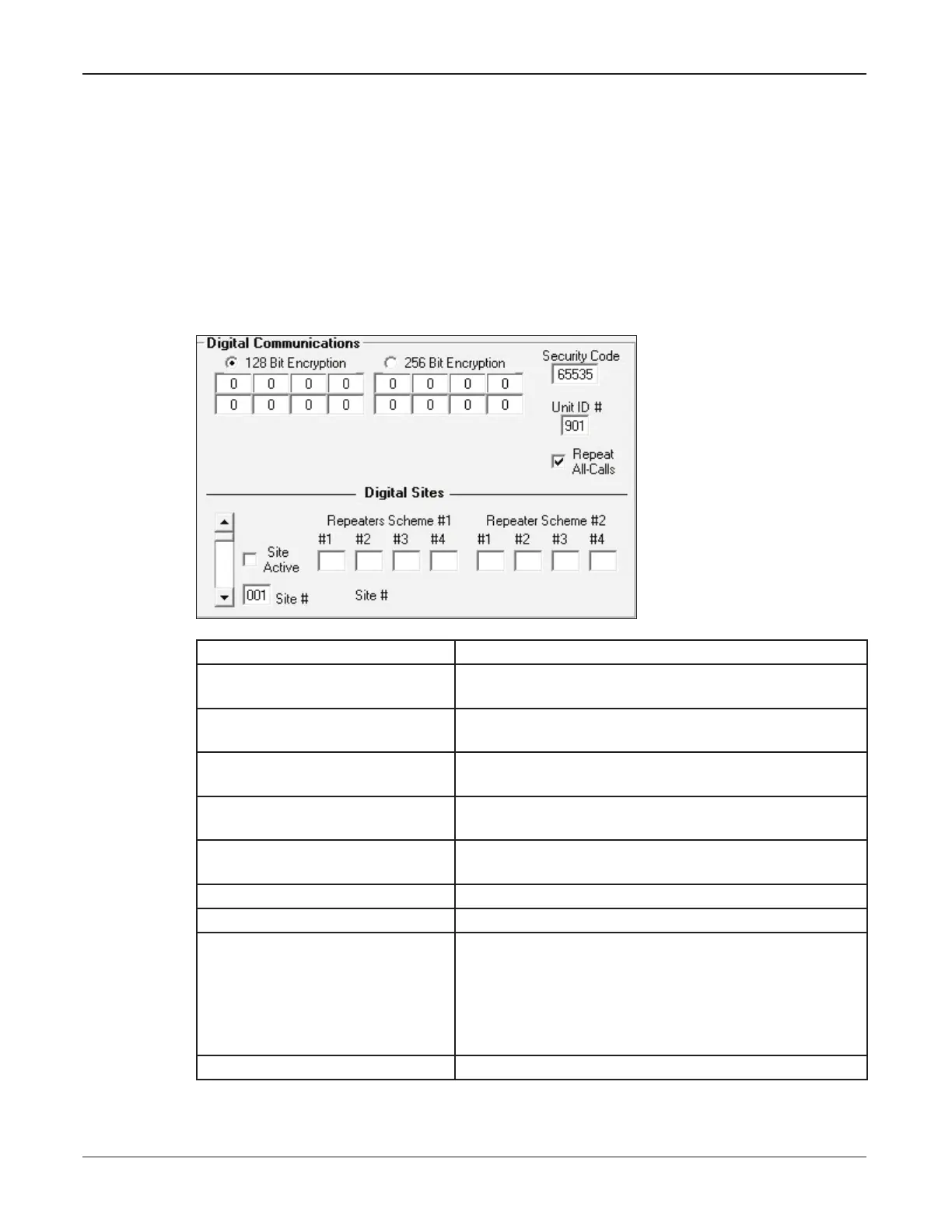31
Using the SSLoader+ Software
Description, Specications, SSLoader + Software, and Operation Manual
Federal Signal www.fedsig.com
Using the SSLoader+ Software
The following sections describe the options on the SSLoader+ tabs:
• General Configuration
• Activation Functions
Using the General Conguration Tab
Digital Communications
The following shows the Digital Communications group box of the General Configuration
tab.
Field Description
128 Bit Encryption button Click to enter your Encryption key to secure your
SS2000+. The default Encryption key is all zeros.
256 Bit Encryption button Click to enter your Encryption key to secure your
SS2000+. The default Encryption key is all zeros.
Security Code By default, the security code is 65535, which means
that the security code is open.
Unit ID# Enter the unit ID number. Possible selections range
from 900 to 999.
Repeat All-Calls Sets the SS2000+ to send all All-Calls commands
three times.
Spin box—Site # Selects the RTU (siren site number).
Site Active Check if the unit is active.
Repeaters Scheme #1 Enter repeater numbers if used for this site.
The SS2000+ attempts to reach this site through
Repeater Scheme #1, if entered. If that fails, the
SS2000+ attempts through Repeater Scheme #2.
NOTE: Enter for each site Site Active and repeater
schemes, if used.
Repeater Scheme #2 Enter repeater numbers if used for this site.
