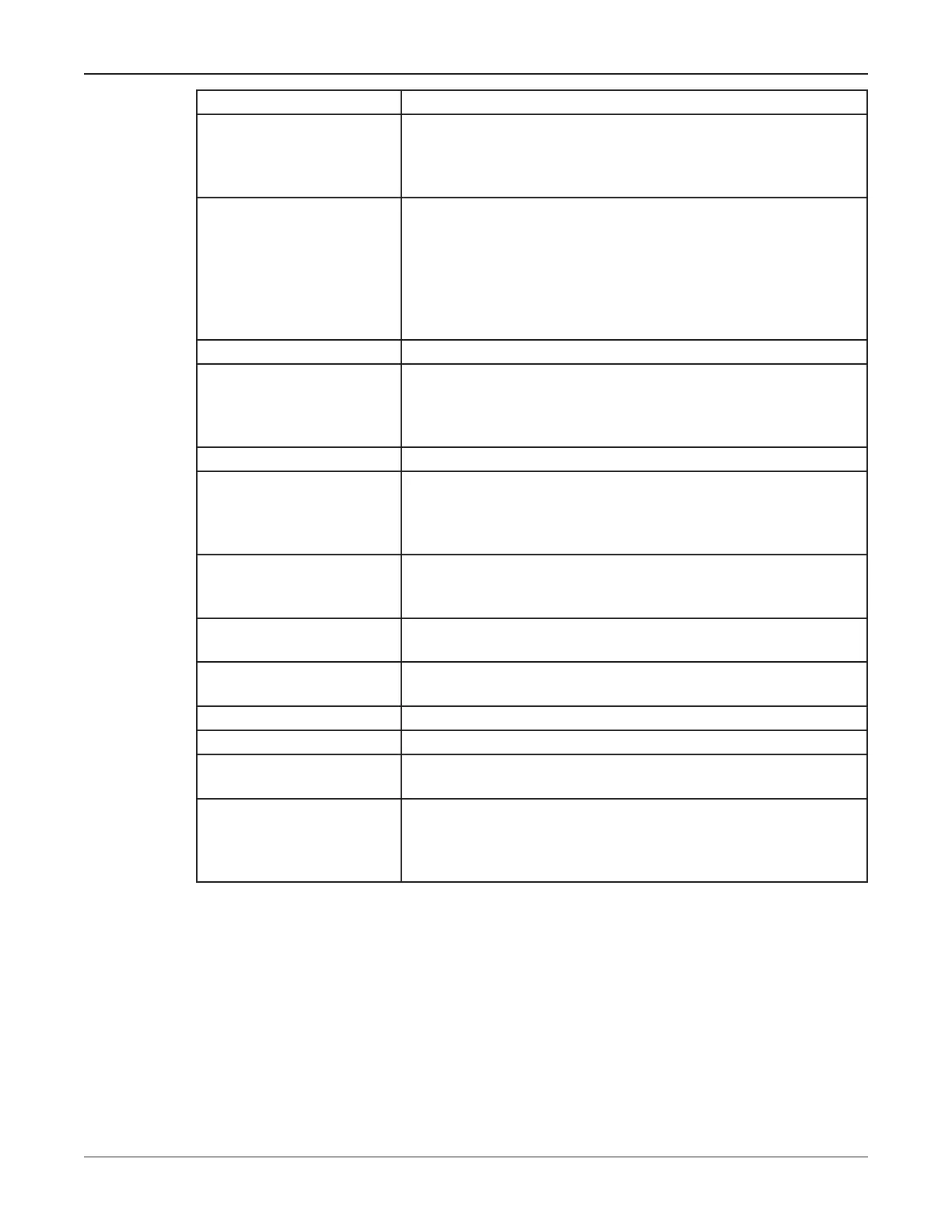34
Using the SSLoader+ Software
SS2000+ Series C
Federal Signal www.fedsig.com
Field Description
Under Run Buffer Enter the number of milliseconds of streaming VoIP data
the SS2000+ saves in reserve. This is used to provide
the SS2000+ with data to spare if the data is momentarily
interrupted.
Aux LED Click one of the following:
• None—The relay does not respond to any of these
conditions. Use for Activation Codes.
• WatchDogPoll—Activates when there has been no poll
request to this unit in 30 minutes.
• RTU Fault—Activates when a RTU siren site reports a
fault.
Morse Code ID Enter up to 10 characters.
Morse Code ID Interval Click one of the following:
• Off—Morse Code is off.
• 15 Min—Transmits Morse Code every 15 minutes.
• 30 Min—Transmits Morse Code every 30 minutes.
Use Attached Printer Check to use printer with the SS2000+
Front Porch Time Enter the number of milliseconds between when the
SS2000+ keys up a transmitter and when it begins sending
the codes. The range is 100 to 9999 milliseconds (0.1 to
9.9999 seconds).
Inter-Code Gap Time Enter the number of milliseconds the SS2000+ waits between
the end of one transmitted code and the beginning of the next.
(Pause Duration)
Xmit Wait For Carrier
Time
Enter how long the SS2000+ waits for carrier to transmit. The
range is 0 to 60 seconds.
Use Daylight Savings
Time
Check for the SS2000+ to use Daylight Savings Time.
Use UTC Time The SS2000+ uses Coordinated Universal Time.
Time Zone Select the time zone the SS2000+ will operate in.
All Call Repeater Number Enter the number of the repeater that is to be used as an All
Call repeater.
Use Extended Site #s Allows the use of site number up to 512. All Calls become
800 and Zone numbers become 801 to 816. RTUs must have
a version of rmware that allows the use of extended site
numbers.
