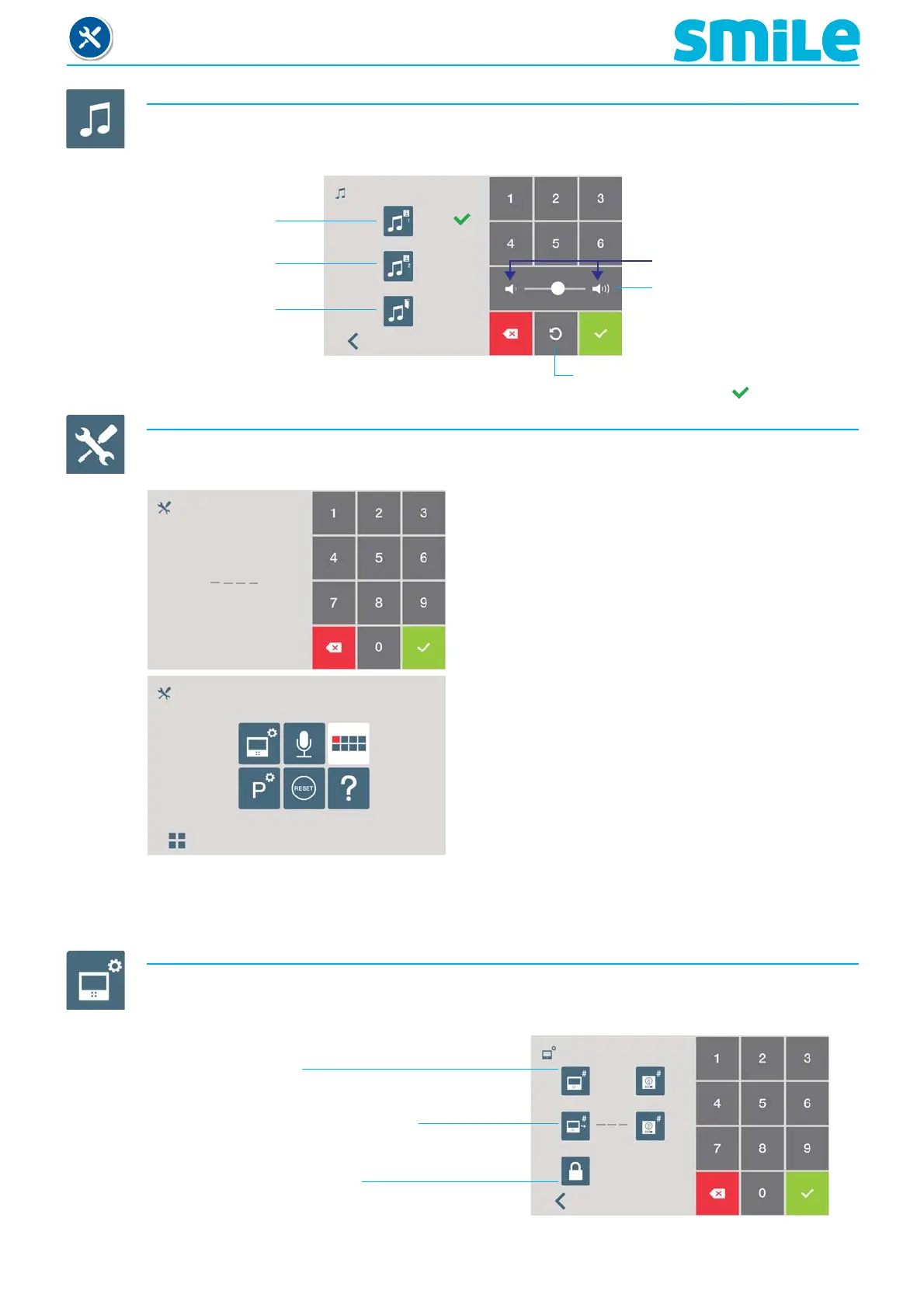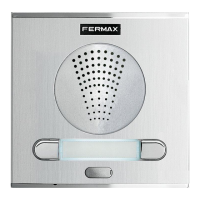Page 10
SMILE Monitor
001
1111
2.7.1 Ring tones
A function that allows you to select the ring tone for each type of call.
The selected ring tones sound
5
3
4
Main panel
Secondary panel
Doorbell
Continuous mode (the ring tone sounds
3 times). Selected
Volume settings
Decrease/increase volume
2.7.2 Installer Menu
Menu for the installer to confi gure the different functions according to the installation´s needs.
Installer menu functions:
a) Accessing programming: Monitor / Call capture /
Installer code.
b) Conversation mode.
c) Confi guration of functions assigned by the menu,
shortcut or wildcard button.
d) Parameter confi guration.
e) Reset.
f) Help.
Entering the code to access the installer menu (by
default 1111).
FW V1.0
a) Accessing programming
Function that allows you to confi gure the monitors addresses (VDS call), call capture (secondary
address) and installer code.
1. Programming from:
- Monitor
- Panel
2. Programming the call capture from:
- Monitor
- Panel
3. Installer programming code
