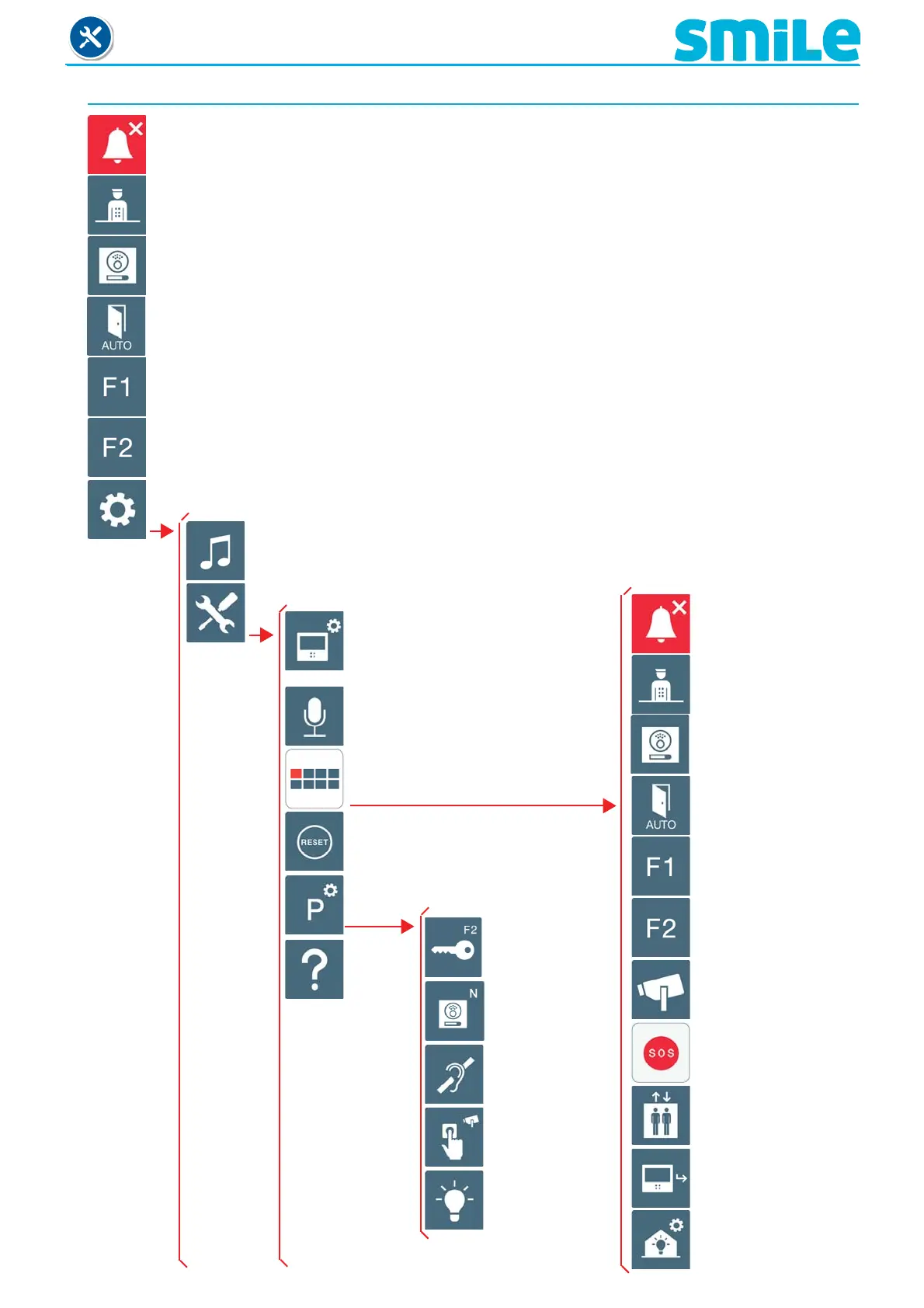Page 5
SMILE Monitor
1.2 STRUCTURE AND LAYOUT OF FUNCTIONS
Do not disturb mode (2.1)
Calling the guard unit (2.2)
Auto-start (2.3)
Doormatic Mode (2.4)
F1 Function (2.5)
F2 Function (2.6)
Confi guration Menu (2.7)
Ring tones (2.7.1)
Installer menu (2.7.2)
Accessing Programming:
- Monitor
- Call capture
- Installer Code
Conversation Mode
Confi guration of functions assigned
by the menu, shortcut or wildcard
button
Reset
Confi guration of Parameters
Help
Do not disturb mode
Call to guard unit
Auto-start
F1 Function
F2 Function
Activation of the aerial
camera (CCTV)
Panic call
Elevator control
(activating the sensor)
Call capture
Home automation
Doormatic mode
Activating
F2 with door
opening
Call
identifi cation
(panel number).
Induction loop
Activation of the
aerial camera
with doorbell
Activation of
auxiliary devices
with do not
disturb mode