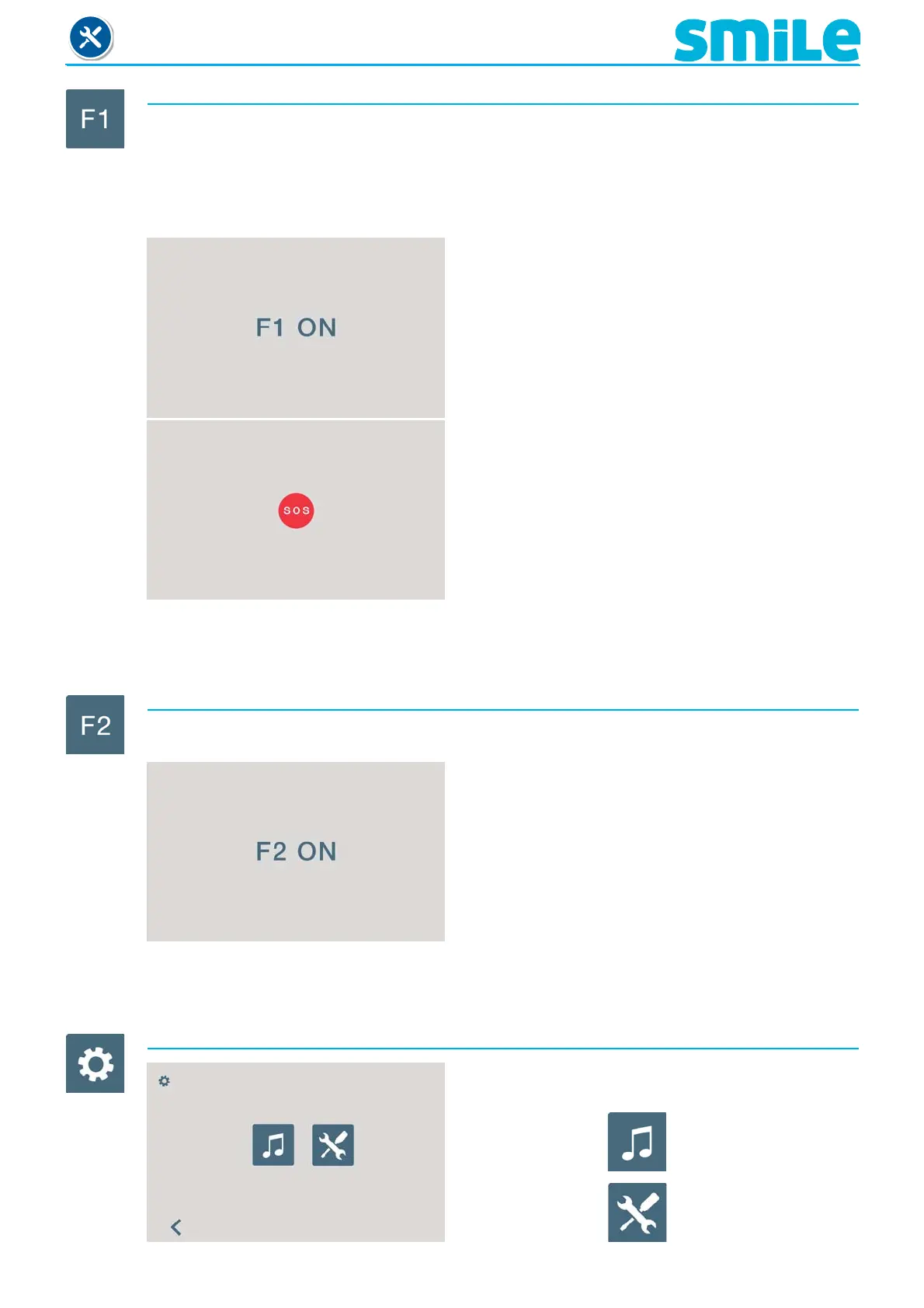Page 9
SMILE Monitor
2.5 F1 FUNCTION
The F1 function and F1 terminal have the option of confi guring its operating mode in two ways
when the monitor is integrated in an MDS Digital system (along with the corresponding MDS/
VDS decoder):
- Sending a negative (exit) or
- Panic call to MDS guard unit (entrance).
Notes:
- These functions are exclusive.
- The panic button is connected between the terminals F1 and -.
Sending a negative (exit). Activate MDS sensor.
This function/terminal is initially confi gured, by default,
as an exit and sends a negative.
The exit remains active for 5 seconds.
The screen notifi es of the action: F1 ON.
Panic call to MDS guard unit (entrance)
When the Panic Call is enabled on terminal F1, it
automatically changes its entrance status.
An external button can be installed to send a Panic
Call.
Upon pressing the external or corresponding button
on the monitor, the command is sent via the bus, and
you hear a “beep” on the monitor and you view an
SOS on the screen.
2.6 F2 FUNCTION
The F2 function mainly acts as an output and sends a negative.
The exit remains active for 5 seconds.
The screen notifi es of the action: F2 ON.
Note:
- You can confi gure the F2 terminal to activate itself with the door open. See chapter: 2.9
Installer Menu / Parameter confi guration / F2 Activation with door open.
2.7 CONFIGURATION MENU
The configuration menu accesses the following
functions:
- Ring tones
- Installer menu