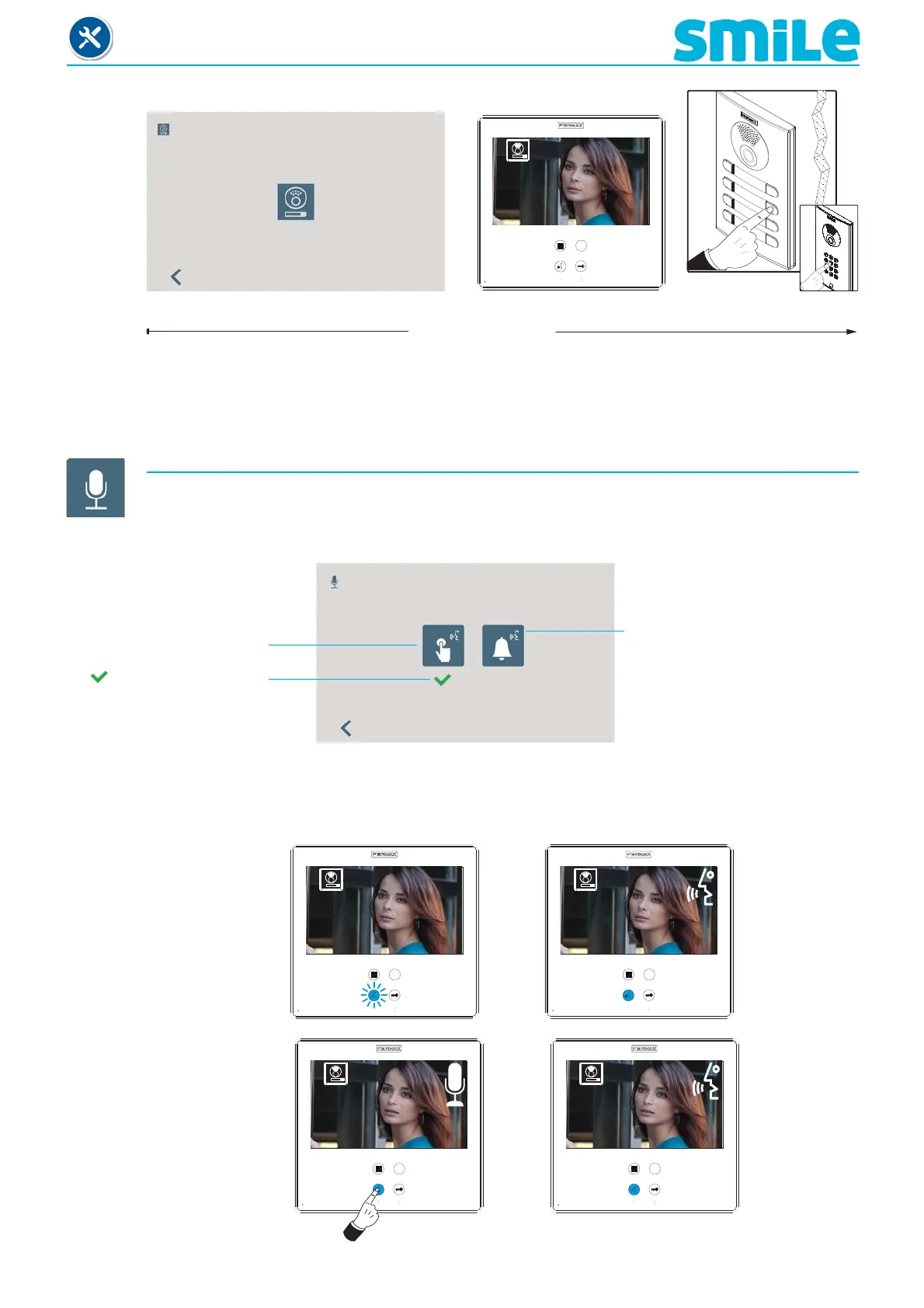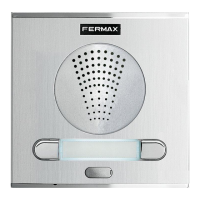Page 12
SMILE Monitor
1
< 2 and half minutes
master panel
a3) Programming installer code
Function for changing the installer code.
b) Conversation Mode
Menu to select the conversation mode (hands free mode, by default).
Simplex mode: press to talk and release to listen to the audio activation button.
simplex
This function automatically
opens audio after receiving a call
If there are several monitors in
the same home, only one will
have this function activated.
selected function
Note:
- In “simplex” mode, upon receiving a call, the blue led on the audio button fl ashes, (short press
to hand-up) and to operate press the button to talk and release to listen. The input channel
volume is always adjustable during the conversation.
1
1
1
1
