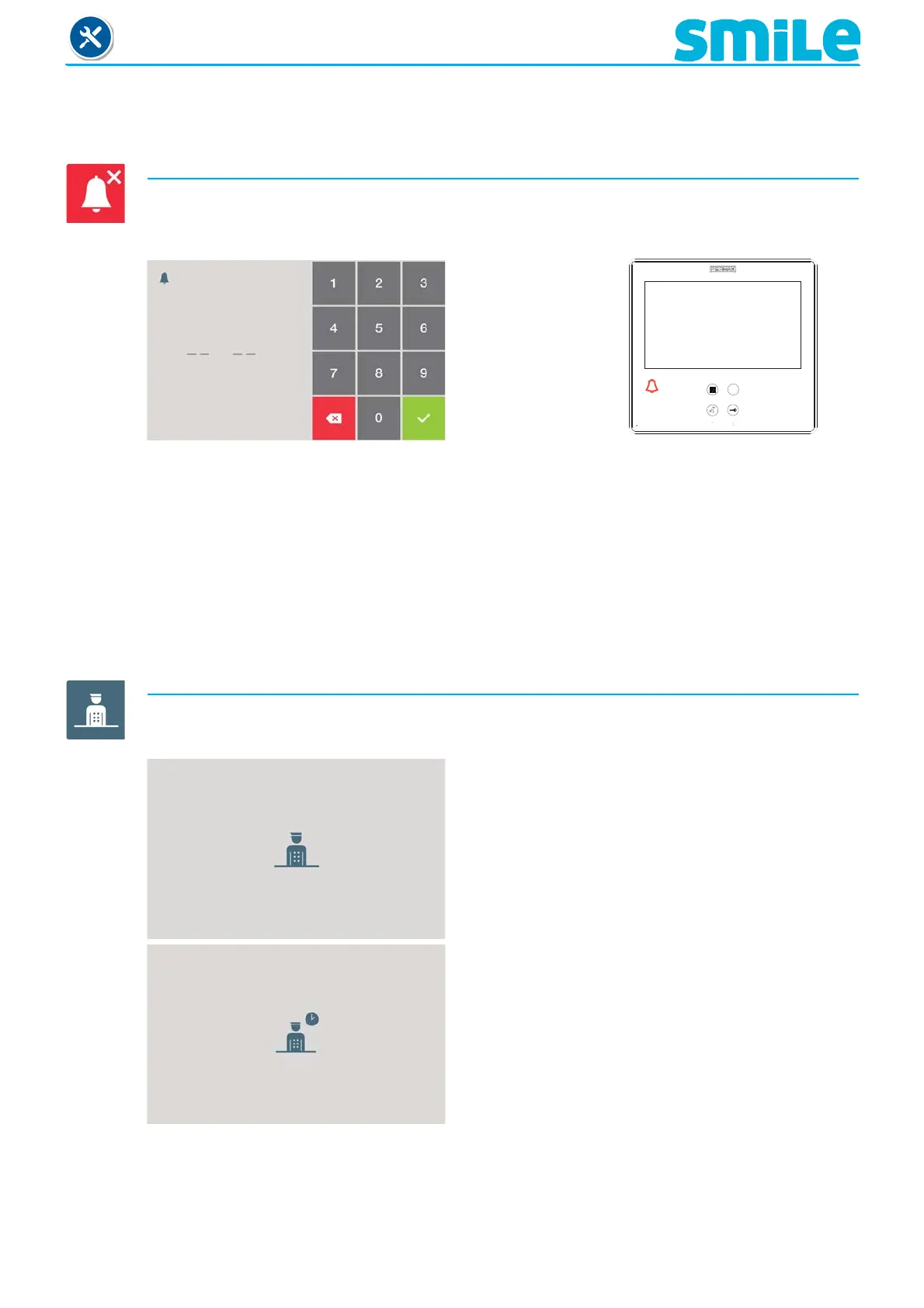Page 7
SMILE Monitor
2. FUNCTIONS AVAILABLE ON THE MONITOR
Below we will discuss all of the functions on the monitor.
2.1 DO NOT DISTURB (Cancel ring tone)
Function for deactivating the ring tone. With this mode active, the do not disturb mode led is on
and we if we receive a call, the audio LED will fl ash and the screen image appears.
H M
Led
Do not disturb mode
activated
Note:
- To exit do not disturb mode:
o By pressing the shortcut button.
o Selecting the option on the menu.
o When the programmed time has passed.
- From the installer menu you can confi gure the call extension mode to activate it, when the
monitor receives a call. See chapter: 2.9 Installer / Parameter Confi guration / Auxiliary device
activation menu with do not disturb mode activated.
2.2 CALL GUARD UNIT
Function to call the guard unit (if there is one), via the lock-release button (default confi guration),
when the monitor is in standby.
Note:
- As already explained in Chapter 1.4 Enabling functions, you can assign a different button
to the Guard Unit: shortcut button, wildcard or menu, but if you assign the shortcut button or
wildcard button, then the LOCK-RELEASE button will never call the Guard Unit.
When we make a call and it is confi rmed by the Guard
unit, an image is activated indicating that the call is
in process.
If after 15’’ there is no response from the Guard Unit,
the monitor will show a message indicating that the
Guard Unit is busy, that it has registered the call and
it will answer it when available.
