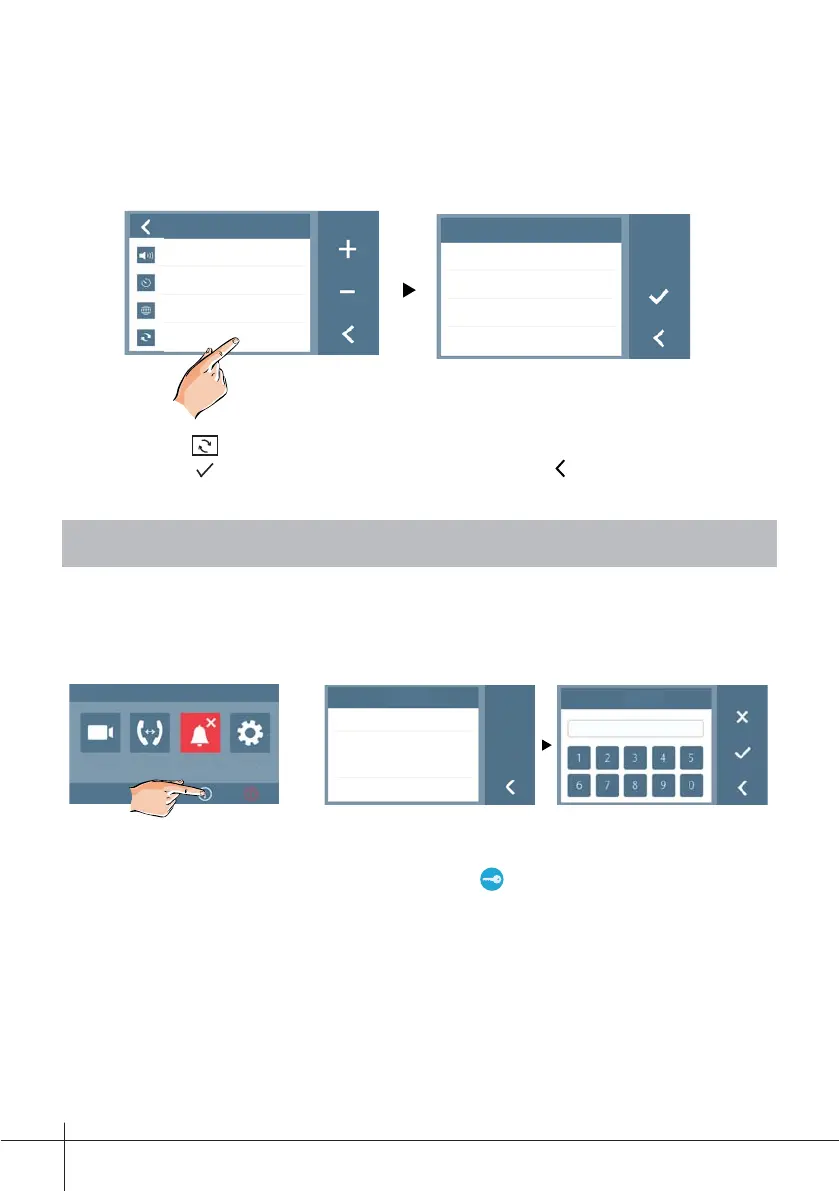-9-
10.4 Restaurar a valores de fábrica
Se dispone de la posibilidad de restaurar los parámetros del monitor a valores de
fábrica.
Ajustes
Volumen 01
Tiempo autoencendido
10min
Idioma
Restaurar
Restaurar
Restaurar por defecto?
Nota:
- Pulsar el icono
, se pedirá una confi rmación a traves del mensaje “Restaurar por defecto?”.
- Pulsar el icono
para empezar la restauración. Pulsar el icono para cancelar.
11. Ajustes Parámetros
About
Addr: 00.01
Video STD:
AUTO
S/W 00.01.02
Settings
_
-
Auto-
encendido
Intercom-
unicación
No molestar Ajustes
Acerca de
Ajustes
11.1 Cómo entrar en la página de confi guración de la instalación
1. Pulsar el icono "Acerca
de" del menú principal.
2. Pulsar el botón
ABREPUERTAS
durante 2 segundos
3.
Introducir mediante el
teclado los datos que se
deseen confi gurar.