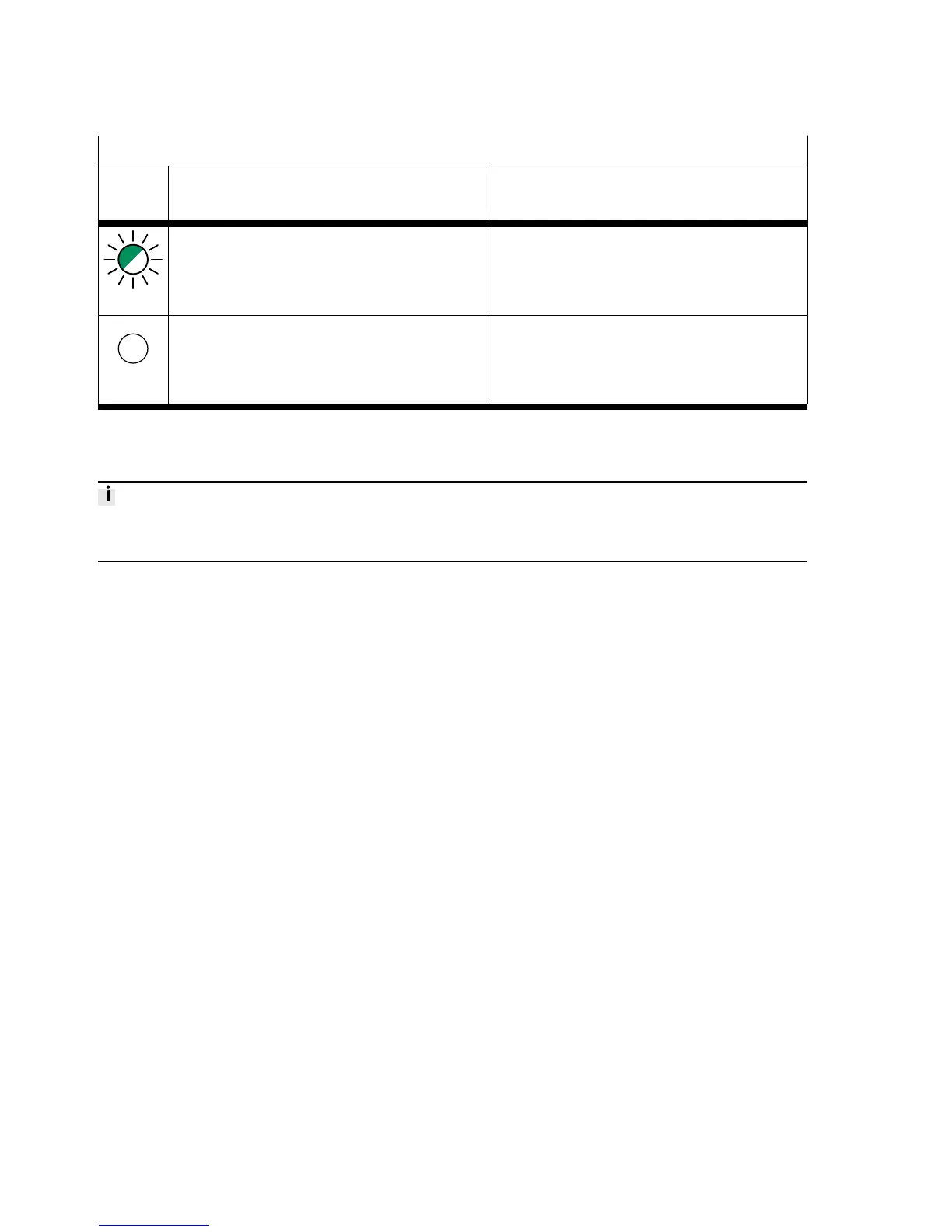EtherCAT interface [LA EC]
LED
(green)
Meaning Remedy
Flashing
Network connection established
Status “Activity”
–
Off
No network connection Check network connection.
Tab. 12 EtherCAT interface [LA EC]
2.8.2 Diagnostics via EtherCAT
The availability of diagnostic information via the EtherCAT network depends on the settings of the con-
nected EtherCAT devices.
Diagnostics via SDO access
Diagnostic information can be requested from lower-order EtherCAT devices using SDO access.
Diagnostics via diagnostics history
The most recent diagnostic messages from lower-order EtherCAT devices can be displayed via the dia-
gnostics object 0x10F3. An error message referenced with a code is displayed for every event (warn-
ing, error, information). A bus module CPX-E-EC, for example, provides 20 diagnostic messages. The
diagnostic messages are converted via the ESI file and can then be evaluated by the CODESYS applica-
tion.
Function
12 Festo — CPX-E-CEC-... — 2018-09
