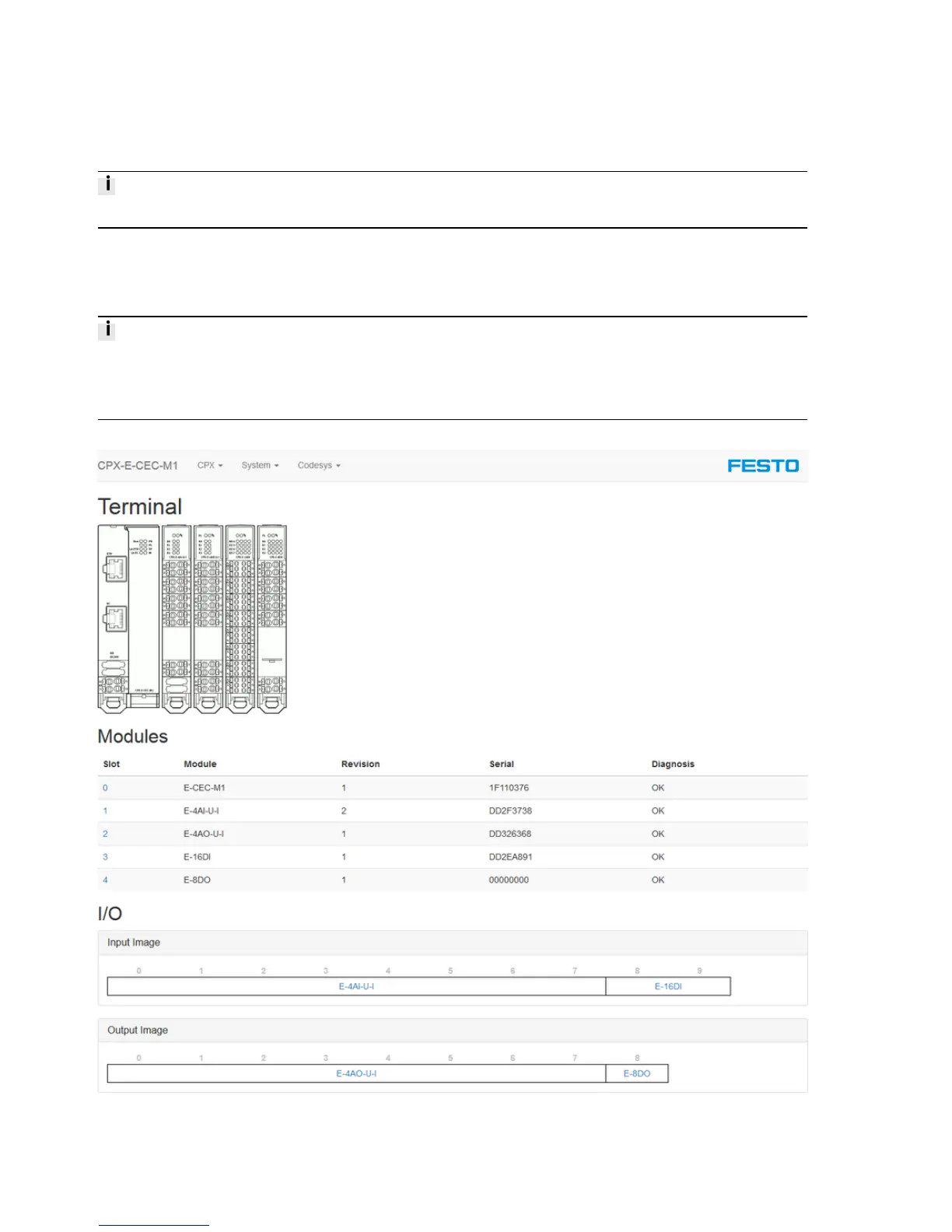2.8.3 Diagnostics via web server
Diagnostics via the web server can affect the real-time response of the CODESYS application.
1. Connect PC to controller via the network.
2. Adjusts network settings.
3. Open the IP address of the controller in a web browser.
IP address of controller: 192.168.0.1 (factory setting)
The IP address of the controller can be read from the controller using suitable software èCODESYS –
scan Festo devices or èFesto Field Device Tool (FFT).
Fig. 5 Web server
Function
18 Festo — CPX-E-CEC-... — 2018-09
