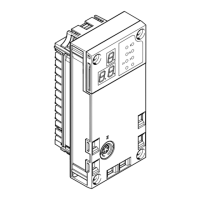3Festo — CPX-E-CEC-... — 2018-09
1 About this document................................................................................................... 4
1.1 Applicable documents.................................................................................................. 4
1.2 Target group................................................................................................................. 4
1.3 Product version............................................................................................................ 4
1.4 Product labelling.......................................................................................................... 5
1.5 Specified standards...................................................................................................... 5
2 Function........................................................................................................................6
2.1 General..........................................................................................................................6
2.1.1 Crossover detection (auto MDI/MDI-X)................................................................... 6
2.2 Internal address assignment........................................................................................ 6
2.3 Product design............................................................................................................. 7
2.4 Display components..................................................................................................... 7
2.5 Control elements.......................................................................................................... 8
2.5.1 Run/stop switch......................................................................................................8
2.6 Connecting components............................................................................................... 8
2.6.1 Operating voltage supply........................................................................................8
2.6.2 Network connections.............................................................................................. 9
2.7 Additional functions..................................................................................................... 9
2.7.1 FTP server............................................................................................................... 9
2.7.2 Web server..............................................................................................................9
2.7.3 Temperature sensor................................................................................................9
2.7.4 Real-time clock....................................................................................................... 9
2.8 Diagnostics options...................................................................................................... 10
2.8.1 LED indicators.........................................................................................................10
2.8.2 Diagnostics via EtherCAT........................................................................................ 12
2.8.2.1 Diagnostics history (object 0x10F3)........................................................................13
2.8.2.2 Sample diagnostic message................................................................................... 14
2.8.2.3 Specifying the operating mode for diagnostic messages........................................ 15
2.8.2.4 Emergency message............................................................................................... 15
2.8.3 Diagnostics via web server......................................................................................18
3 Parameterisation......................................................................................................... 19
4 Technical data............................................................................................................. 21
Table of contents
