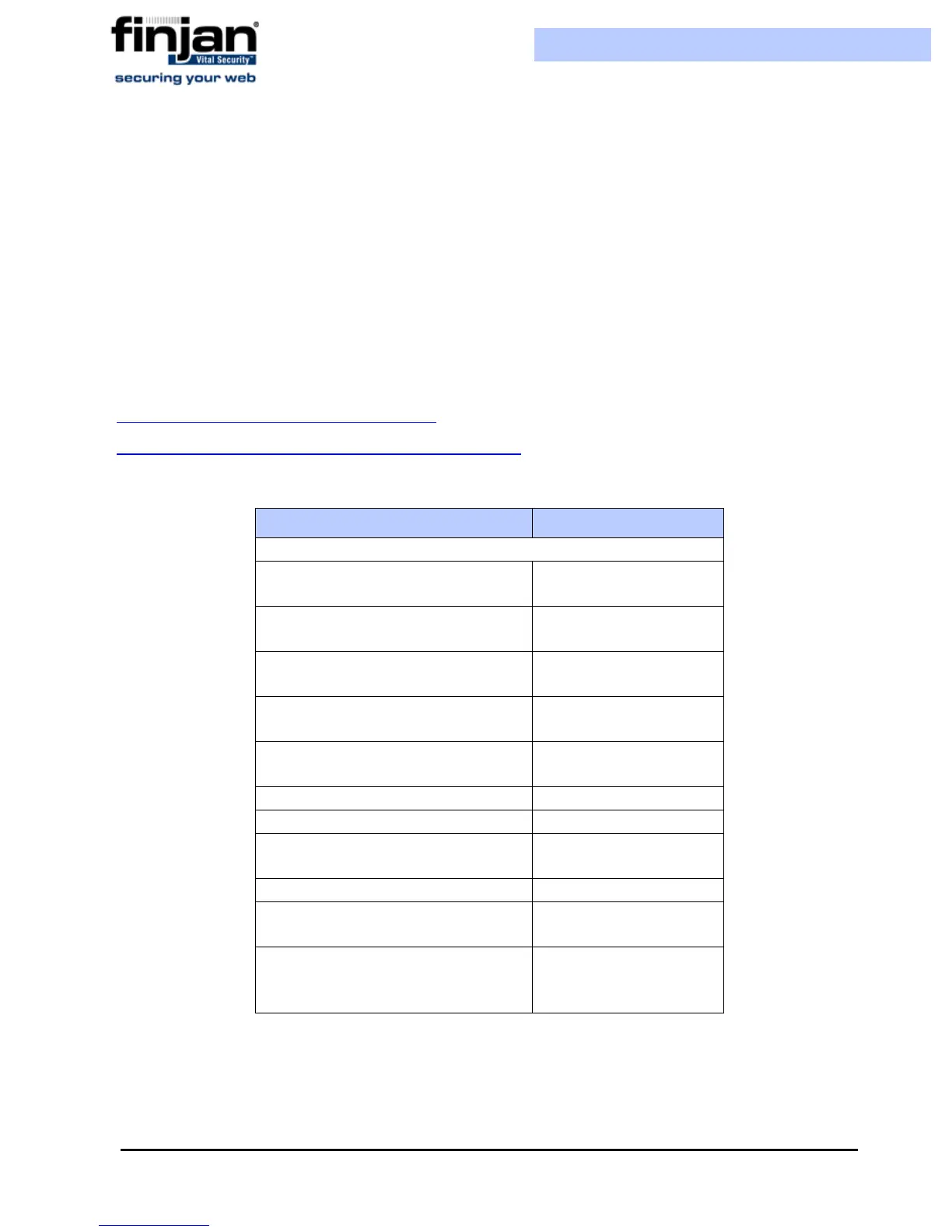Installation and Setup Guide
Chapter 3 - Getting Started24
3.1.1 Configuring Next Proxy for Updates
If you are connecting your All-in-One appliance or Policy Server to the Internet via a proxy
server, you must configure the proxy in the Proxy Server and Port fields on the Settings
Updates
Updates Configuration tab, and then click Apply and Commit Changes to
ensure that the change takes effect.
3.1.2 Configuring the Firewall for Automatic Updates
In order to enable Automatic updates for the NG Appliance Series, the Firewall should be
opened for the Policy Server, using the HTTPS (port 443) protocol in the outgoing direction.
There are two destination URLs:
https://updateNG.finjan.com/remote_update
https://mirror.updateNG.finjan.com/remote_update
The following table details the ports needed for configuring Automatic Updates:
3.1.3 Offline Updates
Customers who are using the appliance in an isolated network that is not connected to the
Internet, can download any updates from the Finjan update site. These updates can be
manually downloaded and saved onto a removable media (e.g. CD) which should then be
Description Port Number
All in one machine (web traffic ports)
Only HTTP, FTP and HTTPS from
LAN to WAN
Policy Server in LAN Scanner in
DMZ
Additional ports to open from LAN
to DMZ
Manager - transfer of policy
updates, and other updates
5222
Manager – secure transfer of
policy updates, and other updates
5224
Log traffic (from server) 8000
Secure Log traffic 8001
Vital Security Setup Console
(Webmin)
3012
SNMP queries (if enabled) 161 UDP
Additional ports to open from DMZ
and LAN
SNMP trap (if enabled and
configured to send traps to the
SNMP Manager on the LAN)
162 UDP