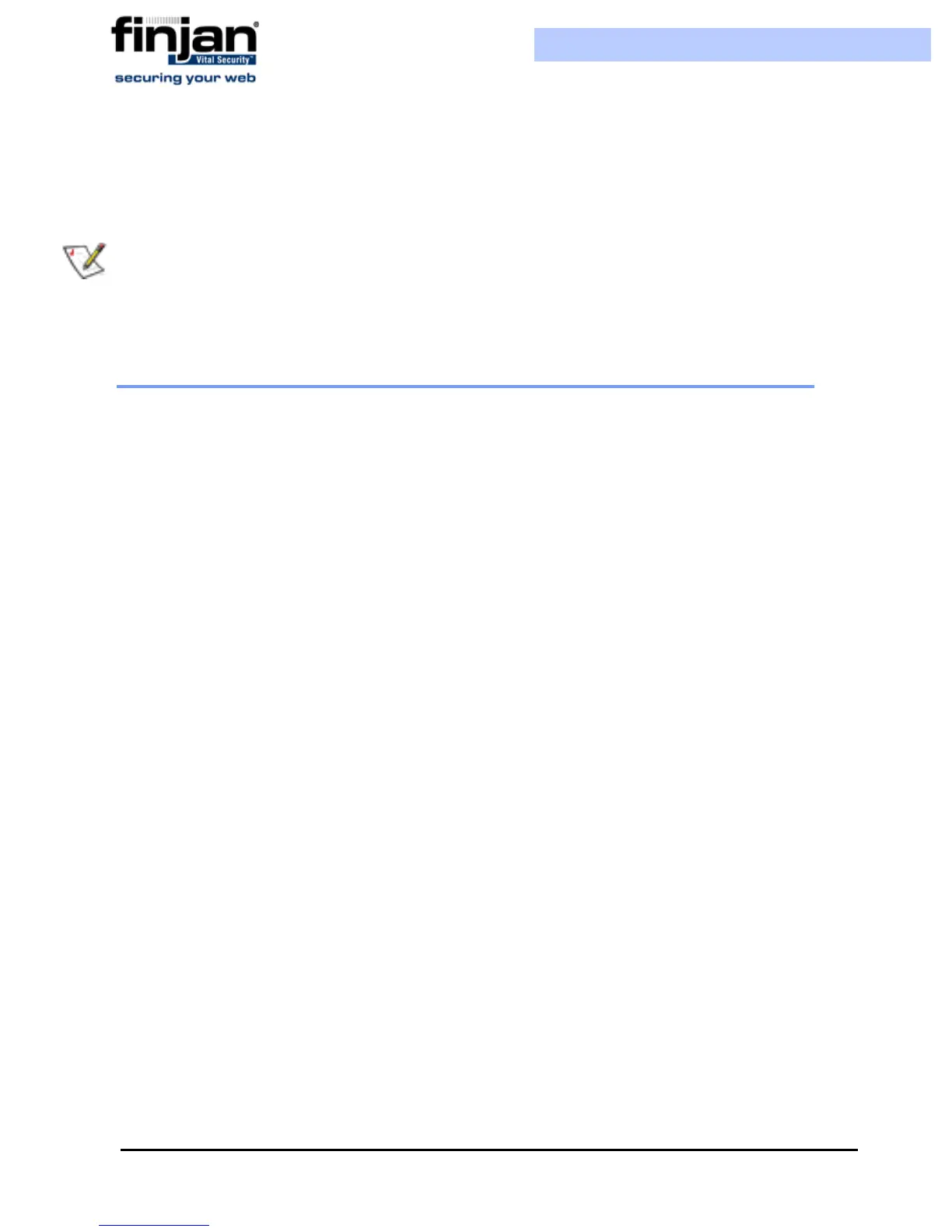Installation and Setup Guide
Chapter 3 - Getting Started34
but in this case, the actual incoming content is not scanned.
Configuration of a Vital Security scanning server as an ICAP server is carried out via the
Management Console.
8.4 ICAP Clients
There are a number of ICAP Clients that support Vital Security:
Network Appliance NetCache Series
Blue Coat Proxy SG Series
Finjan Vital Security for SSL
NOTE: If there is no direct Internet access, in order to perform pre-fetching of
Java classes for Applet scanning, ALL Scanning Servers must have the next proxy
configured. If you are using ICAP, ensure that the NG Appliance Scanning Server
appears on the Access List.