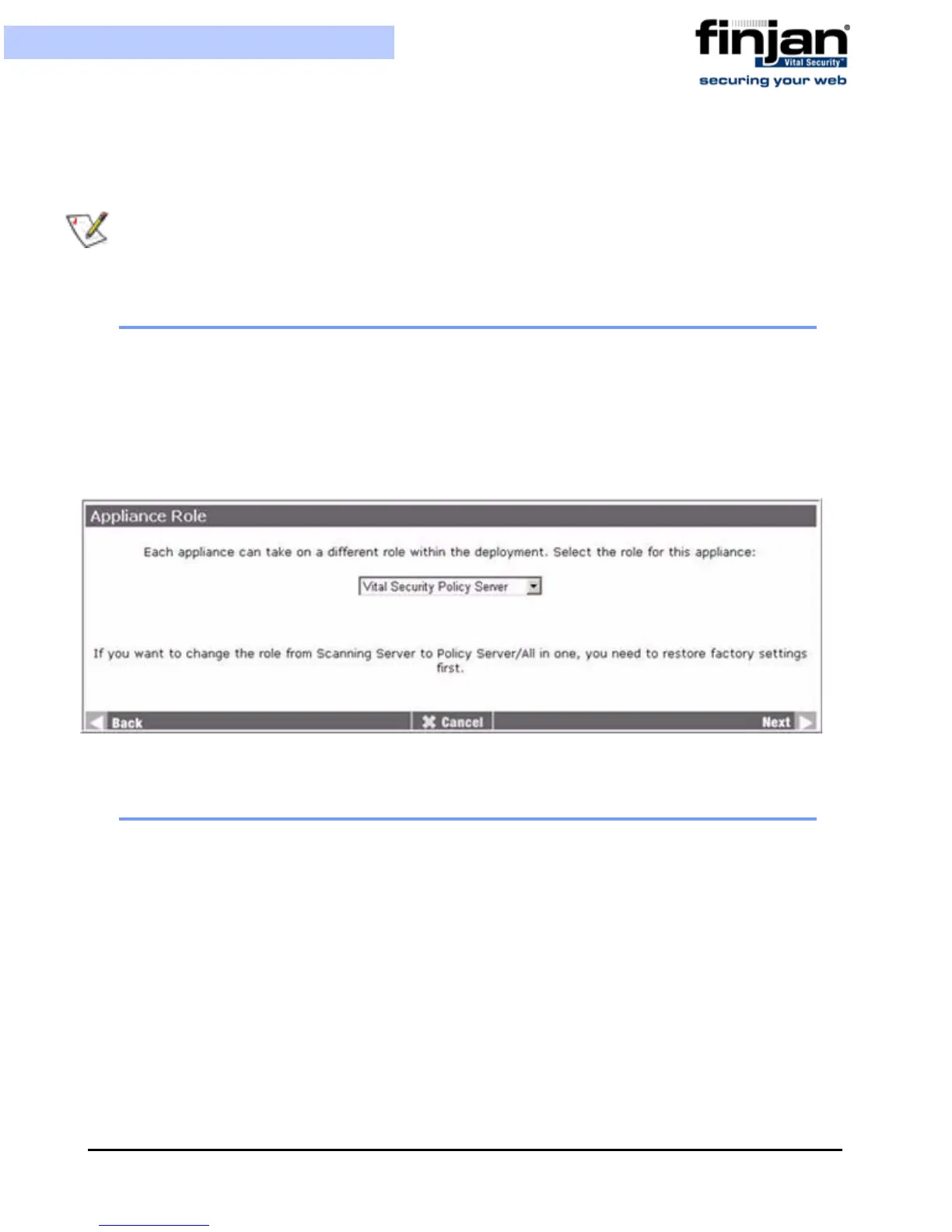Installation and Setup Guide
51
Chapter 5 - Advanced Settings
Active/Standby Policy Server: This option allows you to switch from the current
Active Policy Server to the Standby Policy Server.
2.1 Appliance Role
The Appliance Role screen is used to change the role of the Appliance. This screen is the
same one as appears in the Initial Setup Wizard. Selecting the Policy Server, Scanning
Server or All in One – redirects you to the Network Interface Used by Policy/Scanning
Server screen. Only Network Interfaces that are selected to be activated at boot time will
appear in the selection menu. Choose the required Network Interface, and click Next and
then Apply to apply any changes you make.
Figure 5-2: Appliance Role
2.2 Licensing
The License Type screen is used to select the license. This screen is the same one as
appears in the Initial Setup Wizard.
NOTE: Any configuration changes made to the appliance are valid only for that
particular appliance, and not for any other appliance connected to the network. Each
appliance must be configured individually.