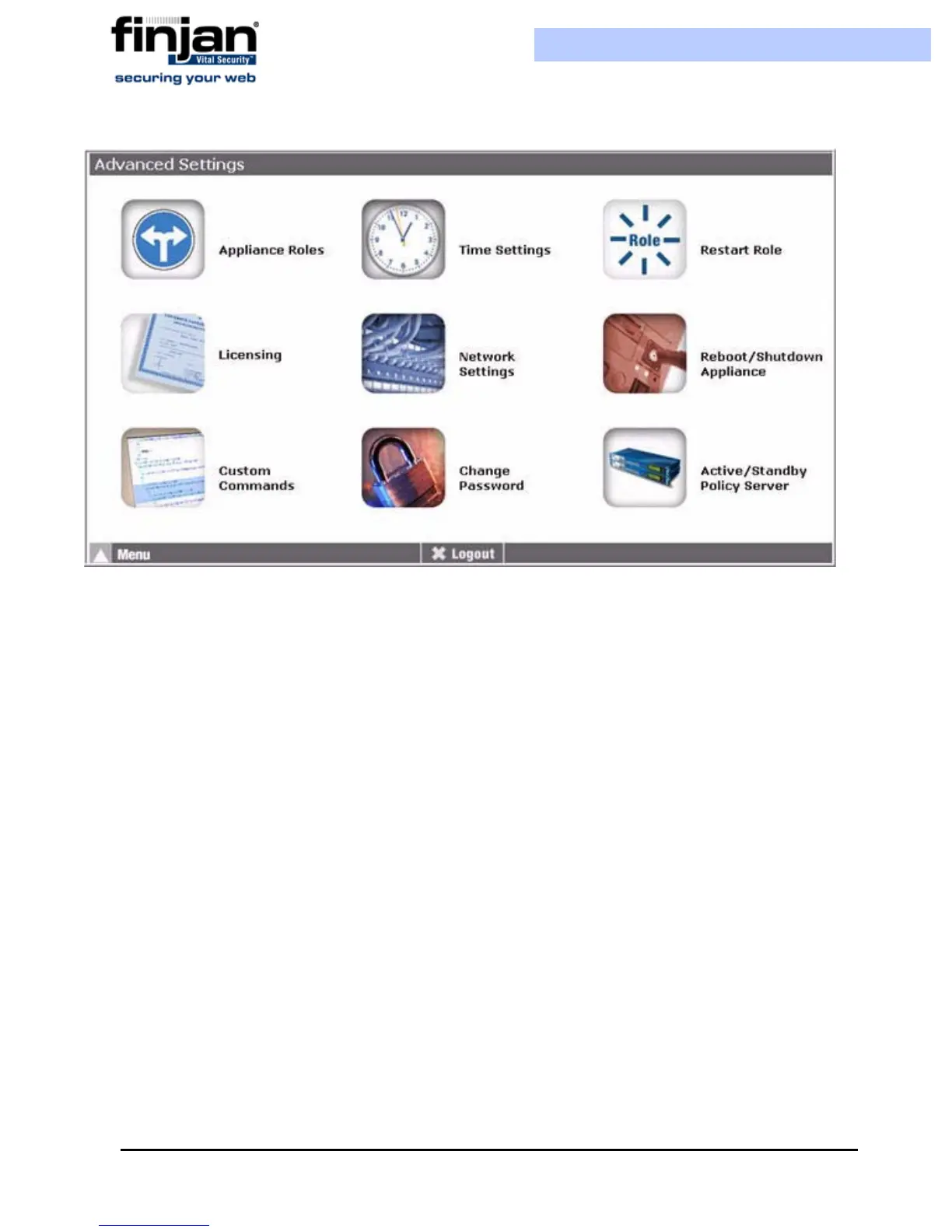Installation and Setup Guide
Chapter 5 - Advanced Settings50
Figure 5-1: Advanced Settings
The Advanced Settings screen contains the following options:
Appliance Roles: Selecting this option opens a wizard which takes you through the steps
for selecting a role and defining a Network Interface to be used as the primary server
connection for the appliance.
Licensing: This option is used to select the correct License Type to apply to the
appliance.
Custom Commands: This option is used to enable SNMP Monitoring and Support
Access on the appliance, provides repair commands for the Policy Server database and
the configuration repository, and enables changing the SNMP community string, and the
Management Console IP address and HTTPS Listening Port.
Time Settings: This option is used to set the System and/or Hardware Time, and offers
the option of synchronizing the time settings with an external Time Server
Network Settings: This option provides further configuration options, allowing you to
carry out diagnostics and to run in-depth checks on the appliance.
Change Password: Use this option to change the password for access to the Setup
Console.
Restart Role: This is used if there are functionality problems with the appliance software.
Reboot/Shutdown Appliance: The Reboot command is used if there are operational
problems with the appliance. The Shutdown command is used when it is necessary to
switch off and remove the appliance from any power supply.