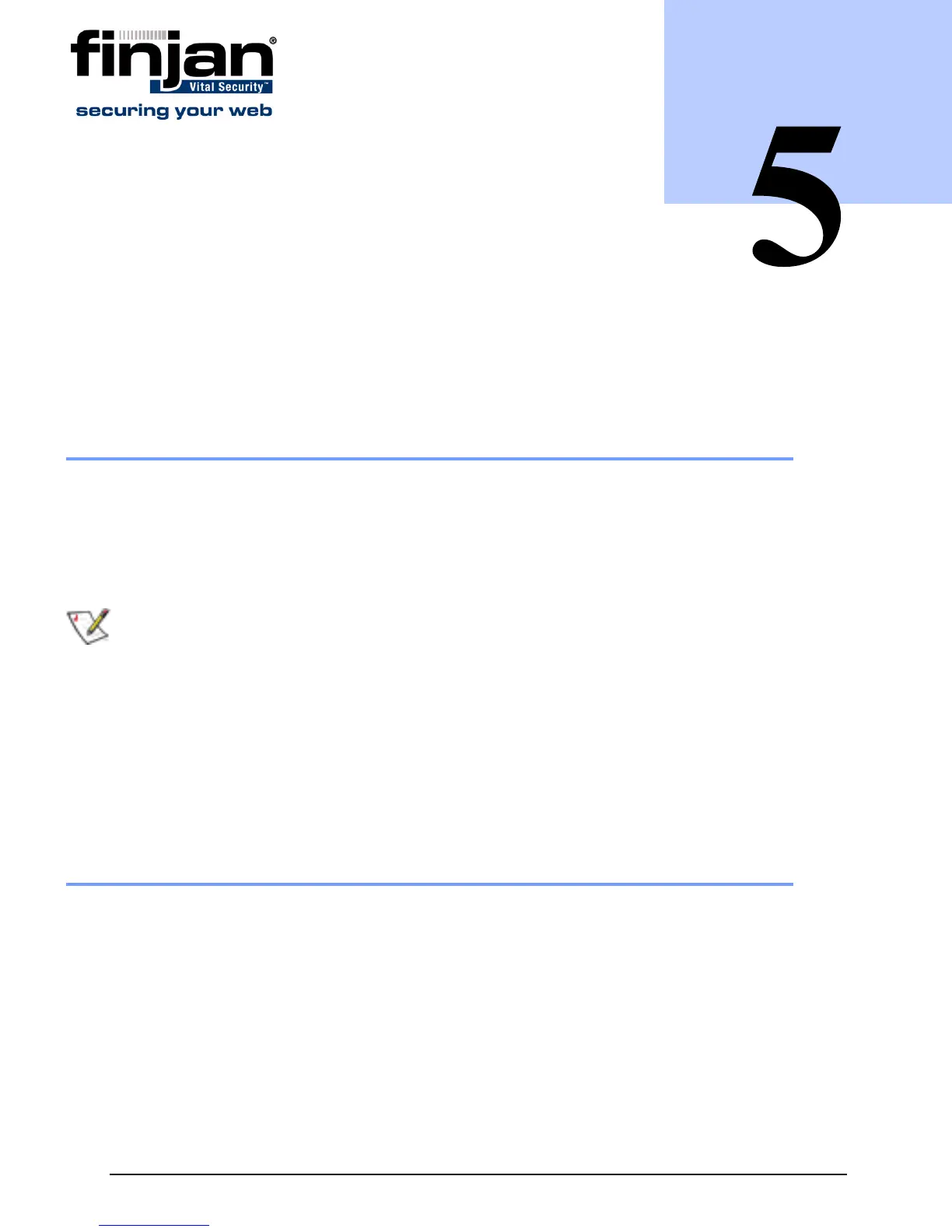Chapter 5 - Advanced Settings 49
C HAPTER
A
DVANCED
S
ETTINGS
1 Introduction to Setup Console Advanced Settings
After using the Initial Setup Wizard to configure the appliance, the Advanced Settings can
be used to improve and manage the functionality of the appliance. Each appliance will have
different configuration needs. Therefore, after completing the Initial Setup Wizard, the
Advanced Settings enable you to access each configuration option as required, and
configure it to match the system needs.
The Advanced Settings options enable you to define the role the appliance takes, the type of
license the appliance works under, the security, access and time settings, and also carry out
routine maintenance operations.
For further in-depth analysis and diagnostics of the system, the Network Settings option
(within the Advanced Settings) is used to define how the network works, and how the
appliance communicates with the network.
2 Configuring Advanced Settings
From the Setup Selection Screen, select Advanced Settings. The Advanced Settings
screen is displayed.
NOTE: Please refer to the Initial Setup Wizard for detailed information about initial
configuration of the appliance.