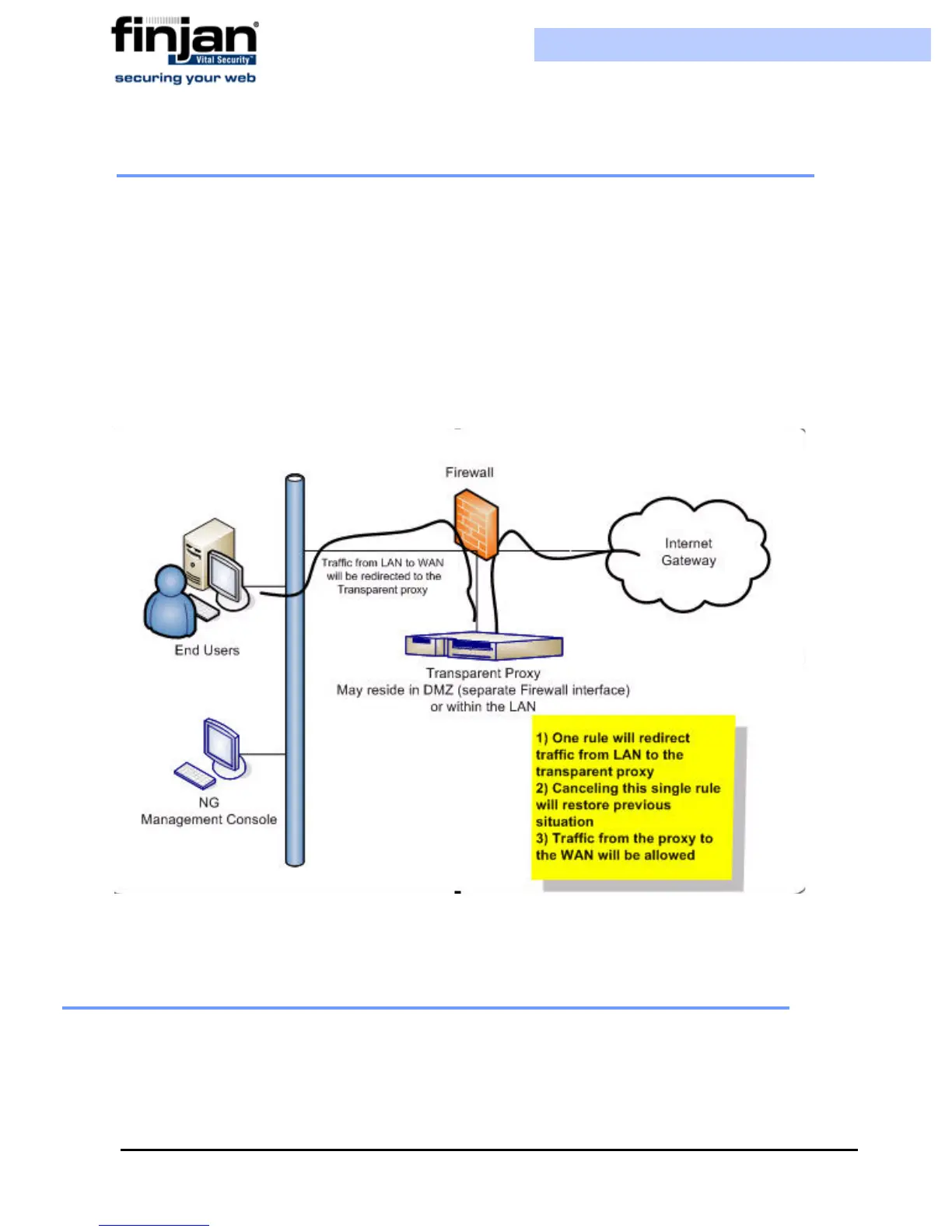Installation and Setup Guide
Chapter 3 - Getting Started30
6.2 Transparent Proxy
Vital Security can be deployed as a transparent HTTP proxy, in conjunction with a third-party
content switch or a layer-4 router in the network. This means that all HTTP traffic is routed, at
packet level, through the content switch to the Vital Security Appliance. End-users are not
aware of this and have the same surfing experience as if they were communicating directly
with the Web server.
When deployed as a transparent proxy, there is no need to configure proxy settings of
individual end-user browsers. However, because of the transparency, the appliance is not able
to perform proxy-level user authentication.
The following diagram illustrates the deployment.
Figure 3-24: Transparent Proxy
7 Working with HTTP
In order for browsers or other appliances to be protected by Vital Security, the Vital Secuirty
must be configured as the Proxy Server. Working with the Vital Security you can configure
your browser for maximum efficiency (number of requests per second) in Microsoft Internet
Explorer by selecting Tools
Internet Options
Advanced and selecting both Use HTTP
1.1 and Use HTTP 1.1 through proxy connections.