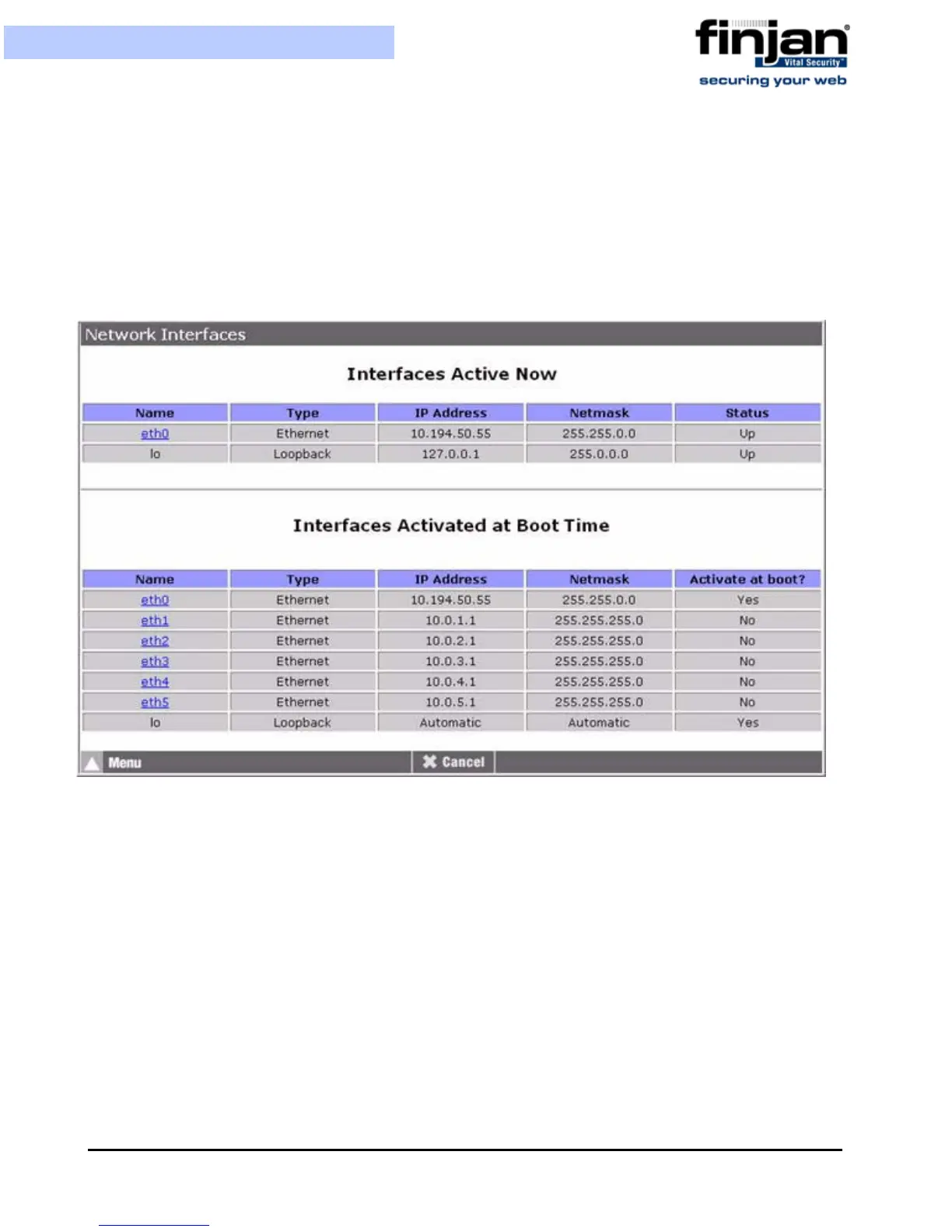Installation and Setup Guide
61
Chapter 5 - Advanced Settings
2.5.1 Network Interfaces
Clicking Network Interfaces in the Advance Network Settings screen, displays the
Network Interface screen.
In the Network Interfaces screen, the Interfaces Activated at Boot Time list displays the
interfaces that are configured permanently on the system. These can be optionally brought
up at boot. The Interfaces Active Now list displays interfaces that are currently up.
Figure 5-16: Network Interfaces
To edit a Bootup Interface:
1. In the Advanced Network Settings screen, click Network Interfaces. The
Network Interfaces screen is displayed.
2. In the Interfaces Activated at Boot Time section of the screen, select the required
interface to open the Edit Bootup Interface window.