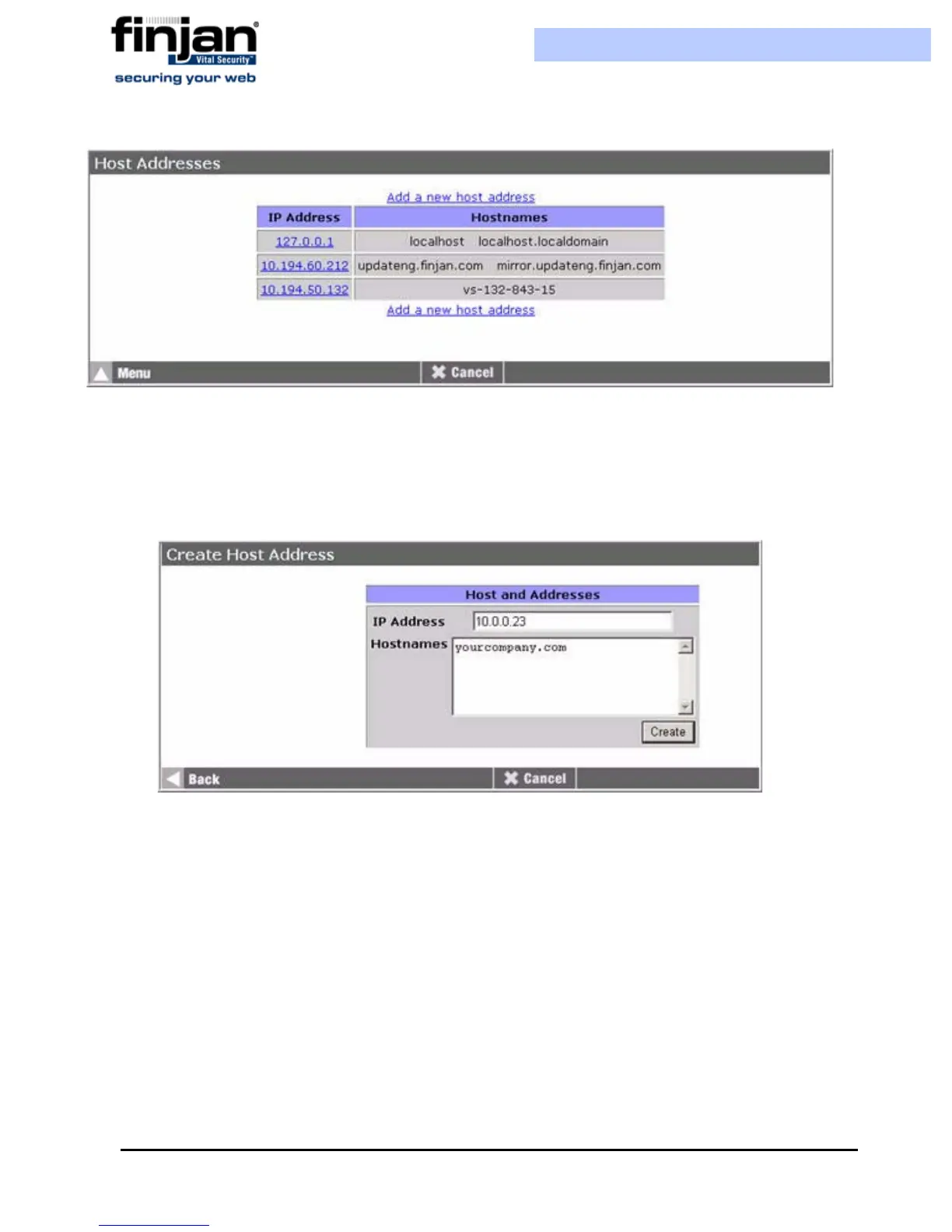Installation and Setup Guide
Chapter 5 - Advanced Settings66
Figure 5-21: Host Addresses
To add a Host address:
1. Click on the Add a new host address. The Create Host Address window is
displayed.
Figure 5-22: Create Host Address
2.
In the IP Address field, enter the IP address.
3. In the Hostnames field, enter all possible hostnames which can be matched to the IP
address, and click Create. The IP address and hostnames are added to the Host
Addresses list.
2.5.5 Apply Network Settings
Click on the Apply Network Settings icon in the Advanced Network Settings window to
apply any configuration changes that need to be applied simultaneously.
2.5.6 Network Diagnostics
Clicking Network Diagnostics in the Advanced Network Settings screen, displays the
Network Diagnostics screen.