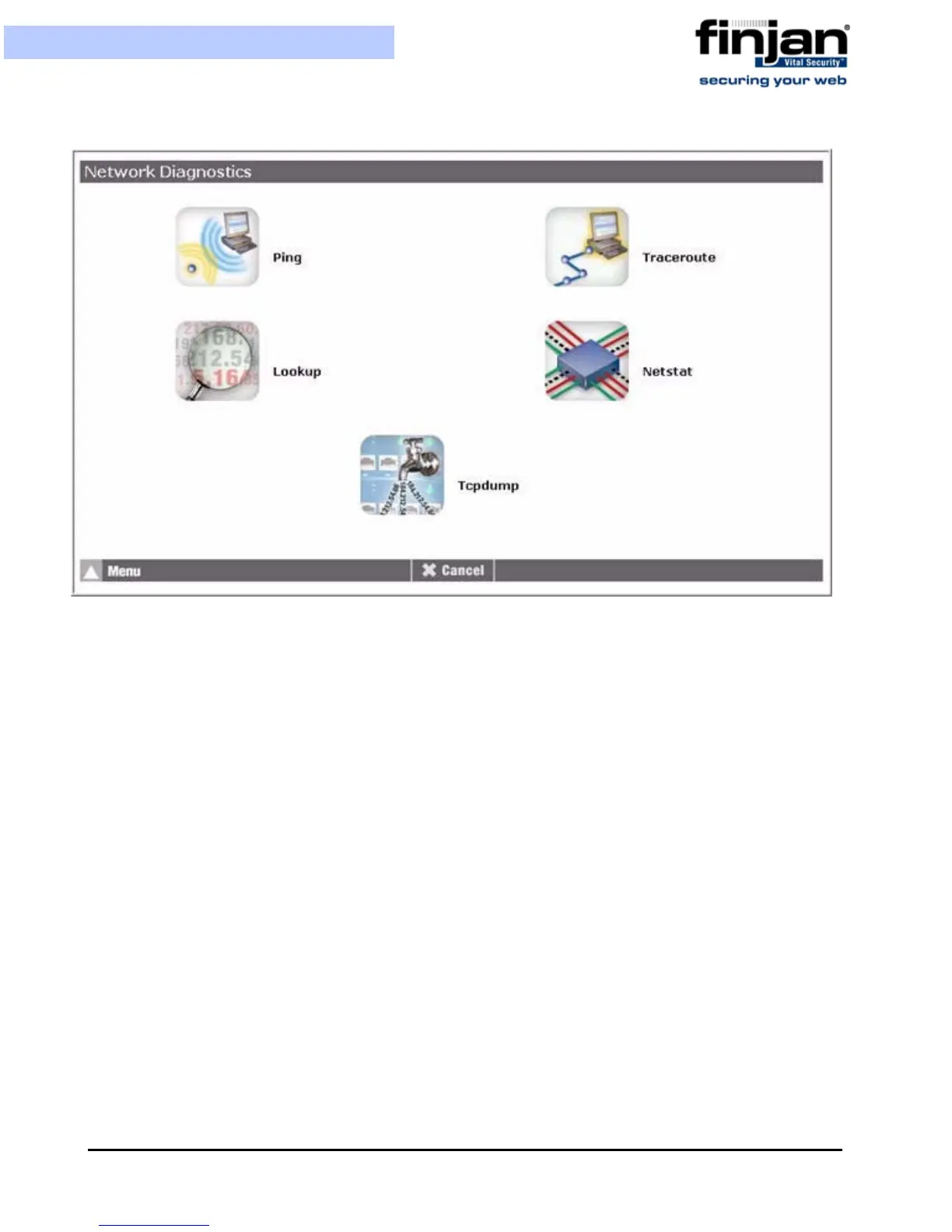Installation and Setup Guide
67
Chapter 5 - Advanced Settings
Figure 5-23: Network Diagnostics
The Network Diagnostic options are as follows:
The Ping option is used to test whether a particular host is operating properly and is
communicating on the network with the testing ged host.
The Traceroute option is used to determine the route packets take over the network to
reach a particular host.
This option is used to check the process of resolving IP addresses with Hostnames.
This option gives a snapshot of the active connections on the appliance, connections
that are waiting, or listening.
The Tcpdump option is used to display all communication on the system at a certain
time. There are no time limits or size limits on the information displayed.
2.5.6.1 Ping
To use the ping option:
1. In the Network Diagnostics screen, click Ping. The Ping screen is displayed.