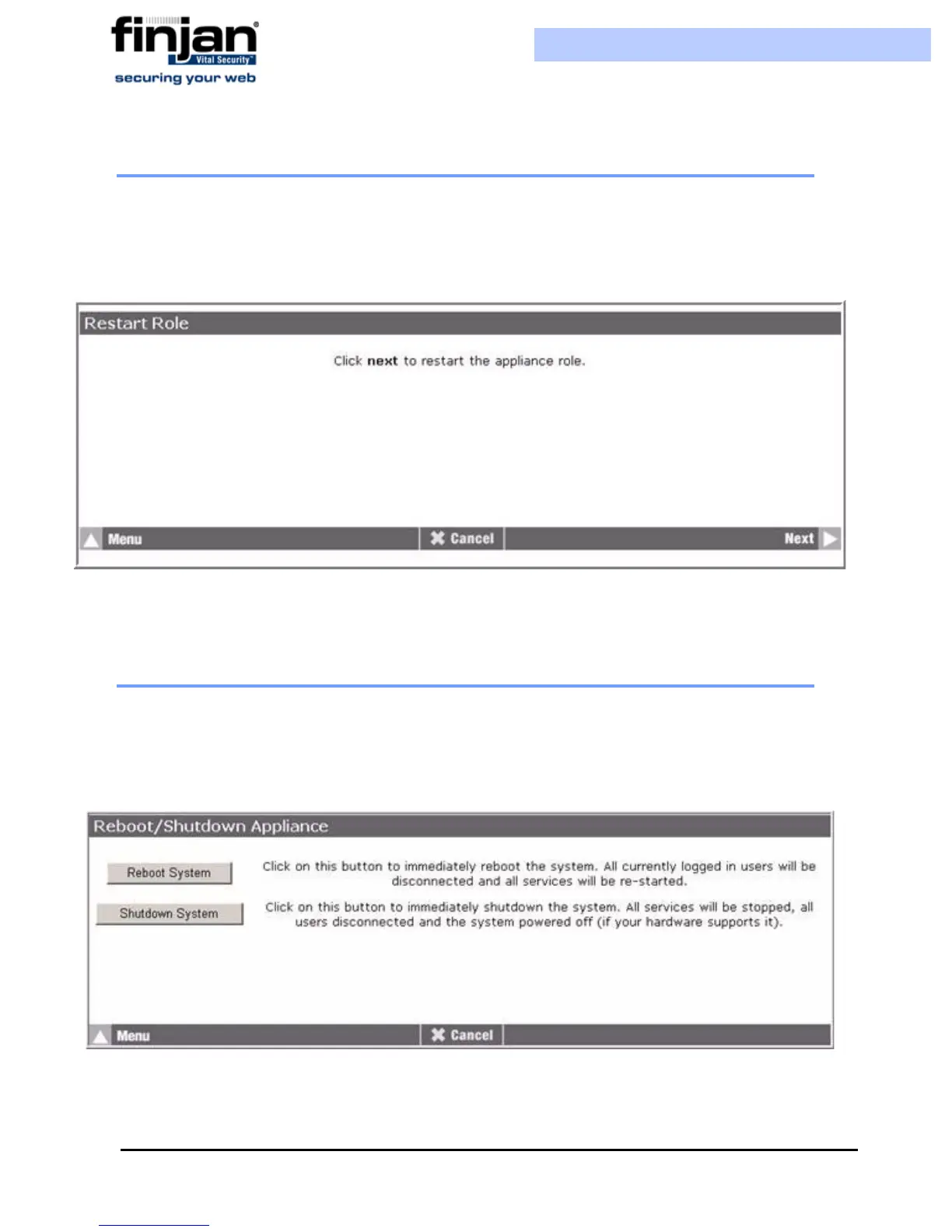Installation and Setup Guide
Chapter 5 - Advanced Settings74
2.7 Restart Role
To restart the appliance role:
1. In the Advanced Settings screen, click Restart Role to display the Restart Role
window.
Figure 5-30: Restart Role
2.
Click Next. The Finished screen is displayed.
2.8 Reboot/Shutdown Appliance
To reboot or shutdown the appliance:
1. In the Advanced Settings screen, click Reboot/Shutdown Appliance to display the
Reboot/Shutdown Appliance window.
Figure 5-31: Reboot/Shutdown Appliance
2.
Click Reboot System to reboot the system.