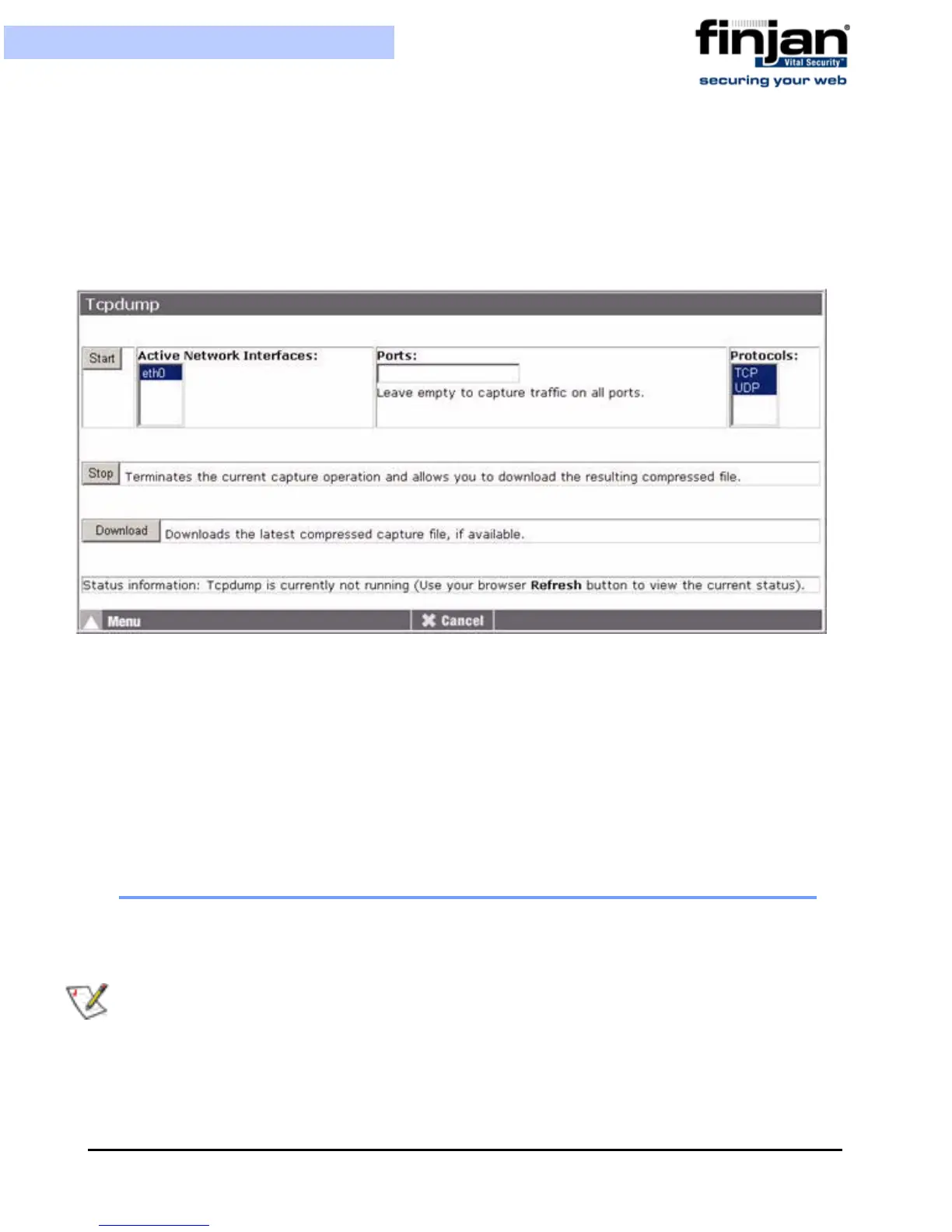Installation and Setup Guide
73
Chapter 5 - Advanced Settings
2.5.6.5 Tcpdump
To use the Tcpdump option:
1. In the Network Diagnostics screen, click Tcpdump. The Tcpdump screen is
displayed.
Figure 5-29: Tcpdump
2.
In Active Network Interfaces, select the required interface.
3. In Ports, enter the port number, or leave empty. Entering a port number sets limits
on the amount of traffic captures.
4. Click Start. The capture begins.
5. Click Stop to stop the current capture.
6. Click Download to download the file if required.
2.6 Change Password
The Change Password screen is the same as that of the Setup Console Wizard (Figure 3-
14).
NOTE: Changing your password for the Setup Console does not affect the password for
the Management Console.