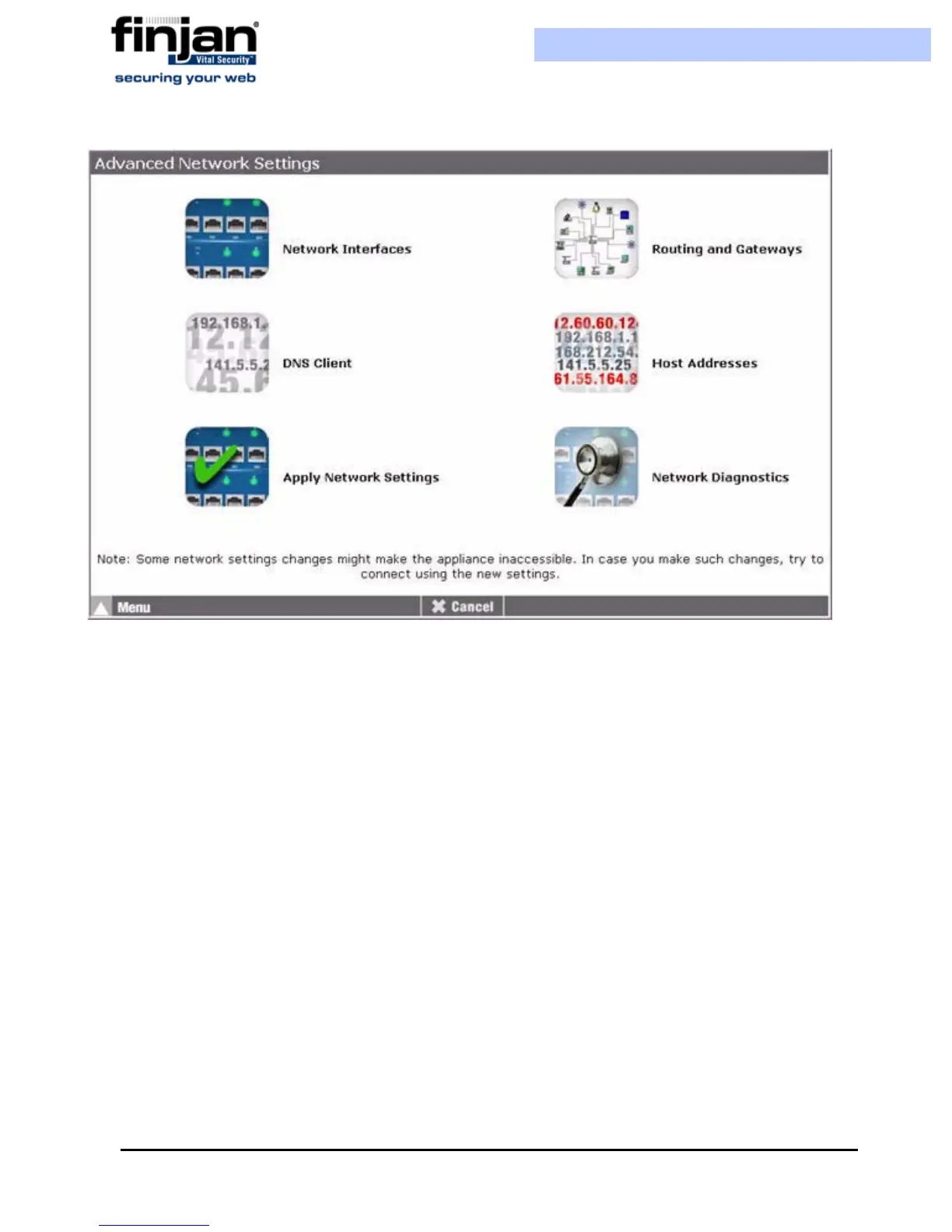Installation and Setup Guide
Chapter 5 - Advanced Settings60
Figure 5-15: Advanced Network Settings
The Advanced Network Settings options are as follows:
The Network Interfaces option is used to enable the appliance to communicate with other
computers on the network.
The Routing and Gateways option is used to define the paths that the system should take
to reach certain hosts and networks.
The DNS Client option is used for converting a hostname into an IP address, and vice-
versa.
The Host Addresses option is used to configure and match IP addresses with hostnames
locally, without the use of a DNS server.
This is used when changes made in different configuration options need to be applied
simultaneously, for example, changes made to Network Interfaces may affect the Routing
and Gateway settings, so it is preferable to make the necessary changes to the Routing and
Gateway settings, and then apply changes to both the options simultaneously.
The Network Diagnostics options are used to check network connectivity and
communications with other hosts within the network.