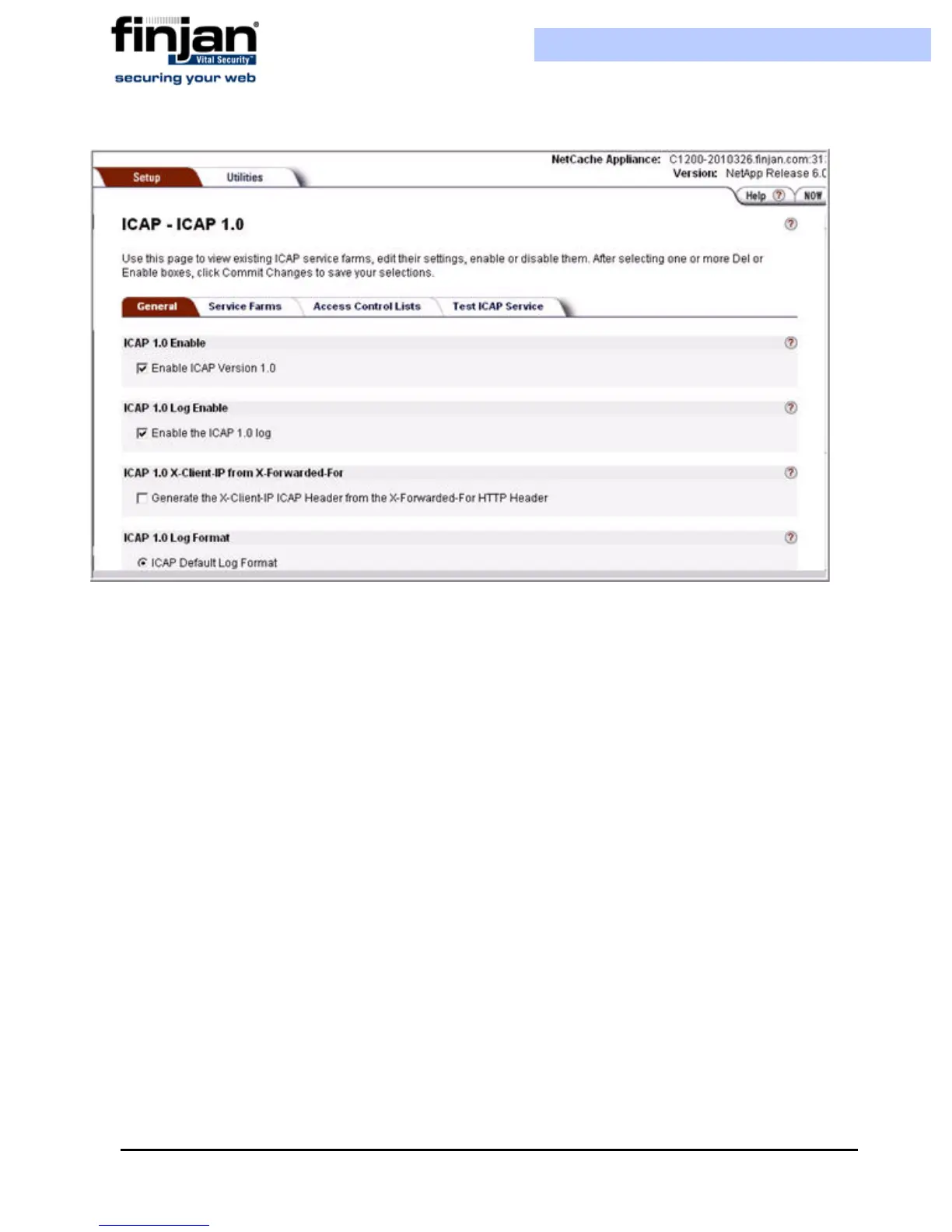Installation and Setup Guide
Chapter 4 - Configuring ICAP Clients36
Figure 4-1: ICAP Setup - General
5.
Open the Service Farms tab.
6. Press the New Service Farm button to create a new ICAP Service.
To configure an ICAP Service Farm:
1. To set a REQMOD service, ensure that the following conditions are met:
In the Vectoring Point field, select REQMOD_PRECACHE.
In the Services field set the service URL:
icap://[Vital Security’s IP]:[ICAP port]/Finjan_REQMOD on
2. To set a RESPMOD service, ensure that the following conditions are met:
In the Vectoring Point field select RESPMODE_PRECACHE
In the Services field set the service URL:
icap://[Vital Security’s IP]:[ICAP port]/Finjan_RESPMOD on
Several services can be defined in Services and load-balanced by NetApp.