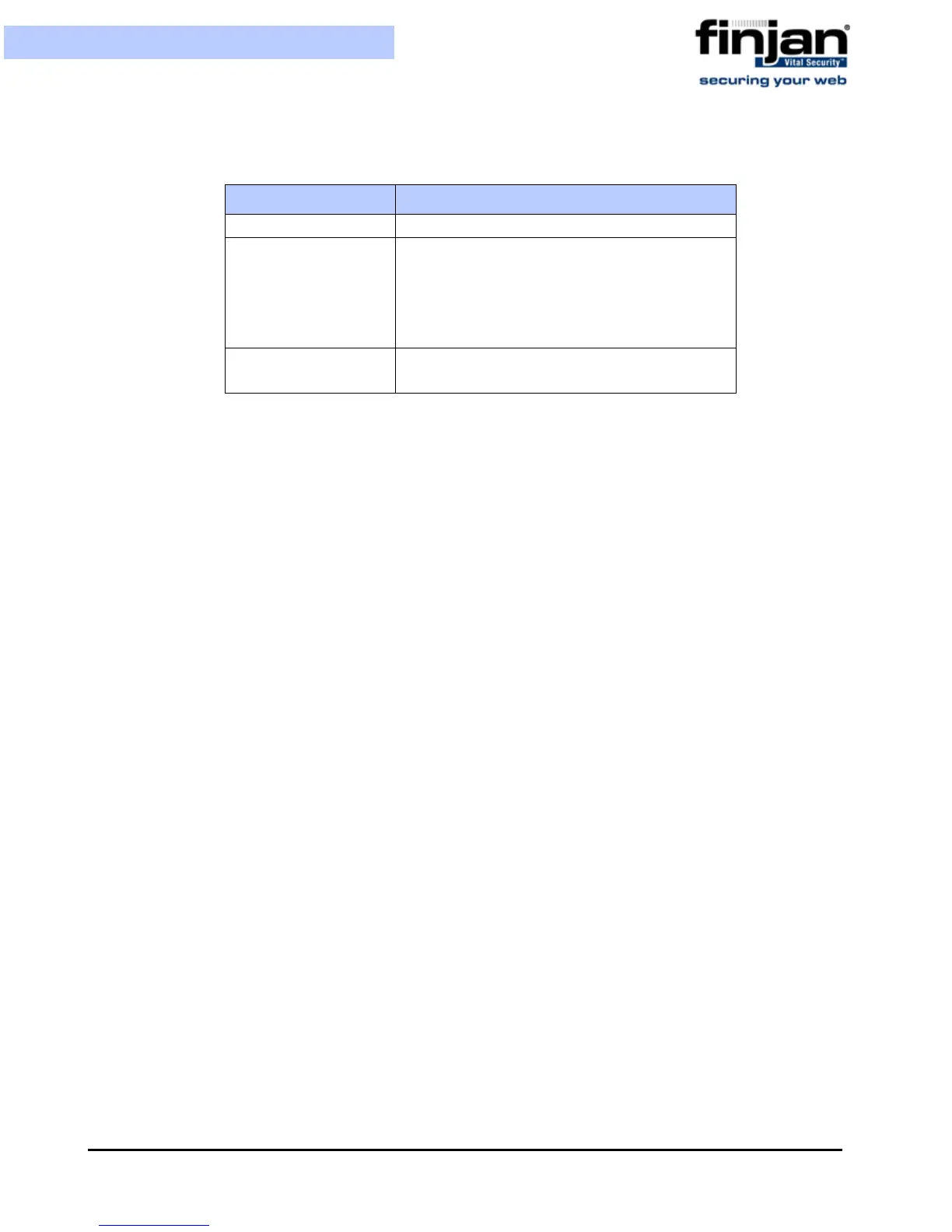Installation and Setup Guide
43
Chapter 4 - Configuring ICAP Clients
The following table describes the field data to be entered:
1. If your Vital Security scanner is up and running, then press the Sense Settings
button and then OK. A confirmation message appears; click OK again.
(If, on the other hand, your Vital Security scanner is not yet up and running, then
click OK only to continue. In this case, you should return to this dialog box later on
when Vital Security is up and running in order to select Sense Settings)
2. In the Edit ICAP Services box, select the Authenticated User checkbox and then
click OK.
3. Click Apply in the ICAP Services screen to complete the configuration.
To activate the REQMOD Service:
1. In the Blue Coat Management Console, select Policy
Visual Policy Manager.
The Visual Policy Manager is displayed.
Field Name Field Data to be entered
ICAP Version Select 1.0 from the dropdown list
Server Type Enter the following: icap://<scanner IP
(ICAP server)>:<scanner port
(default=1344)>/Finjan_REQMOD. For
example, icap://192.168.90.10:1344/
Finjan_REQMOD
Method Supported Click the request modification radio
button.