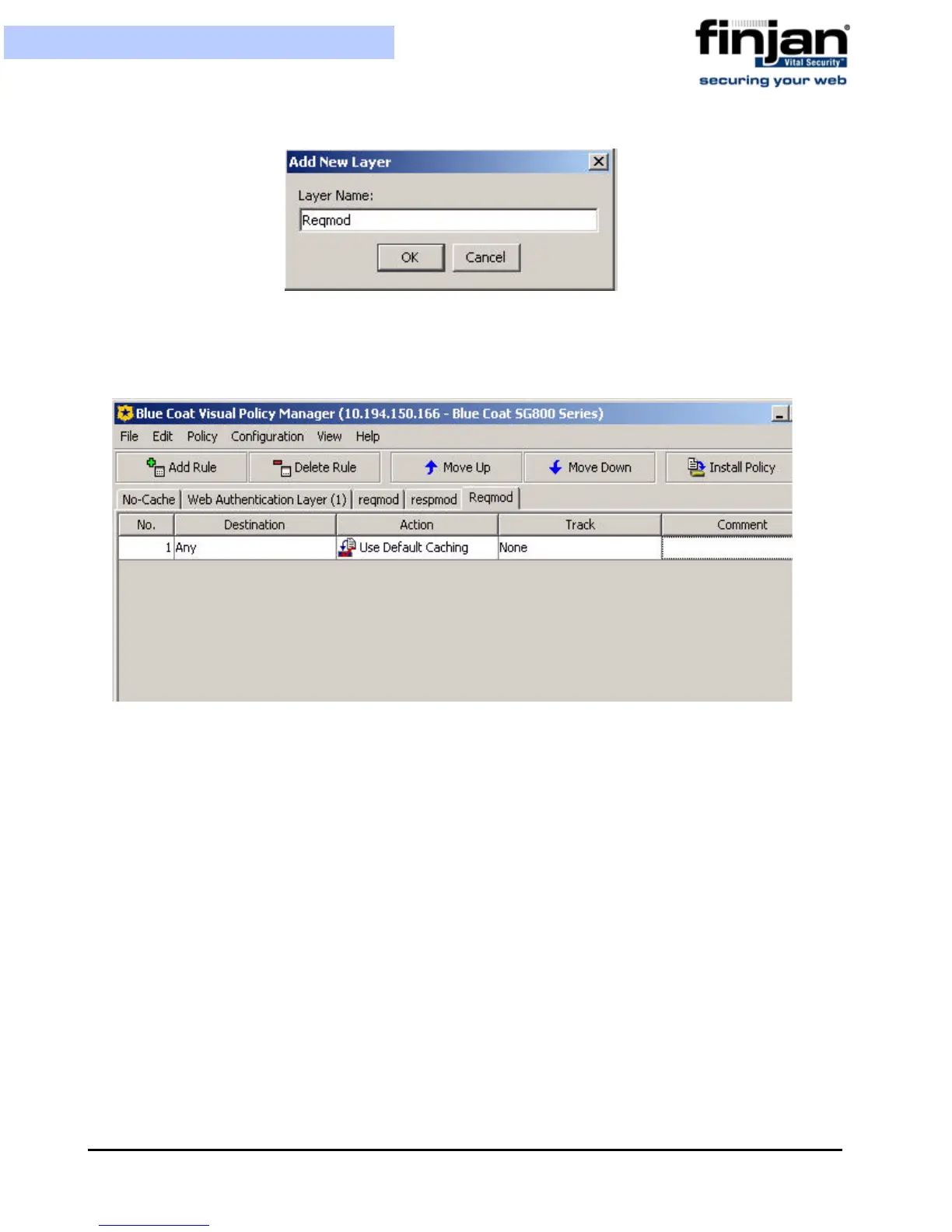Installation and Setup Guide
45
Chapter 4 - Configuring ICAP Clients
Figure 4-11: Add New Layer Dialog Box
4.
Add in the required name and click OK. The Visual Policy Manager is displayed
with a new Web Access Layer.
Figure 4-12: Web Access Layer Added
5.
In the Action column, right-click on Use Default Caching, and then select Set. The
Set Action Object dialog is displayed.