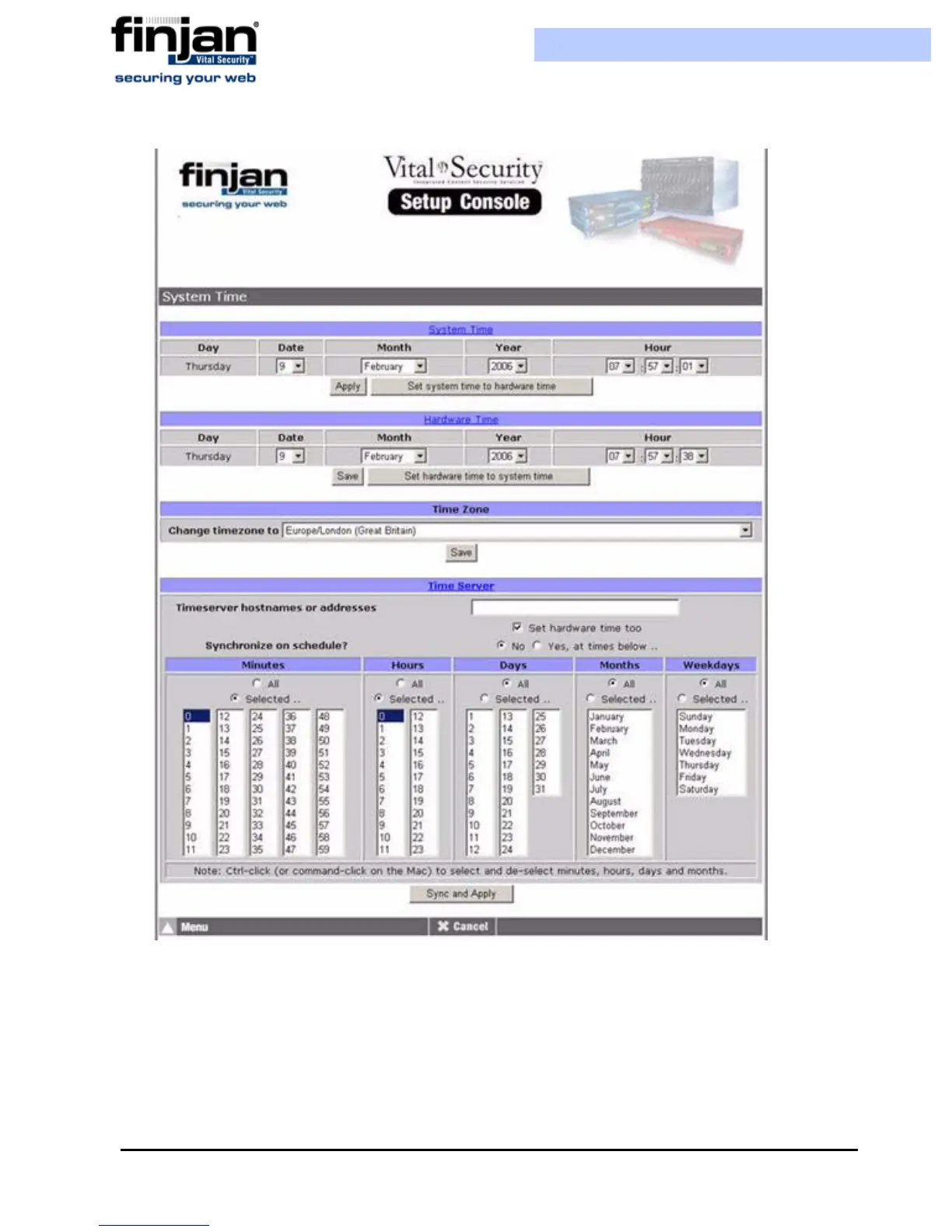Installation and Setup Guide
Chapter 5 - Advanced Settings58
Figure 5-14: System Time
2.
In the Time Zone section, set the Time Zone to your local time zone.
3. You can set either the Hardware Time or System Time and match one to the other. To
set the Hardware Time, enter your local time in the Hardware Time section.
4. To match the System Time to the Hardware Time, click Set System Time to
Hardware Time.